The Benefits of Installing a WordPress Multisite from BlogVault
Bulletproof Backups for Your WordPress Website
Fortify your business continuity with foolproof WordPress backups. No data loss, no downtime — just secure, seamless operation.
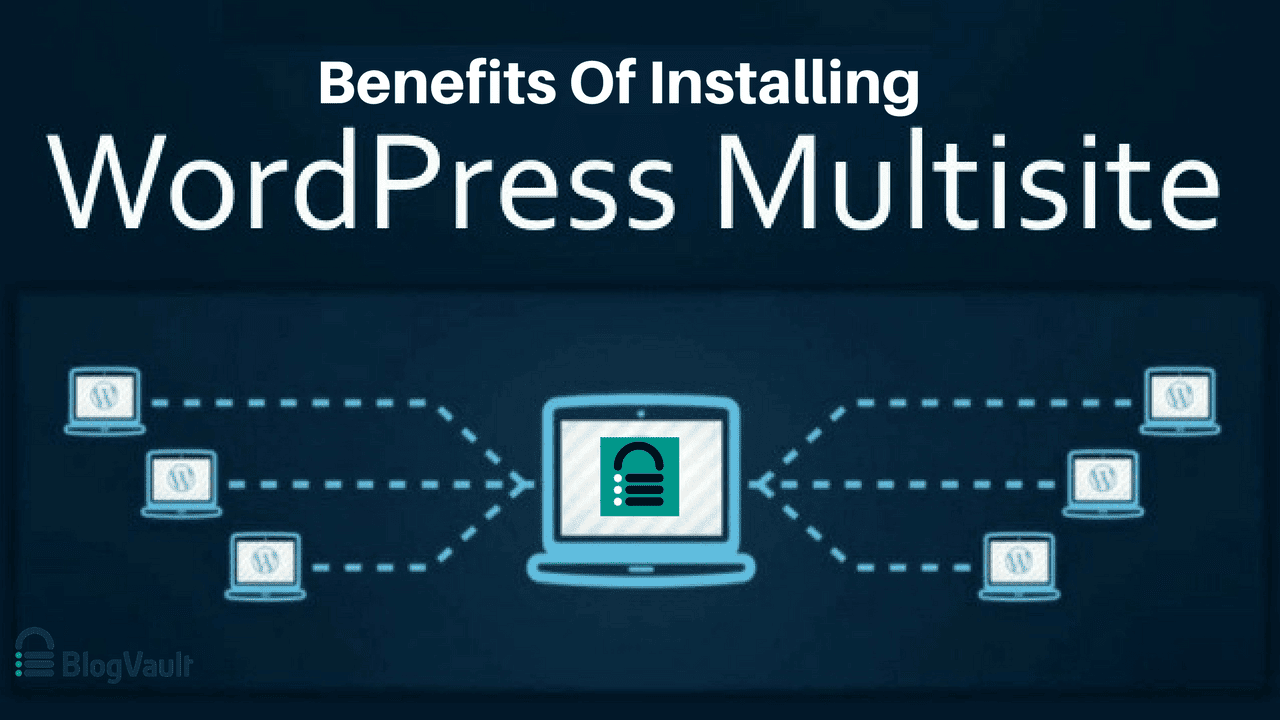
A content management powerhouse, WordPress has excellent plugins and incredible themes to offer. At present “WordPress Multisite” is one add-on to why the users should love the WordPress. Multisite is exceptionally valuable and most likely important, for the individuals who need to make comparable edits or upload content onto a few locales of a network immediately.
Showing its presence right from the developmental stages of 3.0, WordPress Multisite is a feature that empowers you to deal with a network of websites from one place. Networks that are connected with WordPress Multisite can extend from maybe a couple destinations to millions. With the help of the multisite feature, WordPress is already hosting close to 35 million sites. Considering this, even Edublogs, an education blog, also manages content for 3 million sites using Multisite.
About BlogVault: The most dependable backup and restore plugin, BlogVault is trusted by 220,000 sites and more. With the smart incremental database and file backups as it’s most important feature, BlogVault guarantees a stress-free WordPress backup and security solution in a single dashboard.
BlogVault works well with Multisite WordPress Installations. BlogVault does take backup of every aspect of WPMU installations for all the subsites.
Blogvault’s WordPress Multisite [Multisite Network (WPMU)]
Most backup solutions frequently require different installation for every site within the multisite network. Most often this comes with extra charges. At this point even if the backups are considered as independent sites, the network can’t be reestablished effectively.
During this situation, BlogVault will take backup of your whole network, making it the perfect answer for websites with an Agency license with numerous groups on a solitary multisite installation.
Unlike few services who give just a solitary webpage backup, BlogVault offers you the comfort of multisite backups. The backup provided for the complete network of your WordPress websites, making it helpful to see and manage backups of numerous locales utilizing a solitary BlogVault dashboard.
Apart from the WordPress backup plugins, the WordPress multisite backup by BlogVault is a default. Taking a backup of your complete network, we enable you to install the BlogVault plugin on your network. This aide in decreasing the possibility of having common resources like themes or plugin being lost in the midst of backup.
Additionally, with BlogVault, you can re-establish the whole framework with just one click. With BlogVault you can also move WPMU.
Also Read: Must-have list of WordPress Multisite Plugins
Here are few excellent reasons for why a web developer or a digital content marketer should use BlogVault’s WordPress Multisite.
- Offers multiple access to blogs easily.
The Multisite feature has made convenient for the users to make use of several blogs with quick and easy access. You don’t have to use several login username or passwords, to access all the blogs/sites. Now it’s much easier for Authors and website admins to access all of their sites with a single drop-down menu inside the WordPress admin bar.
- Shared Plugins and Themes.
Want to change the theme or share plugins for the original site and subsites? Now you can do it all at once with the shared Plugin and theme feature. Multisite allows the hosting account to share themes and plugins with all other sites in the network. This makes the task easier. With the help of site admins, Plugins can easily be installed that can be shared by all.
- Shared Users.
It might be a nuisance when it comes to create multiple WordPress installs and create duplicate users for every site. The task is made easier with the WordPress Multisite. It helps to manage a centralized set of users provided with the permission to each site that they need to access. With the help of User Settings, the WordPress users can easily be given access to one site or all of them. At the same time, the Permission levels can also vary.
- Advanced Settings and Configurations.
With multisite, you access various advanced settings and configurations that allow you to make brisk changes in accordance with all the blogs you manage. This panel is one of a kind to multisite, gives you a chance to see everything from one place. Even as it might be a little complicated it is a capable approach to deal with your websites.
- One-time Upgradation.
What’s more? One of the significant advantages of running a solitary WordPress Install over the greater part of your online journals is that you just need to upgrade your WordPress once. There are absolutely a couple of drawbacks to multisite, however, in the upgraded user setting, the advantages are certainly genuine.
Wrapping things up
Today get started with BlogVault’s WordPress Multisite and make your own network of blogs or sites. BlogVault for WordPress goes with an innate ability to fabricate various sites using the same WordPress installations.
Tags:
Share it:
You may also like

How to Limit Form Submissions with Droip in WordPress
Forms are an indispensable part of any website because of their versatility, letting you collect information for various purposes! However, people with ill intentions often attempt to exploit these forms…

How To Manage Multiple WordPress sites
Management tools help agencies become well-oiled machines. Each task is completed with the least amount of effort and highest rate of accuracy. For people managing multiple WordPress sites, the daily…

PHP 8.3 Support Added to Staging Feature
We’ve introduced PHP version 8.3 to our staging sites. Test out new features, code changes, and updates on the latest PHP version without affecting your live website. Update PHP confidently…
How do you update and backup your website?
Creating Backup and Updating website can be time consuming and error-prone. BlogVault will save you hours everyday while providing you complete peace of mind.

Updating Everything Manually?
But it’s too time consuming, complicated and stops you from achieving your full potential. You don’t want to put your business at risk with inefficient management.

Backup Your WordPress Site
Install the plugin on your website, let it sync and you’re done. Get automated, scheduled backups for your critical site data, and make sure your website never experiences downtime again.




