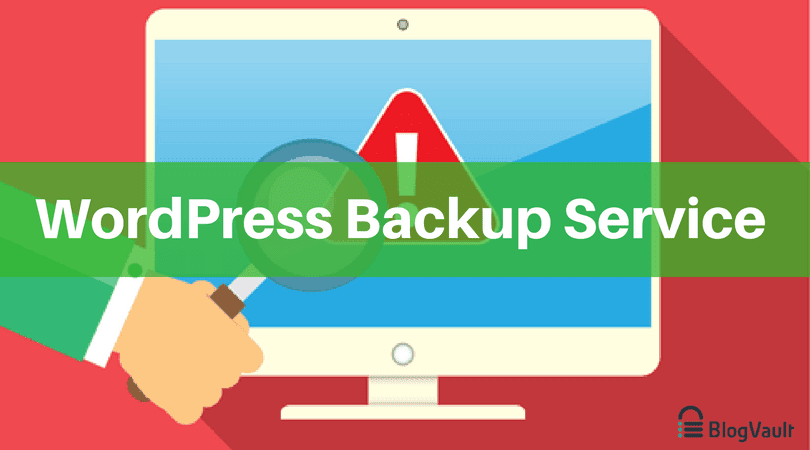7 Reasons Why BlogVault is a WordPress Backup Service and Not Just a Plugin?
Bulletproof Backups for Your WordPress Website
Fortify your business continuity with foolproof WordPress backups. No data loss, no downtime — just secure, seamless operation.
On the basis of feedback we got from our valuable prospects, we could now, proudly announce that Blogvault has been giving overwhelming services to its customers since 5 years.
Our customer doesn’t look Blogvault as a backup plugin, they instead, think it as a complete WordPress Backup service to backup their WordPress website.
Here are the 7 reasons justifying our customer’s perception. I will also compare it with other pioneer data backup tools so that you too can set your notions on, why it is better than others?.
Before that, first, let’s have a sneak peak on what these backup plugins do?
Nowadays everything is transforming into online entities, as a result, we have more online data around us. In fact, the web world revolves around only one asset, i.e, data. It is what we input, what we process and we get as output. Only the name, form and position where they will be stored get change. These data when store at the site are called files and folders when stored as site info are called database data and when stored in the form of visuals are called images or videos.
So, data must be protected using various backup and security plugins, because, if they get hampered, your site will be a broke soon and so as you!
Backup plugins are the additional software that are added to the main website of WordPress to save your everyday data. They protect data available at the site and database from any malfunctioning, accidental and intentional losses.
#Easy Installation and setup
I know all marketers are busy…. Busy in marketing and that’s why Blogvault automatic installation takes only a few minutes followed by another few minutes to get activate it on your dashboard.
Here’s how it gets installed easily on your WordPress site:
For Automatic Installation:
Step 1. Login to your WordPress dashboard.
Step 2. Click on plugin menu >> Add New.
Step 3. Search Blogvault, once found, click on Install button.
Step 4. After installation >> click Activate Plugin.
Step 5. Register yourself with Blogvault by filing its registration form.
Your site is ready for automatic backup.
It, however also provides a facility for manual installation.
Read down below for manual installation:
Step 1. Download Blogvault from WordPress depository.
Step 2. Upload it to your web server using a FTP application.
Step 3. Register it to get a license key.
Your backup will be soon initiated.
#Free Trial.
We understand your dilemma before starting a new service. This is why we provide users, 7 days free trial period. During this period, you can check your compatibility with the application. You can avail free trial without any registration, just enter your email id, password and site URL.
This is among one of our rare services, as many of the backup tools like Backupbuddy does not provide this.
More on, we do not discriminate between our trial period users and premium customers, unlike UPDRAFTPLUS. We provide the same facilities to all.
# Day To Day Backups
Blogvault provides incremental data meaning after one full backup, it stores only incremented work of every day. This makes the site lighter and minimizes site loading time whereas tools like Backupbuddy provides daily and monthly backups but does not support incremental backups. Each backup created by Backupbuddy takes resources which ultimately slows down the site.
#Provision For Off-Site Backups.
Blogvault creates backups at both onsite and offsite locations, that too free! So in case if the site crashes, you can easily recover to a new server. On the other hand, many of the backup tools charge an additional amount for it.
#Compatibility with larger sites
Blogvault is built on advanced technology, because of this it can work fine even with larger sites. So if you own a larger site with TBs of data, you are not going to face any problem while using it. It does not cause sites to crash, unlike other backup tools. The reason behind is, it uses Incremental backup technology despite complete WordPress backup Service.
#Test Restore
Blogvault temporarily stores created backups at its server before employing it on domain. During this time you can check the validity of backup data that, is the website running smoothly or backups are verified or not.
#Auto-Restoration.
A perk to its valuable users!! Once you activate plugin on your website you don’t need to click on any button or guide it for daily backups. It itself backup your everyday entire work. It does the backup of even minute modifications made within your files and databases.
Closure:
Thus, we have seen, how Blogvault gives extra facilities to its users in comparison with other backup plugins of its niche. You can also backup your WooCommerce store. The best thing is, it doesn’t even bother your pocket much. It is both techno and pocket-friendly.
Tags:
Share it:
You may also like

How to Limit Form Submissions with Droip in WordPress
Forms are an indispensable part of any website because of their versatility, letting you collect information for various purposes! However, people with ill intentions often attempt to exploit these forms…

How To Manage Multiple WordPress sites
Management tools help agencies become well-oiled machines. Each task is completed with the least amount of effort and highest rate of accuracy. For people managing multiple WordPress sites, the daily…

PHP 8.3 Support Added to Staging Feature
We’ve introduced PHP version 8.3 to our staging sites. Test out new features, code changes, and updates on the latest PHP version without affecting your live website. Update PHP confidently…
How do you update and backup your website?
Creating Backup and Updating website can be time consuming and error-prone. BlogVault will save you hours everyday while providing you complete peace of mind.

Updating Everything Manually?
But it’s too time consuming, complicated and stops you from achieving your full potential. You don’t want to put your business at risk with inefficient management.

Backup Your WordPress Site
Install the plugin on your website, let it sync and you’re done. Get automated, scheduled backups for your critical site data, and make sure your website never experiences downtime again.