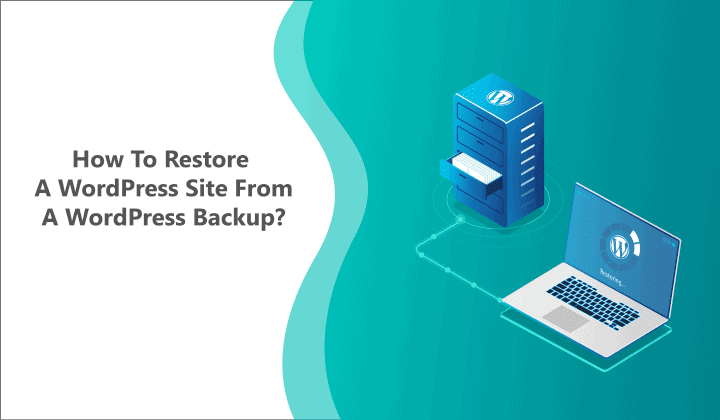
Title:
How To Restore WordPress from Backup (4 Actionable Methods)
Even if you have a backup, it can still be a daunting task to restore WordPress from backup. When a website crashes, you need to go on scrambling to find the right WordPress backup to recover, deciding what to restore and how. Don’t worry, we’ll help you speed up the WordPress backup restore process of…

Title:
How To Restore Deleted Post Or Page In WordPress (Step By Step Guide)
Worried that you won’t be able to restore deleted pages or posts on the WordPress site? Don’t panic, there are many ways to recover your lost content. WordPress has a built-in feature called Trash to recover deleted pages and posts, however, it only works with recently deleted items. If you’re trying to recover older items…
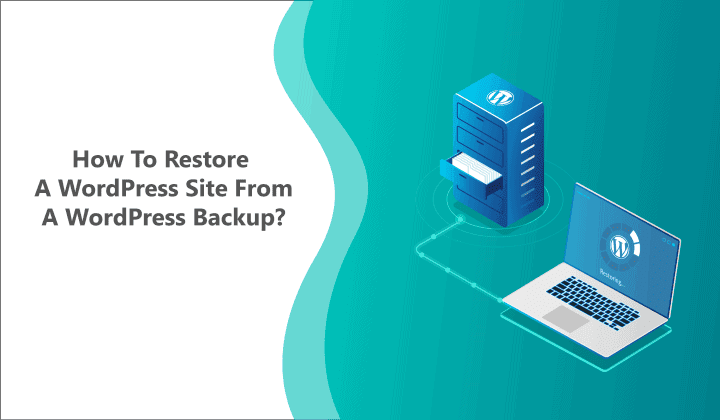
Title:
How to Manually Restore a WordPress Site from a WordPress Backup?
[et_pb_section fb_built=”1″ _builder_version=”3.26.3″ custom_padding=”20px|||” z_index_tablet=”500″ box_shadow_horizontal_tablet=”0px” box_shadow_vertical_tablet=”0px” box_shadow_blur_tablet=”40px” box_shadow_spread_tablet=”0px”][et_pb_row _builder_version=”3.26.3″ custom_padding=”0px|||” z_index_tablet=”500″ box_shadow_horizontal_tablet=”0px” box_shadow_vertical_tablet=”0px” box_shadow_blur_tablet=”40px” box_shadow_spread_tablet=”0px”][et_pb_column type=”4_4″ _builder_version=”3.0.47″ custom_padding=”|||” custom_padding__hover=”|||”][et_pb_text _builder_version=”4.5.6″ text_line_height=”24px” header_2_font_size=”28px” header_3_font=”|600|||||||” header_3_font_size=”26px” header_4_font=”|600|||||||” header_4_font_size=”24px” header_5_font_size=”20px” text_orientation=”justified” custom_padding=”0px|||” z_index_tablet=”500″ text_text_shadow_horizontal_length_tablet=”0px” text_text_shadow_vertical_length_tablet=”0px” text_text_shadow_blur_strength_tablet=”1px” link_text_shadow_horizontal_length_tablet=”0px” link_text_shadow_vertical_length_tablet=”0px” link_text_shadow_blur_strength_tablet=”1px” ul_text_shadow_horizontal_length_tablet=”0px” ul_text_shadow_vertical_length_tablet=”0px” ul_text_shadow_blur_strength_tablet=”1px” ol_text_shadow_horizontal_length_tablet=”0px” ol_text_shadow_vertical_length_tablet=”0px” ol_text_shadow_blur_strength_tablet=”1px” quote_text_shadow_horizontal_length_tablet=”0px” quote_text_shadow_vertical_length_tablet=”0px” quote_text_shadow_blur_strength_tablet=”1px” header_text_shadow_horizontal_length_tablet=”0px” header_text_shadow_vertical_length_tablet=”0px” header_text_shadow_blur_strength_tablet=”1px” header_2_text_shadow_horizontal_length_tablet=”0px” header_2_text_shadow_vertical_length_tablet=”0px” header_2_text_shadow_blur_strength_tablet=”1px” header_3_text_shadow_horizontal_length_tablet=”0px” header_3_text_shadow_vertical_length_tablet=”0px” header_3_text_shadow_blur_strength_tablet=”1px”…
Title:
Do you have a disaster recovery plan for your WordPress site?
Why do you need it? Can your business continue to function if you were to lose your data? If your answer is a clear no, then having a disaster recovery plan is a must for you. At some point down the road, your data is going to be in danger. It could be a machine…

Title:
How to Auto Restore a WordPress Backup
BlogVault’s Auto Restore feature from inside the Backup module allows you to automatically restore a backup of your WordPress site in case it crashes. The backup version you select will be used to restore your site to the same domain (and URL) that you had, within minutes. You can choose either the latest backup or…
End of content
End of content




