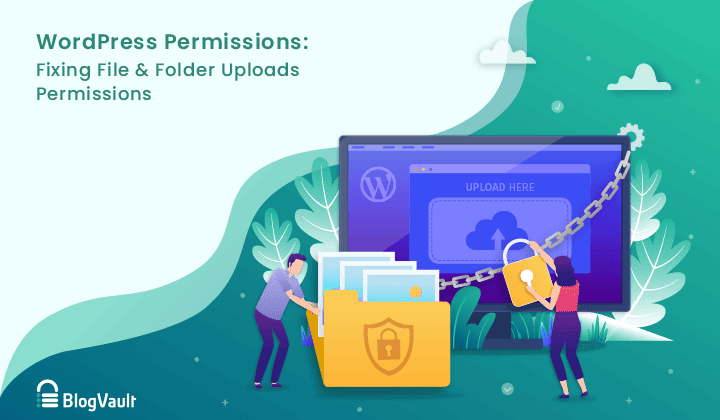Title:
Why and How To Change the Default Username on WordPress
On WordPress websites, you can easily reset your user password in the admin area or using the “Lost your password?” link displayed on the WordPress login form. Unfortunately, there is no option to change your account’s username. When you attempt to change a username via the profile page, you will be advised that “Usernames cannot…
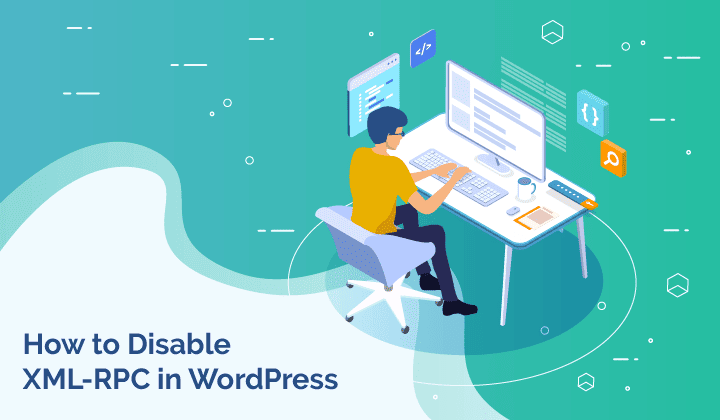
Title:
How to Disable XML-RPC for Better WordPress Security
The XML-RPC specification was developed to make it easier for different types of computers, perhaps running different operating systems or programs written in different languages, to communicate with each other over the Web. It allows developers to build programs that can interact with other programs remotely without having to learn about the underlying protocols, networking,…
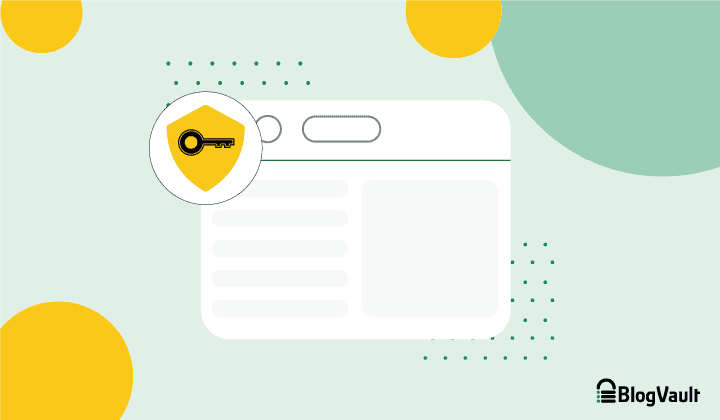
Title:
Everything about WordPress Security Keys
Passwords are literally the keys to your site. Protecting your login page from hackers and their bots is a top priority and an ongoing battle that you need to stay on top of. WordPress salts and security keys are special strings of text used to encrypt WordPress user passwords. As a WordPress admin, you don’t…
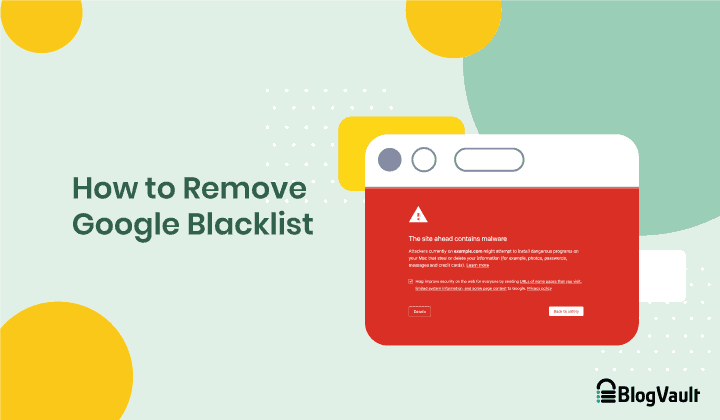
Title:
“My WordPress site is blacklisted by Google!”
Does your WordPress site show a big red warning when someone visits your site? Your site has been blacklisted by Google safe browsing. This usually happens because of the presence of malware. Domain blacklisted by google safe browsing is no picnic: your site traffic abruptly drops, potential customers are discouraged from visiting your site, and…

Title:
14 Best WordPress Security Practices to Protect Your Site
WordPress security is important for any high-value website. Hackers often target WordPress sites for a number of reasons such as using the website resources, accessing the data, using the website to target visitors with phishing scams, and more. But is there anything you can do about it? Yes. You can take measures that help you…

Title:
9 Best WordPress Malware Removal Plugins (2022)
Do you suspect a malware attack on your WordPress site? Given that a WordPress website is hacked every 38 seconds, you may not be wrong. You need to act fast to contain the damage and make sure that the malware doesn’t cause any big headaches. The first thing to do is to scan your site…

Title:
Top 10 WordPress Malware Scanners (Compared)
Have you noticed that your website is redirecting to another site? Or does your site suddenly look different to your visitors? This could be a sign of malware on your WordPress site. When you suspect your site to be infected, it can be a nerve-wracking ordeal. Several questions and frustrations might present themselves to you,…
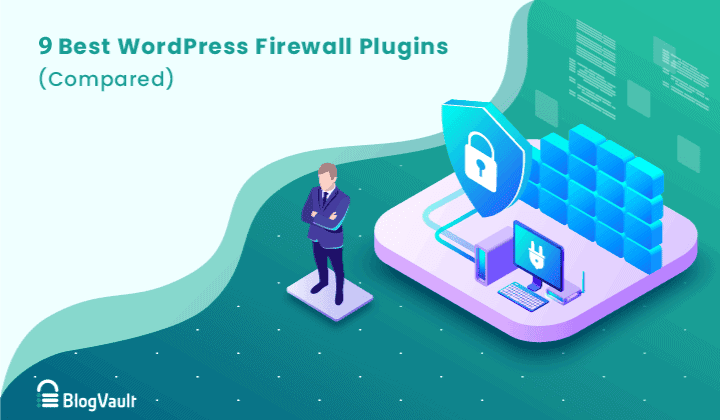
Title:
9 Best WordPress Firewall Plugins (Compared)
The best protection for your WordPress website against hacks is prevention, as cleaning up your site takes time, effort, and money. Not to mention the downtime caused by hacks which cost you customers and credibility. The most effective way to prevent hacks is to install a WordPress firewall plugin on your site. WordPress firewalls keep…

Title:
How To Remove Malicious Redirects From Your Site?
Is your WordPress website redirecting to another site right after you visit it? It can be confusing and stressful when this happens because there is no way to figure out what exactly is happening. These unauthorized redirects are a sign of a WordPress redirect hack on your website. Do not worry, because we can help…
End of content
End of content