4.9 rating based on 250 reviews
WordPress Backups for
Business Critical Websites
Recover your website within minutes from the worst disaster that may strike your WordPress site. With incremental
backups, secure cloud storage, 1-click restore and more, BlogVault gives you complete peace of mind.
No Credit Card Required
Trusted by 400,000+ Websites across 120 Countries



Your website is down and without a backup!
Accidental data-loss, malware or bad code, a website can go down due to any reason.
Your business needs the most reliable, time-tested solution.
Data Loss
You will lose your essential data with rare to no chances of recovery.
Lost Customers
Due to downtime of website, you will risk losing customers.
Penalization by Google
Your website may suffer drop in Google search engine rankings due to downtime.
Using BlogVault is an absolute breeze! The Snapshot & Visual Regression features are simply brilliant, providing an added layer of confidence with rock-solid backups. As a dedicated fan, I wholeheartedly give it a 5-star rating. It guarantees unparalleled peace of mind!”
Adam Silver
Agency Owner
WordPress Backups
Safeguard your business with robust WordPress backups
Embrace business resilience with uninterrupted operations and zero-data loss. BlogVault is the only backup service for WordPress which gives you this assurance. It is a time-tested solution having backed up over 4 million websites over 10 years.
Top Reasons
BlogVault stands out by providing the most comprehensive array of features compared to any other WordPress backup plugin.
Backups That Never Fail
Backups need to work perfectly every time. We have spent years building the most reliable WordPress backup solution ever. We have backed up more than 1 million websites successfully on 5000+ webhosts.
Enterprise Grade Data Security at No Extra Cost
BlogVault stores encrypted copies of the entire backups across multiple data centers. All of this is part of the solution and you do not need to pay for any extra cloud storage.
Reliably Restore From Backup When Things go Wrong
With a 100% success rate, we have the best solution to help you get your site back to normal. A crashed site needs quick resolution and BlogVault enables you to recover your site with ease.
Create Staging Site Easily with One-Click
Create staging sites with BlogVault with the click of a button, and make changes in a safe environment. Once you are satisfied with the changes, you can repeat or merge the changes on the live site.
Effortlessly Migrate your WordPress Site
BlogVault has the most reliable and easiest to use migration service. You can migrate an entire website in minutes with no manual effort. Migrate the largest site to any webhost with a 100% success rate.
Advanced Monitoring for your WordPress Sites
Business critical websites incur losses if they go down. You need to constantly monitor your sites, so you can act quickly if something goes wrong.
Track Changes Using WordPress Activity Log
Monitor all changes happening to your website. Debug any problems with your website and reduce downtime.
Integrated Security Features to Protect Your Site
Secure your site without slowing it down. Get automatic malware scans, one-click malware removal and a real-time firewall for complete security of your website in a single plugin.
Real-time Backups for WooCommerce Sites
WooCommerce sites cannot afford to lose even a single order. Our real-time backup captures every order and other important events happening on your site. It does all this without slowing down your website.
WordPress Multisite Backups
BlogVault has special support for WordPress Multisites. Backup, restore and migrate multisite installs of any type, subdomain or sub-directory, just as easily as a regular site.
There are many backup solutions out there…
… but they do not really protect your site and give you the peace of mind
You’ve tried
Manual Backups
But they are complex, time consuming and fail often. Doing it on a regular basis is not even an option. Restoring backups manually can be a complete nightmare
You’ve tried
Webhost Backups
But they are not completely independent from your website. They are known to fail silently, can take days to restore, and are extremely inflexible.
You’ve tried
Backup Plugins
But they are unreliable and slow down your website. They are complex to setup with hidden costs and are difficult to use when you really need them.
How It Works
Incredibly Easy to Setup with No Manual Configuration
Install the Plugin on your site
Easily install BlogVault Plugin On Your Site.

Setup in 60 seconds
BlogVault will automatically configure the plugin

Let BlogVault do the best
Complete backups of your website stored safely
4.9 rating based on 250 reviews
Get Complete Peace of Mind with BlogVault.
Join Customers That Backed Up Over 2 Million WebSites Over 10 Years
Our Customers Trust BlogVault
BlogVault is used by some of the largest companies in the world to manage their websites.
Agencies in particular value the peace of mind that BlogVault provides.
Frequently Asked Questions
If you have any further questions, Get in touch with our friendly team
How do you update and backup your website?
Creating Backup and Updating website can be time consuming and error-prone. BlogVault will save you hours everyday while providing you complete peace of mind.

Updating Everything Manually?
But it’s too time consuming, complicated and stops you from achieving your full potential. You don’t want to put your business at risk with inefficient management.

Backup Your WordPress Site
Install the plugin on your website, let it sync and you’re done. Get automated, scheduled backups for your critical site data, and make sure your website never experiences downtime again.




