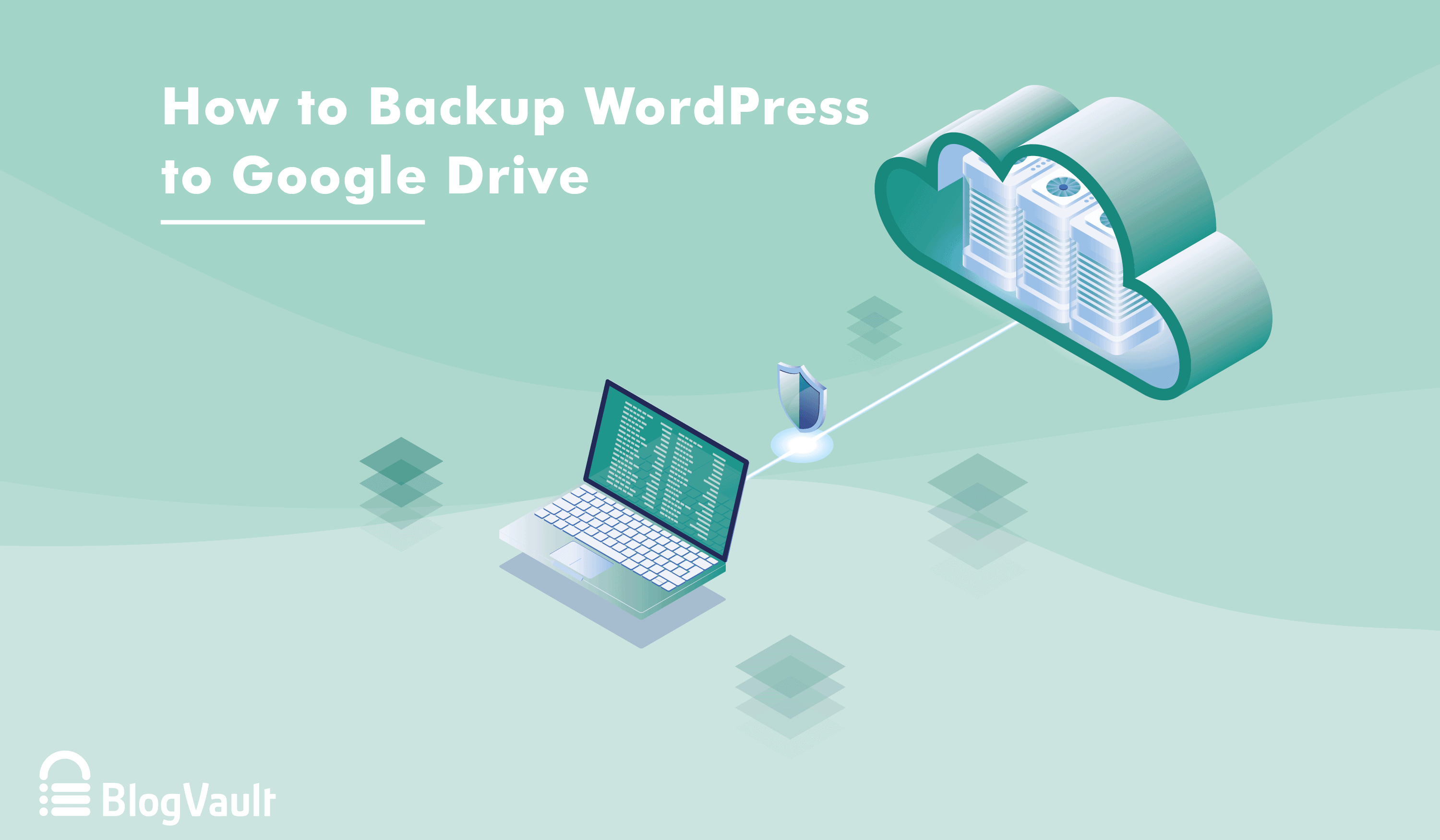
Title:
Backup WordPress to Google Drive: The Ultimate Guide
WordPress 101 is that backups are necessary. But, where you store your backups are equally important. If your web host takes a backup, it’s stored on your server. This still leaves your site vulnerable because everything is one hack away from being accessed by a hacker. If you’d like to store a backup on your…

Title:
cPanel Backup and Restore: A Complete Guide
Backups are an integral part of WordPress administration, but certainly not the most fun activity to do. This is especially true with manual backups and restores, like with cPanel. That’s why we are strong advocates of backup plugins that automate the task for us. Having said that, it is well worth to know cPanel backup…
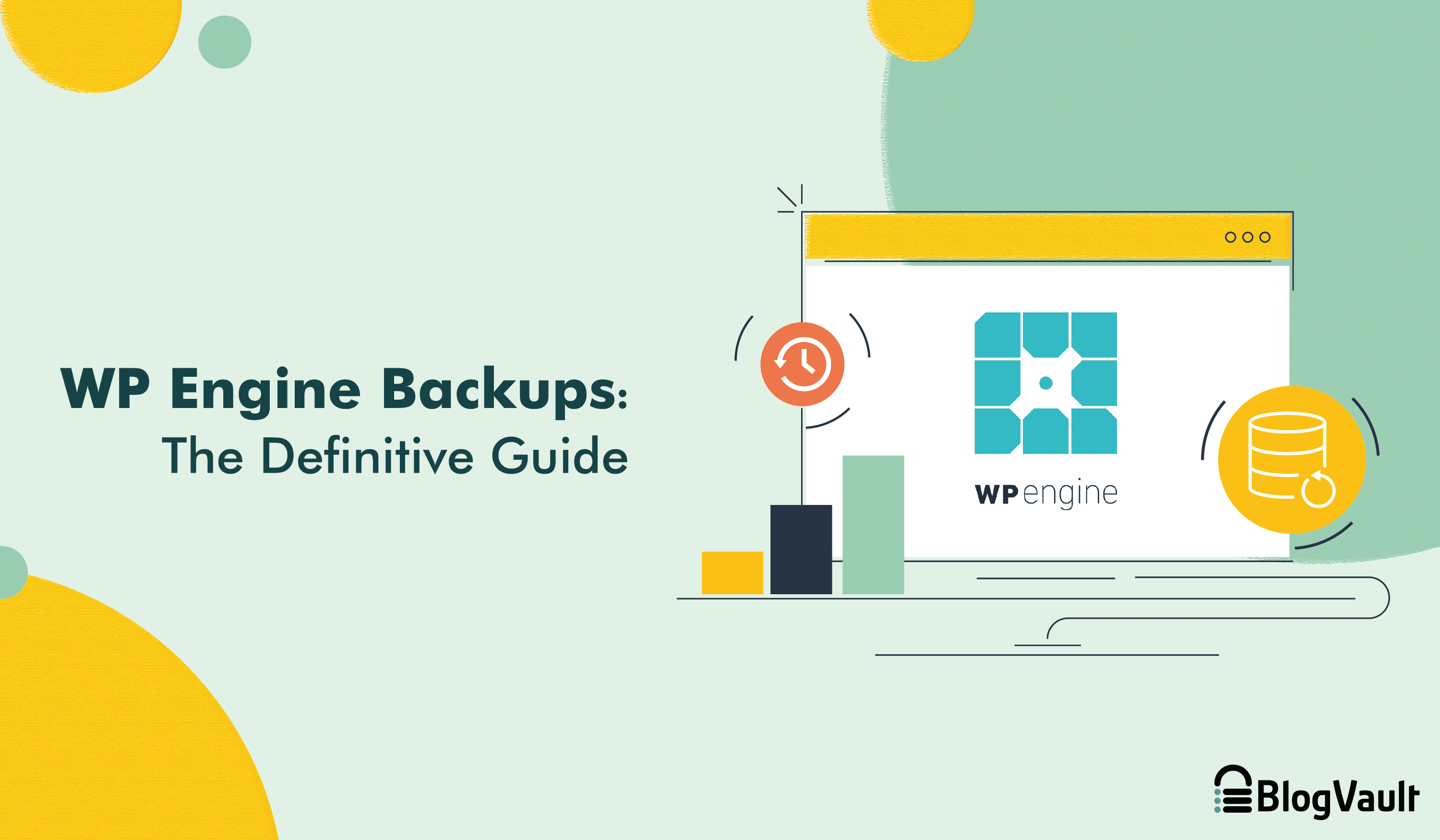
Title:
[Review] WPEngine Backups : The Definitive Guide
WP Engine is one of the most popular managed web hosts. It comes with an integrated backup solution. In this article, we will go deep into WP Engine backups. We will also see how to restore sites from such backups. We will answer the question: are WP Engine backups bulletproof? Important Consideration: You do not…
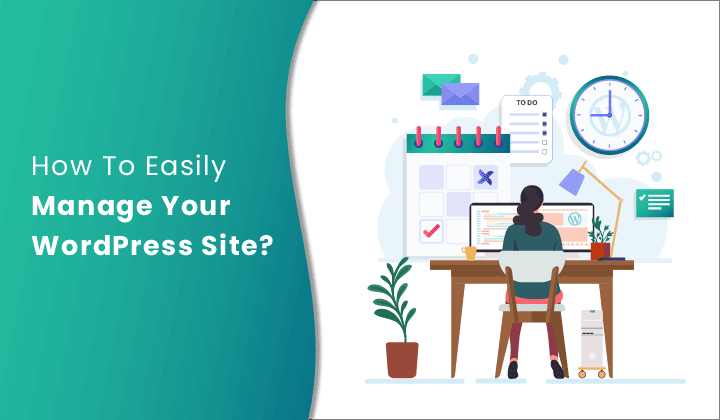
Title:
Website Management – 13 Things You Must Do
A website is essential for a business these days, and it takes a lot of effort to create a great one. Now, after its creation, if it’s maintained and nurtured, it can help build your online presence, establish your brand, and also grow your business. According to that, website management is a very important part…
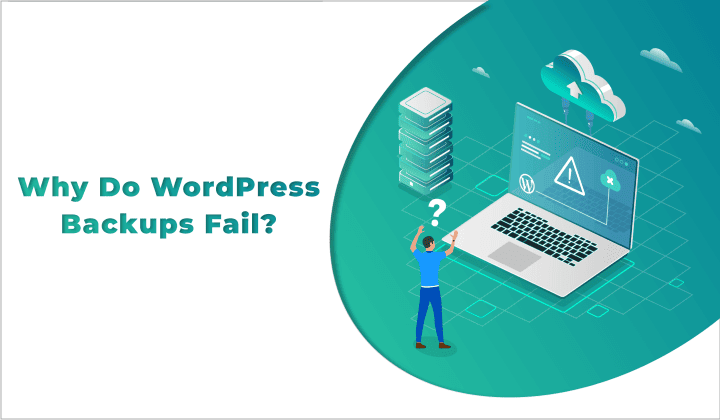
Title:
Why do WordPress Backups Fail?
Time and again, we have seen that many website owners don’t have backups of their WordPress website. The most common reasons being: They don’t think they need one. They gave up after a complicated or failed backup process. When website owners try to take a backup manually or by using a complicated plugin, they run…

Title:
Emporos WooCommerce Theme Review
Do you wish a beautiful, secure and analytical store set up within minutes? Emporos is a super-flexible WooCommerce theme that lets your creativity flow to build a gorgeous store in few clicks. After hearing a lot of praises from multiple people and seeing the theme on our own, we decided to review Emporos for our…

Title:
What You Should Takeaway from GitLab’s Database Deletion and Its Backups
GitLab deleted the wrong database, but when ineffective backup solutions got added to the mix, the site’s system admins had to battle the perfect storm to get the site online. The takeaway from this situation? Choose your backup solutions carefully. GitLab, the online tech hub, is facing issues as a result of an accidental database…

Title:
Cloud WordPress Backups Are Only Good When They’re Independent
Cloud WordPress backups are good when they are independent. They might not be if you’re using your personal cloud storage accounts(for example on Dropbox, Drive or Amazon S3). Read on to know how and why you shouldn’t do it. We know that following best practices to make WordPress backups means that your backups should not…
Title:
6 Points to Help You Choose the Best WordPress Backup Solution
An ideal WordPress backup solution offers a number of features. However, there are two questions you can ask that will help you choose the best WordPress backup plugin for you. They are , what features does the plugin have, and how do they work? What Makes an Ideal WordPress Backup Plugin? There is a long…
Title:
Beginner’s Guide: How to Manually Backup WordPress Database with phpMyAdmin
WordPress comprises two parts- files and database. WordPress core, plugins, themes, and uploads are saved as files. On the other hand, posts, comments, settings and users are stored as database. This article is a guide of how to manually backup WordPress database using phpMyAdmin. To know how to backup WordPress files check our article on…
End of content
End of content




