Website Malvertising – Everything You Need to Know
Bulletproof Backups for Your WordPress Website
Fortify your business continuity with foolproof WordPress backups. No data loss, no downtime — just secure, seamless operation.

If you display ads on your WordPress website, you cannot ignore malvertising. Quite often, hackers infiltrate ad networks and use your website to hijack your ads and display adult content.
Infected ads trick visitors into downloading malicious software or the download begins automatically. They also steal their personal data and payment information. They do all of this solely through the ads you display on your site!
Unfortunately, even though the hack enters through the ad network, the ones who suffer are the website owner and the visitor. Google will blacklist your website if it finds malware on it, and your host will suspend your account immediately. Customers lose their trust in you and ultimately, you lose your revenue and your reputation.
Today, we simplify malvertising so that you can understand what’s happening. We’ll show you the exact steps to clean a site hacked by a malvertising campaign and to prevent it.
TL;DR
Clean and prevent malvertising hacks with MalCare. Activate the plugin on your WordPress website and it will begin an automated scan. Once it identifies the malware, you can clean your site in under a few minutes. MalCare’s firewall will protect your site against such attacks.
[lwptoc skipHeadingLevel=”h1,h3,h4,h5,h6″ skipHeadingText=””]
What Is Malvertising?
Malvertising is ‘malicious advertising’. Hackers infiltrate your ad network and use your website to display malicious ads or malvertisements.
Hackers launch malvertising attacks on your WordPress website through online advertising networks. These networks run on very complex systems that involve millions of advertisers and publishers. It is impossible for the networks to review and analyze every ad to make sure it’s not malicious.
Hackers are fully aware of these complexities. They find loopholes in the system and take advantage of it. They pose as regular advertisers and submit their own ads to the ad network.
Even though the ad is infected with malware, it goes undetected by the advertising network because the review process isn’t as thorough as it should be.
Once approved, the ad is sent to you and you display it on your site. And thus, you become a victim of malvertising.
But the real target of this scheme is the visitor of your website. Hackers use the ads to trick visitors into installing malicious software onto their computers. Some malvertisements can be really sneaky and may start a driveby download without the visitor’s consent.
There are a series of things that can happen in this scenario such as forced downloads, or forced redirects to malicious sites. We discuss the impact of malvertisements on your website and its visitors later.
But first, let’s take a look at the process of malvertising and how it works.
How Does Malvertising Work?
Malvertising is possible because of loopholes in the complex system of online ad networks. Let’s understand how online advertising networks function and where things go wrong.
We have three parties involved here:
- Website owners who want to earn revenue by displaying ads on their website.
- Advertisers who want to pay to display their ads on websites.
- And an online advertisement network that provides a platform to connect website owners and advertisers.
1) The website owner (also known as the publisher in the online ad space) can sign up to be a part of the online ad network by submitting the website for review. Online ad networks have policies and eligibility criteria that needs to be met before they approve the site.
Once approved, the publisher creates ad space on their website and is ready to display ads. Like this, millions of websites create ad space. These spaces are sold by the ad network online through real-time bids.
2) The Advertiser also signs up with online ad networks. They create their ads and submit it for approval. Once the ads are approved, the advertisers can bid to buy ad space on websites like yours. If they’re successful in bidding for the ad space, they can display their ad on your site.
3) The third party is the Online Ad Network. They handle millions of advertisers and publishers. The number of ads they handle with highly-complex coding is overwhelming. While they have review processes in place, the overwhelming number of advertisers and publishers coupled with complex ads make it easy for hackers to find loopholes.
They have policies in place that can ban the advertiser if they are found to have malicious intent. But beyond that, the onus lies on the website owner and the visitor to take precautions against these attacks.
The results of this attack are harmful to the visitor and devastating for the website owner!
Additional note
It’s important to note that these ads contain very complex coding. Advertisers tailor their ads to display different content and layouts depending on the user’s machine, browser, location, and what their preferences are. The complexity in the code makes it hard to detect malicious scripts injected in the ads by hackers. Moreover, most website owners won’t suspect that they could be displaying malicious ads because they trust ad networks.
How Can Malvertising Harm Your Website?
The impact it has on your visitors directly affects your website and your business as well. So here, we address the harmful effects on both parties involved.
Impact On Your Website Visitors
- The ads displayed on your website will have unwanted content such as ads for adult websites, illegal drugs, and fake products. This illicit content would affect users – especially minors who shouldn’t view such content.
- Malvertising campaigns also initiate a ‘drive-by’ download. All the visitor has to do is view the page with an infected advertisement. This would force a download of malicious software on to the visitor’s computer. The malware would lead to the visitor’s computer being hijacked. By distributing malware, hackers steal personal data, payment information, install ransomware, the list is a long one.
- By viewing or clicking on the malicious ad, it could also redirect the visitor to malicious websites. These websites again could be adult sites, phishing attack sites or ones that force a malware download. These sites carry out social engineering attacks that manipulate individuals into divulging confidential or personal information.
These results directly impact you as your visitors would not want to engage with your infected site. But apart from that, there are several other consequences you could face.
Impact On Your Website
- As the ad spreads malware and unwanted content, it will affect your reputation. By falling victim to the attacks, users lose trust in your site. It can seriously damage your brand image.
- Malicious advertisements are known for using up excessive web server resources. Malvertisements slow down your site’s speed and performance.
- If the ads redirect your visitors to malicious sites, your bounce rate will increase and network traffic will drop. This will have long-lasting detrimental effects on your SEO efforts.
- If Google detects malware on your website, they blacklist your site. Your visitors will see a warning like so:
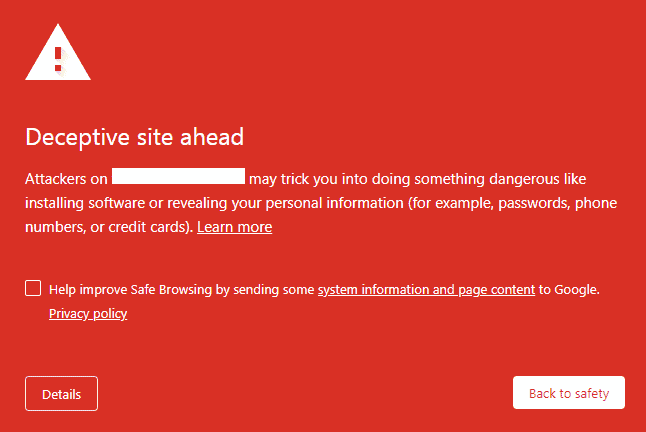
They do this to ensure their users are not at risk of being exposed to malware and hackers.
- Once your web hosting provider identifies malware on your site, they suspend your account and take your website offline. This measure protects their own infrastructure and other websites hosted on their server.
- Needless to say, the consequences above would lead to a loss of revenue from ads. If you run an eCommerce site, you lose more paying customers for every minute your website is infected.
Malvertisement should be removed from your website immediately. You should report it to your ad network as they will suspend the advertiser. However, this isn’t sufficient. You need to take your own measures to clean the malware and protect your site promptly.
Note: If your site hasn’t been hacked and you want to protect it from malvertising, skip to this section.
How to Fix a Malvertisement Attack
There are two ways to fix a malvertising attack on your WordPress site – using a malware removal plugin or manually.
We DON’T RECOMMEND the manual method because as we mentioned, online advertisements contain malicious complex codes. Moreover, hackers disguise the malicious code they inject to escape detection which is how they got their ad approved in the first place. Pursuing the manual method would be time-consuming and ineffective. We won’t delve into this method here but if you want to understand manual cleaning.
We DO RECOMMEND using a WordPress security plugin as it can be more effective and can get the job done promptly. But here again, this can happen provided you choose a good security plugin.
Not all plugins function the same way. Many still rely on outdated methods that cannot detect hidden and disguised malware. They also have lengthy incident response times and long clean-up processes that require you to hand over the keys to your entire website.
To avoid these problems, the MalCare scanner was developed to smartly sniff out any presence of malware no matter how well the hacker covers it up. The plugin comes with an instant cleaner that can restore your website back to normal in a few minutes.
Using the plugin is simple. Let’s take a look.
How to Use the MalCare Security Plugin
1. Install MalCare on your WordPress website. Next, ‘Add your Site’ to the dashboard.

2. The scanner will automatically comb through your website. Once it detects a malware, you’ll see an alert like so:
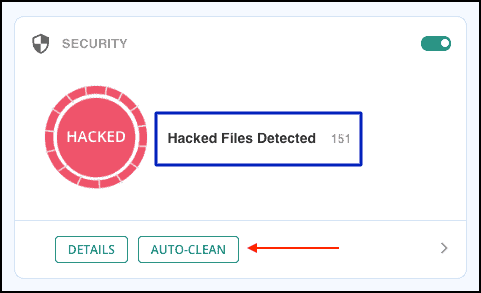
3. To clean your site, there is an option called ‘Auto-Clean’. This will remove the malware from your site instantly.
It’s that easy! Your site is clean and free of bad ads. However, there are steps you need to take to prevent it from happening again.
Protect Your WordPress Site From Malvertising
You can prevent malvertising on your WordPress site by taking a few steps on your own:
1) Run regular malware scans
It’s not in your best interest to rely on overall network application security or even cloud security. External parties such as your WordPress host or ad network will protect their interests. You need to take your own measures against attacks and malicious content to protect yourself and your WordPress site. Run regular scans to make sure it’s malware-free at all times. If you’ve installed MalCare, you needn’t worry about this step. The plugin will run automated scans on your website every day.
2) Review ad networks
While signing up for ads, avoid trusting their process blindly. Inquire about their process, their ad review protocols, and overall ad and data security practices. Use trusted networks and be sure they have adequate measures in place that would protect you in such scenarios.
3) Review ads on your own
If you can dedicate resources like developers to check ads on your own before the ads appear on your site. Bear in mind, this would require technical knowledge and coding expertise. However, if you have MalCare installed, you can set up a staging site for free powered by BlogVault. Then display the ad here (this will have no effect on your live site) and run a website malware scan on it. If the scan report comes out clean, you can be sure your ad is free of malware. You can then display it on your live site. This method would take just a few minutes and is well worth the time.
4) Scan Images for Malware Infection
Your ad network sends along images to be displayed in the ad space. Here too, we recommend using the staging site method. Upload the ad images run a malware scan on the staging site. Once your sure the images are malware-free, you can run the ads on your live site.
Once you implement these measures, your website will be protected from malvertising attacks.
Final Thoughts
Malvertising can wreak unnecessary havoc on your site which can be avoided with the right measures in place. But apart from malvertising, there are several other hacks that you need to protect your site from. Hackers have devised all sorts of ways to gain access to your site and run their malicious activities.
To truly protect your site, you need an all-round website security solution that will be on guard 24/7. We recommend installing our trusted web security plugin MalCare. It not only scans your site regularly but its firewall will also proactively block any hack attempts.
Fix and Prevent Malvertising with MalCare
Tags:
Share it:
You may also like

How to Limit Form Submissions with Droip in WordPress
Forms are an indispensable part of any website because of their versatility, letting you collect information for various purposes! However, people with ill intentions often attempt to exploit these forms…

How To Manage Multiple WordPress sites
Management tools help agencies become well-oiled machines. Each task is completed with the least amount of effort and highest rate of accuracy. For people managing multiple WordPress sites, the daily…

PHP 8.3 Support Added to Staging Feature
We’ve introduced PHP version 8.3 to our staging sites. Test out new features, code changes, and updates on the latest PHP version without affecting your live website. Update PHP confidently…
How do you update and backup your website?
Creating Backup and Updating website can be time consuming and error-prone. BlogVault will save you hours everyday while providing you complete peace of mind.

Updating Everything Manually?
But it’s too time consuming, complicated and stops you from achieving your full potential. You don’t want to put your business at risk with inefficient management.

Backup Your WordPress Site
Install the plugin on your website, let it sync and you’re done. Get automated, scheduled backups for your critical site data, and make sure your website never experiences downtime again.




