7 Best WordPress Staging Plugins To Create A Staging Site
Bulletproof Backups for Your WordPress Website
Fortify your business continuity with foolproof WordPress backups. No data loss, no downtime — just secure, seamless operation.

Wondering how to pick a good WordPress Staging plugin? There are a number of WordPress Staging Plugins available that can create a staging site for you, but not all of them offer the same features and level of service.
Staging allows you to create a WordPress test site to safely experiment and make changes like adding custom code, switching themes etc; without breaking your live site. But this staging site needs to be kept away from the public eye and search engines. It also should be easy for you to merge the changes you make on your staging site to your live site.
There are many staging services to choose from and it’s time-consuming to try out each one before finding the right one. To make it easier for you, we’ve tried out different staging plugins in the market and narrowed it down to seven notable plugins.
TL;DR – Create a staging site the right way with the BlogVault staging plugin. Once activated on your site, you can stage a site in one click and use it to test any changes you want. Merge the changes to your live site in two steps without breaking your WordPress website.
What Is A Staging Plugin?
When you make changes to your WordPress site, they don’t always turn out the way you want it. For example, when you update the plugins on your site, there are times when it results in incompatibility issues that break your site (read: rollback WordPress plugin).
A staging site enables you to steer clear of such problems. It clones your website and creates a secret test environment where you can make all sorts of changes without affecting your live site. With the help of staging site, you can build new site without affecting the old site.
Creating a staging site manually on your own is a monumental task and one that we do not recommend. It’s much easier to use a staging plugin that would help you automate the process and take care of the technical aspects.
Factors to Consider When Choosing a Staging Plugin
A staging site can eliminate downtime and prevent serious risks to your sites such as malfunctions and broken pages. But the benefits you reap strongly depend on the plugin you choose. Here’s what you need to look out for in a WordPress Staging Plugin:
-
- Easy setup – The plugin should be quick and easy to set up. Ideally, it shouldn’t take more than two or three steps to set up your staging environment.
- Merging to live – Once you’re happy with the changes you’ve made on your staging site, you would have to replicate the changes on your live site. This can get complicated and confusing. Luckily, there are staging plugins that enable you to merge the changes with your live site which saves you time and the hassle.
- Security – Your staging site contains a copy of your website’s data. It needs the same protection as your website. A good staging plugin will protect your staging environment from hackers by storing it on a secure server.
- Affordable – Staging sites are generally viewed as an added expense and are written off as non-essential. But the truth is, every WordPress site should use a staging site to test out changes. Therefore, the price of a staging environment shouldn’t pose as a deterrent. Luckily, there are free and affordable staging solutions.
- Visibility – Your plugin should automatically hide the staging site from search engines. Ensure the plugin also blocks emails to and from customers on this site.
- Offsite staging – Setting up and using a staging site is a resource-intensive process. If you set it up on your own web server, it can slow down your website. If you exceed your resources, you risk getting suspended by your web hosting company. It’s very important that the staging site is set up on an offsite server.
To get the most out of your staging environments, make sure the staging plugin you choose checks all these boxes.
7 Top WordPress Staging Plugins
Taking into consideration the essential staging features we mentioned above, here’s our pick of the 7 best staging plugins you can use on your WordPress site:
1. BlogVault
BlogVault is an automated backup solution that has a built-in staging feature. The plugin is trusted by over 400,000 sites for its all-in-one solution of reliable backups, enterprise-grade security, easy staging, and smooth WordPress management.
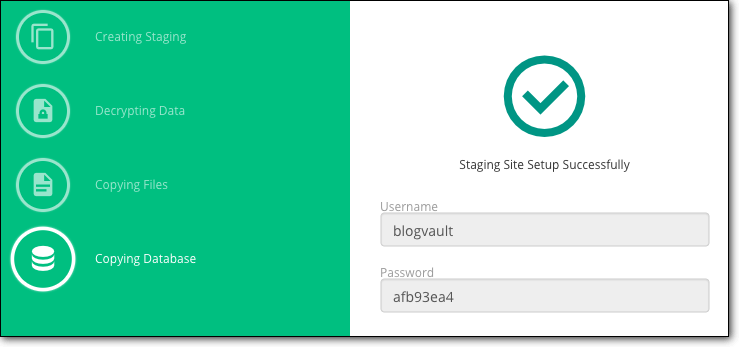
Offerings?
-
- 1-click staging
- Offsite secure server
- Merge changes to live site
- Selective merge
- Password-protected environment
- Support for large sites, multiple sites, and multisite
- Responsive 24/7 customer support
Highlights
-
- Easy setup – By far, BlogVault offers the easiest way to set up a staging site. After activating the plugin, it’s just a two-step process to create your staging site. Pushing changes to your live environment is also easy and takes just a couple of minutes.
- Usable with all WordPress hosting companies – Some plugins work only with selected hosting companies. After you purchase the plugin, you might realize that it doesn’t work with your host. BlogVault works with all WordPress hosts so you never have to worry about that.
- Centralized dashboard – You can manage your live site and your staging site from one dashboard. You don’t have to keep logging into different accounts.
- Protected Environment – BlogVault automatically takes care of hiding the visibility of your staging site from visitors and search engines. It also ensures that the staging site does not send emails to customers nor does it receive any emails. You don’t have to take any steps to get this done. It’s done for you.
- Beginner-friendly – Staging a website doesn’t have to be a task for a developer. Anyone can create and use a staging site with BlogVault.
- Personalized Support – If you have doubts or face issues, the BlogVault team is available 24/7 to resolve your queries.
Drawbacks
The BlogVault plugin automatically takes backups and sets up a security scanner and a firewall on your site. It doesn’t offer a stand-alone staging solution.
Pricing
The staging solution is Free to use if you have the premium plan for backups. To access more features of the plugin, BlogVault offers premium plans starting at just $7.4 per month.
Head over to BlogVault’s free WordPress Staging!
2. WP Staging
WP Staging makes it easy to clone your website. The sites are housed on your own server and no data is shared with the plugin. You can create a staging site to test updates, changes or for backup purposes.
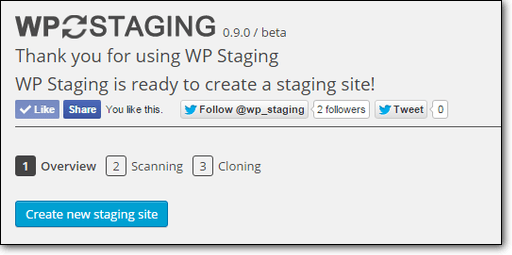
Offerings?
-
- 1-click cloning
- Same-server staging
- Restricted access to authenticated users
- Supports multisite
- Copy changes from staging to live
- Includes option to migrate your site
Highlights
-
- No data shared to third-parties – The staging site is created on your own web server so your website’s data isn’t shared with the plugin.
- Custom user roles – You can grant permission to access the staging site to selected users of your WordPress site.
- Clone to subdomain or custom domain – You can set up the staging site as a subdomain of your main site or choose another domain that you have to use as your staging environment.
- More manual control – You can configure your staging site to clone external or separate databases and set it up in custom directories.
Drawbacks
-
- It requires more technical capabilities as much of the process needs manual intervention.
- It can affect the speed and performance of your site because the staging site is set up on your own web server. This means your server has to handle the load of two sites – your live site and the staging clone.
- The plugin allows you to merge your changes but this is available only with the paid version of the plugin.
- After purchasing the plugin, you will receive updates and support only for one year. After this period, you need to pay to receive updates.
Pricing
The free plan allows you to clone a site. You need to upgrade to the pro version to access any other features like merging the changes. Plans begin at €89.
Also Read: How to Replace Old WordPress Site With New WordPress Site?
3. WP StageCoach
The WP StageCoach plugin enables you to stage a site with any host. Unlike other plugins, it doesn’t overwrite your database while you import changes from your staging site to your live site. The staging environment can be created from within your WordPress admin.
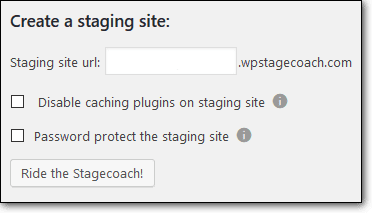
Offerings?
-
- 1-click staging creation
- Offsite staging
- Password-protected staging site
- SSL support
- Merge databases
- 1-click advanced or manual import
- Choose files or database import
Highlights
-
- Database merges – The plugin won’t overwrite your database while merging changes from staging to live. It makes sure you don’t lose any content during the process.
- Selective imports – If you made changes to your files such as CSS changes, you can choose to import only the files and leave the database untouched, and vice versa.
- Secure staging site – SSL encryption is available on all staging sites.
- Hotlinking – If your website is large or image-heavy, creating a staging site can take hours. You can use WP StageCoach to hotlink your media instead of copying it to the staging site.
Drawbacks
-
- The hotlinking feature causes problems with staging environments from time to time. This can create trouble on your site after you merge changes to your live site.
- There have been instances where the ‘merging to live’ process didn’t go as planned. You would need to restore your backup in this case.
Pricing
Starts at $12 per month.
4. WP Time Capsule
WP Time Capsule is a backup solution that also offers staging and is made by the team behind InfitineWP. The plugin is best for business owners, eCommerce, and agencies.
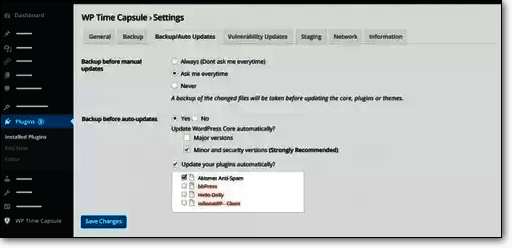
Offerings?
-
- 1-click WordPress staging
- Button to test updates only
- Button to test restore backup
- Copy staging to live
Highlights
-
- Specialized buttons – You can choose to test updates or test your backup with one click. There are special buttons for these functions.
- Selective push – You can include specific files and database tables to your live site instead of merging the entire site.
- Admin login – To access your staging site, you need to enter your admin credentials.
Drawbacks
-
- WordPress Staging is available in the pro versions.
- You have to store your files and database in your own storage apps such as Amazon S3, Google Drive, or Dropbox.
Pricing
Plans start at $49 per year.
5. BoldGrid
BoldGrid is an integrated ecosystem of plugins, themes, and other services. This eases the management of WordPress sites. You can use the plugin to set up a staging environment, however, the process involved is more complex than other plugins on this list.
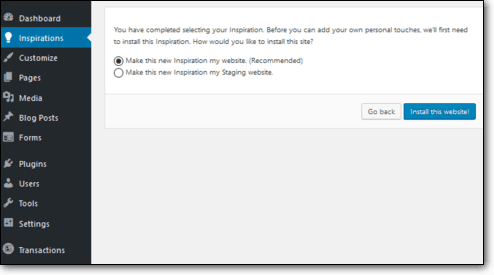
Offerings?
-
- Staging creation from the BoldGrid Central dashboard
- Deploy changes to live
- Create exact replica or clone of your site
- Import only posts, pages, and media to staging
Highlights
-
- Selective staging – You can choose whether you want to clone your entire site or just your content. This can help speed up the staging creation process.
- Responsive support team – You can contact the support staff to get help with any issues you might face while staging a site or deploying your changes on your live site.
- Access to other features and plugins – If you face issues or require more features while staging your site, you can use your BoldGrid plugin to access more plugins that would help resolve your problem. For example, you can access the Total Upkeep plugin to create a backup of your site.
Drawbacks
-
- It’s difficult to set up a staging site. It requires creating a snapshot or backup of your website and then using the copy to stage a site.
- Merging changes to live is also a relatively long process in comparison to other plugins.
Pricing
BoldGrid allows you to opt for individual plugins or bundles starting at $2.5 per month.
6. All-in-One WP Migration
All-in-one migration has a simple interface and comes at an affordable cost. It is primarily a migration plugin but it enables you to stage a site albeit it comes with a complex process. You need to move copies of your site back and forth in order to stage your website.
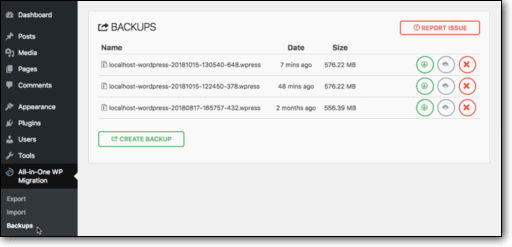
Offerings?
-
- Install the plugin for free
- Upload/Download your site in chunks
- Merges by overwriting your site
- Compatible with mobile devices
- Cloud storage options
- Multisite support
Highlights
-
- Affordable – For smaller websites looking for a free solution, the All-in-One WP Migration plugin is an option.
- Export site – You can export the contents of your site such as exporting the database, files, plugins, and themes to create a staging site.
- Drag-and-Drop importer – To export and import your site to a folder or your desktop, there’s a nifty drag and drop feature.
Drawbacks
-
- It requires a certain level of technical knowledge to use this plugin.
- It’s a cumbersome process to set up a staging site. It uses its migration process to stage a site.
Pricing
Free for sites up to 512 MB. Paid extensions start at $99.
7. Duplicator
Duplicator is a WordPress plugin to create staging sites and move them from one location to another. It also serves as a simple backup utility. It does this by creating a package of your website’s content, plugins, themes, files, and database into a zip file that you can move to another location.
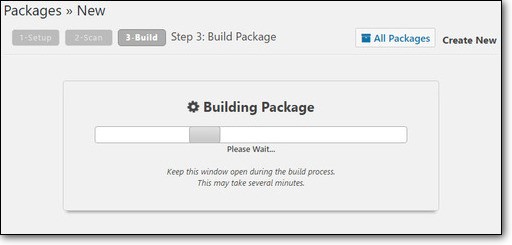
Offerings?
-
- Clone a site easily
- Zero downtime
- Bundle your site into a zip file
- Same-server staging
- Selective merge to live
- Supports large sites and multisite
Highlights
-
- Handles large sites – It’s difficult to find a plugin that will work with large amounts of data. Duplicator will get the job done for you.
- Connect to cPanel – If you want to make modifications to your staging site using cPanel, you can connect to cPanel from the plugin’s dashboard. You don’t need to switch to your web hosting account.
- Professional support – They offer a responsive support staff as well as a support community to resolve your queries.
Drawbacks
-
- The plugin is not for beginners. You need to have a good amount of experience with the inner workings of WordPress to use this plugin.
- Its interface is complex to navigate.
- You will receive updates to the plugin only for 1 year under your package. You need to pay for updates after the 1-year period expires.
Pricing
Plans start at $59 per year.
That’s our list of WordPress Staging Site Plugins! As you can see, every plugin has something different to offer. Now that you know about the plugins available to stage a site, we recommend reading more on How to Create a WordPress Staging Site.
Final Thoughts
Staging sites are so handy to carry out experiments that aid in the safe development and progress of your WordPress website.
You can stage a website using your web host as well as doing it on your own, but these methods are riddled with problems and can cause more harm than good to your site. This is why we advocate using a staging plugin that is guaranteed to work.
Among the list of plugins, BlogVault stands out for its free staging solution that’s designed for beginners as well as seasoned WordPress developers. More importantly, the merging to live feature works without fail.
Head over to BlogVault’s free WordPress Staging!
If you were able to find the staging plugin that’s best for your WordPress site, tweet to us and let us know! We’d love to hear from you.
Tags:
Share it:
You may also like

How to Limit Form Submissions with Droip in WordPress
Forms are an indispensable part of any website because of their versatility, letting you collect information for various purposes! However, people with ill intentions often attempt to exploit these forms…

How To Manage Multiple WordPress sites
Management tools help agencies become well-oiled machines. Each task is completed with the least amount of effort and highest rate of accuracy. For people managing multiple WordPress sites, the daily…

PHP 8.3 Support Added to Staging Feature
We’ve introduced PHP version 8.3 to our staging sites. Test out new features, code changes, and updates on the latest PHP version without affecting your live website. Update PHP confidently…
How do you update and backup your website?
Creating Backup and Updating website can be time consuming and error-prone. BlogVault will save you hours everyday while providing you complete peace of mind.

Updating Everything Manually?
But it’s too time consuming, complicated and stops you from achieving your full potential. You don’t want to put your business at risk with inefficient management.

Backup Your WordPress Site
Install the plugin on your website, let it sync and you’re done. Get automated, scheduled backups for your critical site data, and make sure your website never experiences downtime again.




