Screenshots are here!
Bulletproof Backups for Your WordPress Website
Fortify your business continuity with foolproof WordPress backups. No data loss, no downtime — just secure, seamless operation.
blogVault brings to you the latest feature Screenshots which will make your life easier when it comes to managing your backups. We have added screenshots of your sites to the dashboard and history pages.
With multiple sites added to our dashboard, you have to go through the list each time to find a specific site. You want be looking to initiate backup immediately or perform an auto restore to the latest version.
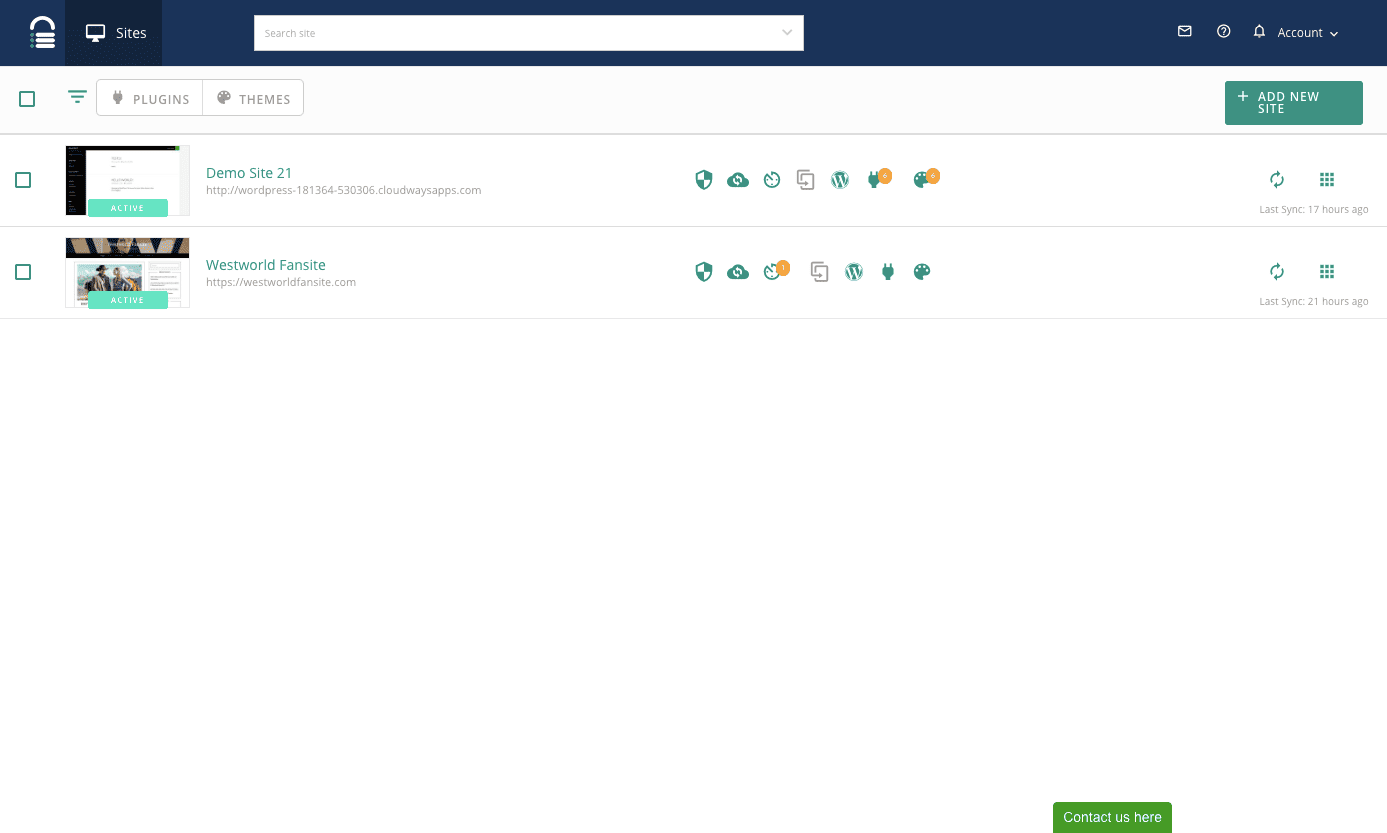
The history page provides a list of all archives for a specific site. As a WordPress user, you may be faced with a situation where you need to restore your site to an older version. The possible causes could be web host failure, hack, site crash, or plain human error. You are obviously in a very unpleasant situation and looking to get out of it as quickly as you can. In such cases, going through a list of 30 backup versions to figure out the best candidate for your site restore can be quite a challenge.
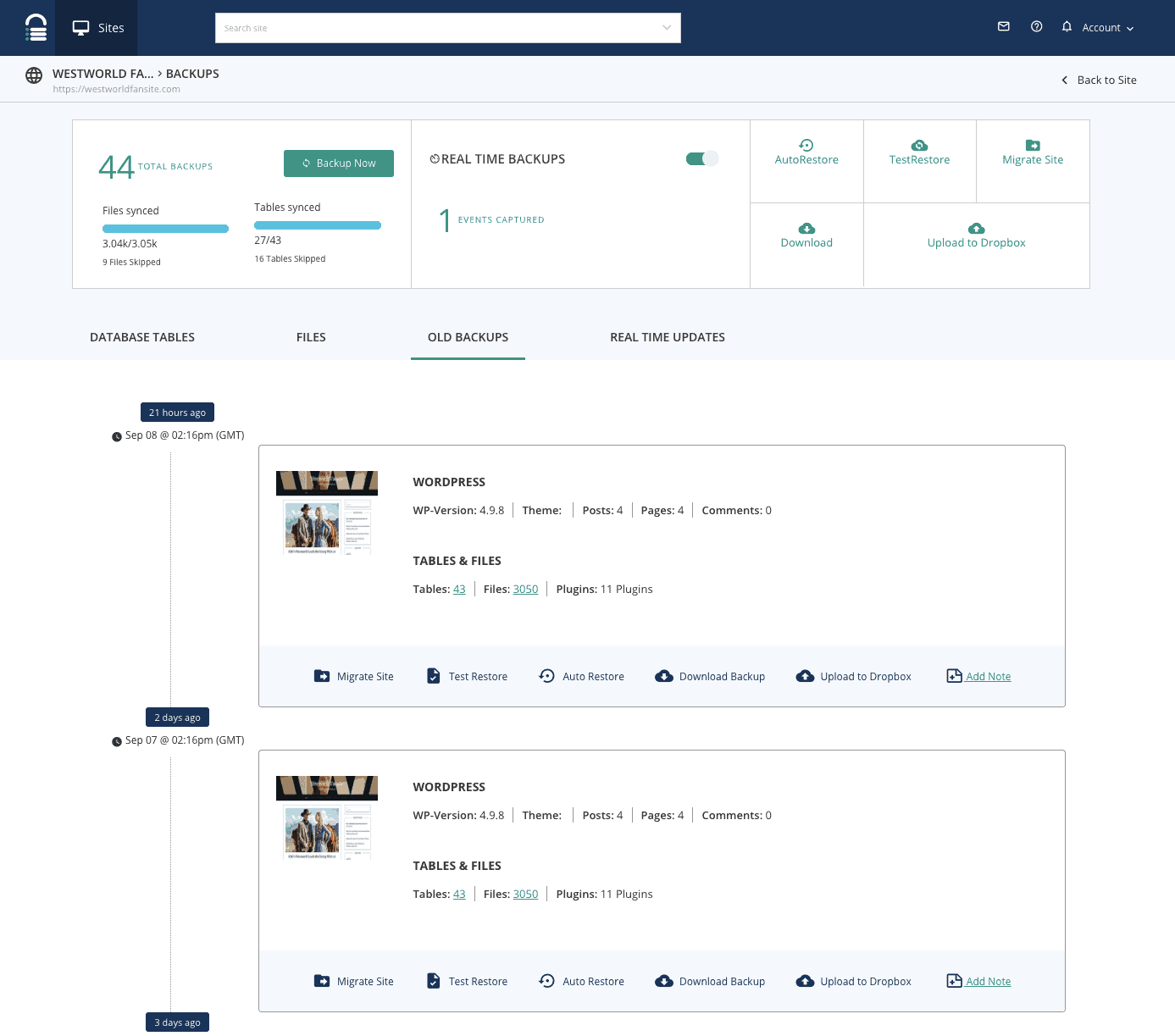
With the new screenshot added, these tasks get much easier A single glance will do the trick. So the next time you log in to blogVault, be sure to look for the screenshots. As the old saying goes, look before you leap.
Tags:
Share it:
You may also like

How to Limit Form Submissions with Droip in WordPress
Forms are an indispensable part of any website because of their versatility, letting you collect information for various purposes! However, people with ill intentions often attempt to exploit these forms…

How To Manage Multiple WordPress sites
Management tools help agencies become well-oiled machines. Each task is completed with the least amount of effort and highest rate of accuracy. For people managing multiple WordPress sites, the daily…

PHP 8.3 Support Added to Staging Feature
We’ve introduced PHP version 8.3 to our staging sites. Test out new features, code changes, and updates on the latest PHP version without affecting your live website. Update PHP confidently…
How do you update and backup your website?
Creating Backup and Updating website can be time consuming and error-prone. BlogVault will save you hours everyday while providing you complete peace of mind.

Updating Everything Manually?
But it’s too time consuming, complicated and stops you from achieving your full potential. You don’t want to put your business at risk with inefficient management.

Backup Your WordPress Site
Install the plugin on your website, let it sync and you’re done. Get automated, scheduled backups for your critical site data, and make sure your website never experiences downtime again.




