Reliable Restores
Quickly & Reliably Restore from WordPress Backups
With a 100% success rate, we have the best solution to help you get your site back to normal. A crashed site needs quick resolution and BlogVault enables you to recover your site with ease.
Trusted by over 400,000 Websites across 120 Countries



Top Reasons
BlogVault protects you on the worst days of your website.
No other WordPress backup plugin matches the extensive range of features offered by Blogvault, making it the top choice for website owners
Incredibly Reliable Restores Which Work Every Time
A backup is only as good as its restores. We have successfully restored over 100,000 sites. We have restored sites as large as 100 GB and more. We have restored sites on over 5000+ webhosts.
One-Click Restores for a Seamless Experience
Restoring a site during a crash can be nerve wracking. With BlogVault, you can restore your site with the click of a button. Save hours of manual work and stress when restoring your site.
Test the Backup Before You Restore
You can select any backup and restore it on our servers first. Test and analyze the backup first, and only then go ahead with the actual restore.
Lightning Fast Recovery with our Differential Restores
Minimize downtime and recover crashed sites quickly with Differential Restores. Manual restores are time consuming and fail often. BlogVault Differential Restores check the existing data and only copy changes to the site. This is the superpower to restore really large sites within minutes.
Emergency Connector to Restore a Completely Crashed Site
Restore your site even if it has completely crashed with BlogVault. Our Emergency Connector enables you to recover your site with the click of a button, even if you can’t access it.
Easily Rollback Plugin Updates
Plugin updates are the top cause for broken websites. You can rollback only the updated plugin with BlogVault, without affecting the rest of the site.
Selective Restore for Complex Sites
Restore only specific parts of your site. You can select files, tables, certain plugins or themes to restore, keeping everything else perfectly intact.
Find the Exact Backup to Restore
View the complete history of changes happening to your site between backups. By seeing our detailed history you can find the exact backup you need to restore. This is a great tool when you need to figure out what caused your site to break.
Upto 365 Days of Backups
We securely store upto 365 days of backups, so you can restore from snapshots as far as 1 year back.
Special Restores for WooCommerce
Our Real-Time backups save every order as it is placed. WooCommerce stores are dynamic, and cannot afford to lose even a single order. Configure your backups to include the latest information from your live store seamlessly.
Restore Selective Subsites for Multisites
BlogVault has special support for WordPress Multisites. With BlogVault you can restore the entire WordPress install or only specific subsites.
How do you update and backup your website?
Creating Backup and Updating website can be time consuming and error-prone. BlogVault will save you hours everyday while providing you complete peace of mind.

Updating Everything Manually?
But it’s too time consuming, complicated and stops you from achieving your full potential. You don’t want to put your business at risk with inefficient management.

Backup Your WordPress Site
Install the plugin on your website, let it sync and you’re done. Get automated, scheduled backups for your critical site data, and make sure your website never experiences downtime again.




