BulletProof Backups
Backups that Never Fail
Backups need to work perfectly every time. We have spent years building the most reliable WordPress backup solution ever. We have backed up more than 1 million websites successfully on 5000+ webhosts.
Trusted by over 400,000 Websites across 120 Countries



Top Reasons
BlogVault protects you on the worst days of your website.
No other WordPress backup plugin matches the extensive range of features offered by Blogvault, making it the top choice for website owners
Complete WordPress Backups
BlogVault backs up your entire WordPress site including files, plugins, themes, settings, database, posts, comments, pages, and media
Backup your website without slowing it down
Most backup plugins create large zip files every time they create a snapshot. This slows down your site and overloads your server. This is why many web hosts ban most backup plugins. BlogVault does all the heavy lifting on its own servers so your site is not affected in any way. Your site is fast and you have lower server costs.
Incremental backups copy only changes made to your site
BlogVault tracks changes to your site. Every 24 hours, we back up just those changes. These incremental backups use minimum site resources.
Reliably backup sites as large as 500 GB in size
We easily backup sites of any size—big or small. This sets us apart from any other backup solution out which fail to backup any site larger than 100 MB properly.
Support over 5000+ Webhosts around the world
5000+ webhosts trust us to backup their customer sites. We support all types of webhosts: from popular ones like GoDaddy, Bluehost, SiteGround to country-specific webhosts like 123Reg, Ionos, and O2Switch. We also partner managed WordPress hosts like WP Engine and Pantheon, and support self-hosted WordPress like AWS, Digital Ocean etc.
How do you update and backup your website?
Creating Backup and Updating website can be time consuming and error-prone. BlogVault will save you hours everyday while providing you complete peace of mind.

Updating Everything Manually?
But it’s too time consuming, complicated and stops you from achieving your full potential. You don’t want to put your business at risk with inefficient management.

Backup Your WordPress Site
Install the plugin on your website, let it sync and you’re done. Get automated, scheduled backups for your critical site data, and make sure your website never experiences downtime again.




