Top 10 WordPress Malware Scanners (Compared)
Bulletproof Backups for Your WordPress Website
Fortify your business continuity with foolproof WordPress backups. No data loss, no downtime — just secure, seamless operation.

Have you noticed that your website is redirecting to another site? Or does your site suddenly look different to your visitors? This could be a sign of malware on your WordPress site.
When you suspect your site to be infected, it can be a nerve-wracking ordeal. Several questions and frustrations might present themselves to you, but the important thing to remember is that it is possible to mitigate the damage that malware causes to your website.
The first thing you should do is to scan your website and confirm the presence of malware.
Confirming whether or not your site has been hacked is way more useful than you would believe. Firstly, it allows you to clarify the position you are in. Next, it helps you formulate the next steps towards fixing your site. And lastly, it can alleviate a lot of stress and panic that uncertainty brings.
But does scanning your WordPress site with any scanner help? The short answer is no. Not all malware scanners are designed the same and vary in the levels of their effectiveness. So how do you choose which WordPress malware scanner is the best for you?
We have compiled a list of the best WordPress malware scanners to find the right match for your WordPress site.
TL;DR: We recommend MalCare as it offers deep scans to find the most novel and complex malware on your WordPress site within minutes. It also allows you to schedule regular scans so that you are alerted as soon as the presence of malware is detected on your site. Scan your WordPress site for Malware for free with MalCare.
10 Best WordPress Malware Scanners to Scan Malicious Codes and Hacks
As we often say, not all WP malware scanners are made equal. And we know that there are a lot of options available, with equally boisterous claims about how their product is better than the others. This is why we have compiled a list of the most popular WordPress malware scanners and graded them based on how effective they are, so you can make an informed decision.
1. MalCare – Best WordPress Malware Scanner Plugin

MalCare’s deep scanner is quite simply the best available malware scanner for WordPress sites today. And no, we are not saying that simply because we love the product. MalCare’s scanner does not rely only on popular methods such as signature matching to detect malware. MalCare’s scanner learns from over 100,000 WordPress sites that it scans regularly, and manages to locate malware that hasn’t been encountered previously, or does not have standard signatures.
What to expect:
- Deep malware scanning
- Scheduled automatic scans
- Easy auto cleanups
- Intelligent firewall protection
- Emergency cleanups
- Uptime monitoring
- Excellent support
- Activity log
- WordPress backups
Pros:
- On-demand malware scanning
- Accurate malware detection
- Fast and thorough cleanups
- No adverse effects on server performance
- Scheduled scans
- Real-time alerts
- No false positives
Cons:
- The free version offers scans and firewall protection
Price: Free
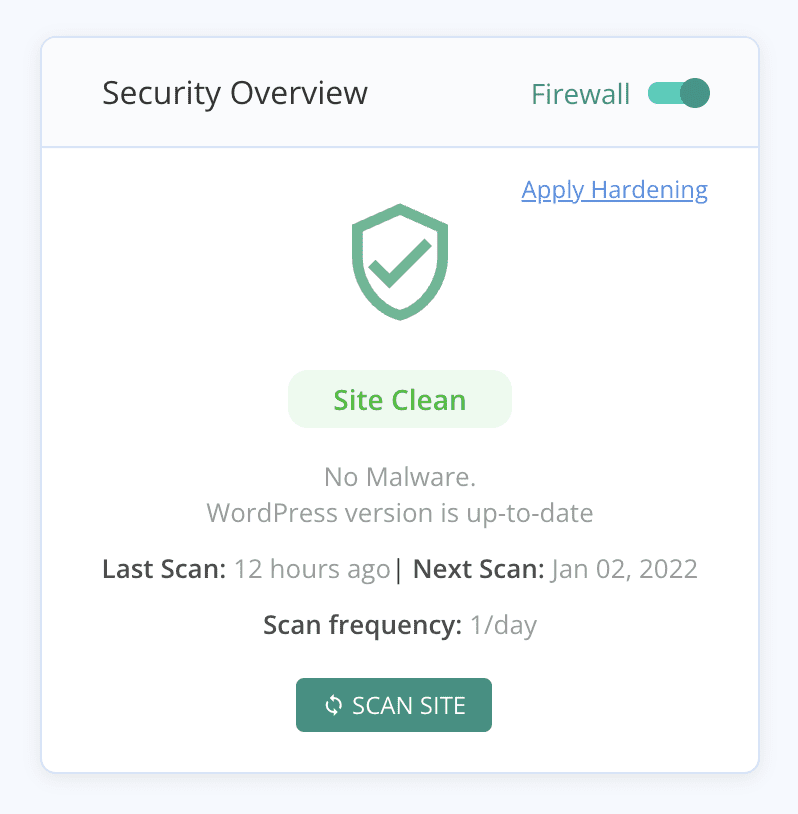
MalCare offers its extremely powerful WordPress malware scanner as a free tool for WordPress users. You can scan your site for free, and upgrade only if you find malware and want to use the cleanup features or want extra features that go along with it. What makes MalCare our first choice is the excellence that has gone behind designing the plugin. Many security plugins compromise the website performance by using up server resources for the scans. However, MalCare processes the scans on its own servers, keeping the performance of your website intact. MalCare also does not bombard you with alerts or false positives but informs you instantly if malware is detected.
MalCare also offers a number of other features such as the one-click auto-clean, an intelligent firewall, activity logs, login protection, and more. It gives you a complete security solution that not only detects malware, but also protects your website from any threats or attacks in the future.
2. WordFence

Another popular WordPress malware scanner that you can consider is WordFence. Like MalCare, WordFence also offers a number of other features as a security plugin. But the malware scanners in both plugins are slightly different. WordFence uses signature matching to identify malware on your site. While this is a common scanning method, it is not foolproof. It means that WordFence only identifies the malware that it has previously encountered.
What to expect:
- Malware scanning
- End-point firewall
- Two-factor authentication
- Login protection
- Country blocking
- Reputation checks
Pros:
- Constantly updated malware signature database
- Easy installation
- Premium support for paid members
- Repair and delete options
Cons:
- Signature matching for malware detection
- False positives in scans
- No activity log
- No bot protection
- High impact on server resources
Price: Starts at $99/year, Premium cleanups at $490 per site
Still, WordFence offers a good scanner, given that they have a large database of malware signatures. It will only fail when it is confronted with non-standard signatures. You can also repair files on WordFence, or get a premium cleanup done from their security experts at an additional price.
Another problem with WordFence is that when using the scanner, we noticed a spike in our server usage. This can be a much bigger problem for high traction websites that cannot afford to choose between performance and security.
3. Sucuri Sitecheck
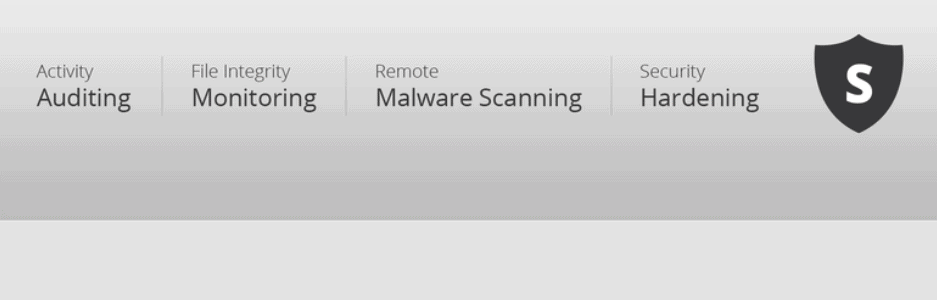
Sucuri offers two scanners for WordPress sites. The first is the free online scanner known as Sucuri SiteCheck. It is a frontend scanner that scans the publicly visible parts of your website for malicious code. Given that malware can be hidden anywhere on your site, this is obviously not enough. But we often recommend that you use online scanners such as Sucuri SiteCheck as the first line diagnostic for your WordPress site.
What to expect:
- Online website scanner
- Server-side scanner
- Activity log
- Firewall protection
- Brute force attack protection
- Vulnerability detection
Pros:
- Easy installation
- Manual cleanup
Cons:
- Ineffective malware scanning
- Configuration issues
- Too many alerts
- High impact on server resources
- Inadequate brute force protection
Price: Starting at $199/year
The server-side scanner that Sucuri offers is a part of their premium plans. This WordPress malware scanner requires to be set up separately once the plan is upgraded. The configuration was complex and confusing. Once the scanner was set up, we ran our test sites through it.
Given that we often recommend Sucuri SiteCheck for primary diagnostics, we had high hopes for their server-side scanner. However, the scanner only detected about 30% of the malware on our sites. Given that Sucuri doesn’t offer auto-cleanups, has very complex configurations and a million settings to customize the alerts, it was a very confusing experience overall.
It also led to a massive spike in server usage when the scans were running, which was surprising because our test sites had very little data on them. If Sucuri can cause a noticeable spike on a small site, it can definitely cause bigger sites to slow down, be unreachable, or even get suspended by their web hosts for excessive resource usage.
4. Jetpack
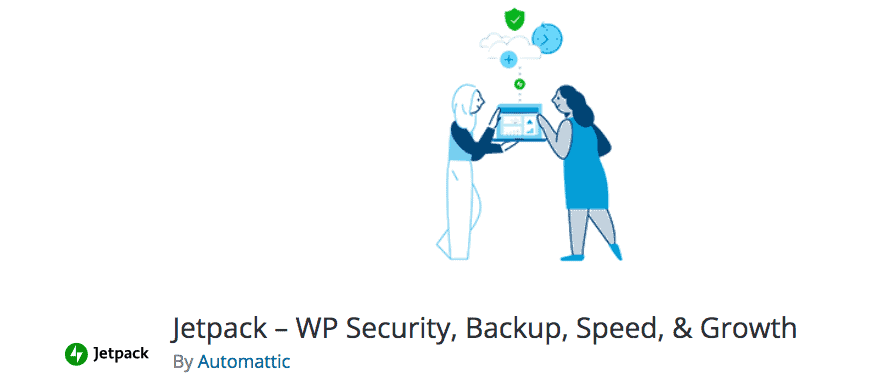
Designed by Automattic, Jetpack is marketed as an all-in-one plugin for WordPress. It offers security, backups, and performance as its primary services, and its plans are designed accordingly. Jetpack’s security plan is one of its premium offerings and includes malware scanning, brute force protection, activity logs, vulnerability detection, and more.
What to expect:
- Malware scanning
- Two-factor authentication
- Activity log
- Brute force protection
- Downtime monitoring
- Vulnerability Detection
Pros:
- Reliable support
- External dashboard for your website
Cons:
- Free plan does not offer scans
- Scans for file modification, dangerous plugins, and vulnerabilities only
- No firewall protection
Price: Starting at $150/year
The Jetpack WordPress malware scanner was able to detect some of the malware on our test sites, but not all of it. Additionally, when it came to vulnerability detection, Jetpack only identified 2 out of 3 vulnerable plugins on our sites. Jetpack also does not offer cleanups, but shows the location of malware on your site. So in case you find malware through Jetpack, you will still have to get it cleaned by an expert or do it manually.
Overall, the Jetpack malware scanner is a below-average malware scanner for the WordPress ecosphere. But if scanning is all you need, you can choose a much stronger scanner like MalCare which is not only more thorough, but also free.
5. All-in-one Security

Another popular WordPress malware scanner is All-in-one. The All-in-one security scanner is not a typical malware scanner, even though many people mistakenly believe it to be. The makers of All-in-one security call it a security scanner because it only detects changed files on your WordPress site. Given that hackers can easily change timestamps and hide file change detection, this is not a good enough method to scan WordPress site for malware.
What to expect:
- Security scanner
- Spam security
- Brute force protection
- Firewall protection
Pros:
- Easy to use interface
- IP blocking
- Graphs and charts
- Core files backup
Cons:
- No malware scanning
- No cleanups
- Bot protection interferes with indexing
Price: Free
However, the All-in-one security plugin is a free plugin that offers the most basic levels of security to its users. And it should only be used for sites that are low-value, if you are experimenting with security plugins, or on a budget.
6. Astra security

Astra security has a great range of features packed in its security plugin. Astra is trying to build a security plugin that offers complete security rather than just scanning. Their WordPress malware scanner is built to learn as it scans more sites every day, but as far as reviews go, Astra’s scanner lacks deep scanning capabilities.
What to expect:
- Malware scanning
- Firewall protection
- Login security
- Spam blocking
- Blacklist monitor
- Manual cleanups
Pros:
- Quick installation
- Firewall protection
- Intuitive dashboard
Cons:
- Inadequate scanning
- No auto cleanups
- Too many notifications
Price: Starting from $228 a year
But no plugin is perfect and it is true for Astra as well. Astra’s malware scanner, while perfect on paper, does not detect all the malware. At a price tag so hefty, even the smallest slip-up makes it a big deal. Because if you spend over $200 on website security, you want to make sure that it absolutely works. Astra also does not offer auto cleanups, which is very important for a complete security plugin.
7. SecuPress

SecuPress is another security plugin that offers malware scans for WordPress sites. Its features include malware scanning, firewall protection, IP blocking, security logs, and more. But if you are only looking for a WordPress malware scanner, then SecuPress may not be your best choice.
What to expect:
- Malware scanner
- Automated and on-demand scans
- Firewall protection
- Backups
- Security Logs
Pros:
- Good interface
- Security reports
Cons:
- Inadequate scanning
- No cleanups
- Improper support
- Configuration issues
Price: Starting at $59 a year
SecuPress claims to have a malware scanner that looks for malware in the following places:
- Bad files in your FTP.
- Your uploads folder for dangerous files.
- Potential phishing attempts via index.php loads.
This is not nearly enough to detect malware on your site. And if malware isn’t found on your site, you won’t be able to clean it up either. Interestingly, ‘bad files in FTP’ makes no sense. Given that FTP is not a location, so we wonder what their scanner actually does. So while SecuPress is a reasonably priced plugin, it is not very effective when it comes to malware scanning.
8. BulletProof Security

BulletProof security offers a standard range of security features that are required for WordPress security. They have an mscan malware scanner that claims to be able to detect malware accurately with no false positives. However, upon further research, we noticed that mscan solely relies on hash comparisons for malware detection. This runs the same risk of signature matching—the scanner cannot detect malware if it does not have the right data to compare your site code with. Additionally, despite their claim, hash comparisons can generate MORE false positives because any custom code will be flagged as malware. Hash comparisons also cannot effectively scan private plugins or database malware.
What to expect:
- Malware scanning
- Security logs
- Firewall
- Database backups
Pros:
- Easy setup
- Maintenance mode
Cons:
- Ineffective scanning
- No auto-cleanups
- Limited firewall protection
- Repair feature allows file deletion—dangerous
- Complex UI
Price: $69.95
BulletProof Security also has a complex UI that cannot be categorized as user-friendly. With limited features, an inadequate scanner, and an overly technical UI, the only thing working for BulletProof Security is its one-time license fee.
9. CleanTalk Security

CleanTalk has a standard WordPress malware scanner with a lot of other features that allow you to secure your website. We would have liked to know more about how the CleanTalk scanner works. But nowhere on their website, or their documentation have they revealed any useful information about the functioning of their malware scanner.
What to expect:
- Malware scanning
- Firewall protection
- Two-factor authentication
- Brute force protection
- Audit logs
- Login security
Pros:
- Scheduled scans
- Easy spam removal
Cons:
- Inadequate scanning
- Automatically deletes infected files
- Configuration issues
- Bad support
Price: Starting at $9 a year
Given that we don’t know how the scanner functions, we cannot comment on its effectiveness. Additionally, unless the users are security experts who can compare scanning results, they cannot tell how effective the scanner is either. But at $9 a year, it’s worth giving it a shot if you are just testing waters for a low-stakes website.
10. iThemes Security

We would like to start this section with the disclaimer that we have only added iThemes to the list as a warning for anyone who may be tempted to use it as a WordPress malware scanner. The truth is that iThemes does not have a malware scanner at all. They cleverly hide this fact by using purple prose on their website and using the term ‘site scanner.’
What to expect:
- Blocklist scanner
- File change detection
- Two-factor authentication
- Login protection
- Brute force protection
- Database backups
Pros:
- Strong two-factor authentication
- Good password management
Cons:
- No malware scanning
- No cleanups
- No firewall
- Brute force protection inadequate
- Overall bad security
Price: Starting at $58 a year
The site scanner does not look for malware at all. Instead, it checks if your site is on the Google Blacklist, which can be very easily done for free with the Google Transparency report. The only good thing about iThemes security is its two-factor authentication. Everything else is simply jeopardizing your site.
Factors to consider while choosing the best WordPress malware scanner
When you are looking for the right WordPress malware scanner for your site, you may wonder what exactly it is that makes a malware scanner effective. There are several things to consider:
- On-demand scanning. The scanner should allow you to scan your site whenever you need to. Without on-demand scanning, you are at the mercy of the scanner’s schedule.
- Automated daily scans. Make sure that you can schedule the scans automatically, at a daily frequency, so that your site is regularly scanned and any malware is detected at the earliest.
- The mechanisms used to detect malware. If a malware scanner only uses file matching or file change detection to detect malware, it is not enough to find and locate all kinds of malware on your site. Look for a scanner that parses your website code for malware thoroughly, rather than using outdated tricks.
- The scope of scanning. Certain scanners only scan limited parts of the website such as the files or the plugin folders. This is as good as not scanning your site at all, because if any malware is missed, your site is still infected. Look for a scanner that scans your entire website for malware: the core WordPress files and folders, plugin and themes files and folders, and the database.
- Impact on server resources. If a malware scanner causes a spike in your server usage every time you conduct a scan, it is going to affect your website’s performance adversely. Security and performance cannot and should not be a trade-off. Therefore, look for a scanner that does not use up your server resources.
The next time you are looking for a malware scanner for your WordPress site, make sure to look for the above-mentioned factors before you make a decision.
Final Thoughts
Malware scanners are the first line of defense against malware. It is important that they are well equipped to find malware hidden anywhere on your website. We have tried to list out the most popular and effective WordPress malware scanners so that you can make an informed decision. We hope that you found the right match for your WordPress site through this list that we have compiled.
If you have any questions or feedback, we would be happy to hear from you. Let us know which WordPress malware scanner works the best for you.
FAQs
How do I scan WordPress for malware?
The best way to scan for malware on your WordPress site is to use a WP malware scanner plugin. A security plugin such as MalCare, parses through your website code to detect any traces of malware and locates it within minutes.
What is malware?
Malware is malicious code that is injected into your website by hackers so that they can gain access to it, either for data, server resources, sabotage, or phishing.
Is my WordPress Hacked?
The only way to confirm if your WordPress site is hacked is to scan your website with a malware scanner such as MalCare. You can scan your site with MalCare’s scanner for free, and confirm if your site has been infected.
Which WordPress malware scanner is the best?
There are three ways to find the best malware scanners for WordPress:
- Scanning methodology
- Scope of scanning
- Impact on server resources.
By all three parameters, MalCare’s malware scanner fares better than any other available WordPress malware scanner.
Recommended Read: Best WordPress malware removal plugins
Tags:
Share it:
You may also like

How to Limit Form Submissions with Droip in WordPress
Forms are an indispensable part of any website because of their versatility, letting you collect information for various purposes! However, people with ill intentions often attempt to exploit these forms…

How To Manage Multiple WordPress sites
Management tools help agencies become well-oiled machines. Each task is completed with the least amount of effort and highest rate of accuracy. For people managing multiple WordPress sites, the daily…

PHP 8.3 Support Added to Staging Feature
We’ve introduced PHP version 8.3 to our staging sites. Test out new features, code changes, and updates on the latest PHP version without affecting your live website. Update PHP confidently…
How do you update and backup your website?
Creating Backup and Updating website can be time consuming and error-prone. BlogVault will save you hours everyday while providing you complete peace of mind.

Updating Everything Manually?
But it’s too time consuming, complicated and stops you from achieving your full potential. You don’t want to put your business at risk with inefficient management.

Backup Your WordPress Site
Install the plugin on your website, let it sync and you’re done. Get automated, scheduled backups for your critical site data, and make sure your website never experiences downtime again.




