WordPress Activity Log
Track any changes on your site using our WordPress Activity Log
Monitor all changes happening to your website. Identify Suspicious Behaviour and Malicious Attacks to prevent and analyze any security event.
Trusted by over 400,000 Websites across 120 Countries



Comprehensively tracking every change on your website, including
Post
Track change to every article
Comments
An event for every comment
Users
Know when a user logs in, is updated and more
Pages
Every page edit is tracked
Files
File level changes are monitored
WooCommerce
Every WooCommerce event is tracked such as an order
Plugins
Know when a plugin is installed or updated
Themes
Theme changes are tracked at granular level
WordPress Activity Log
Audit All Changes Taking Place
Activitly Log protects you from security issues caused by internal users
Monitor All Activity done by a User
Track who has logged in to your WordPress website using our WordPress user activity log. Find where they are logging in from and at what time. Monitor any changes done by any user on your website.
Track Important WooCommerce Events
Our WordPress activity log can track major WooCommerce events. Whenever a customer places an order, or an admin adds an item, we will store all such changes.
Advanced Search and Filtering
Easily Search events to identify suspicious activity or if you are debugging anything related to your website.
Cloud Event Storage for High Performance
All WordPress Activity Log is stored on your BlogVault Account. This is very important for high-performance websites which should not be storing millions of events slowing down the database.
Support for WordPress Multisite
Whether your site is a standalone install or a WordPress Multisite, our WordPress activity log plugin can track events happening across the entire setup.
How do you update and backup your website?
Creating Backup and Updating website can be time consuming and error-prone. BlogVault will save you hours everyday while providing you complete peace of mind.

Updating Everything Manually?
But it’s too time consuming, complicated and stops you from achieving your full potential. You don’t want to put your business at risk with inefficient management.

Backup Your WordPress Site
Install the plugin on your website, let it sync and you’re done. Get automated, scheduled backups for your critical site data, and make sure your website never experiences downtime again.




