How To Manage Multiple WordPress sites
Bulletproof Backups for Your WordPress Website
Fortify your business continuity with foolproof WordPress backups. No data loss, no downtime — just secure, seamless operation.

Management tools help agencies become well-oiled machines. Each task is completed with the least amount of effort and highest rate of accuracy.
For people managing multiple WordPress sites, the daily grind of updates, security threats, and performance tweaks can be never-ending. It’s a constant juggling act that strains resources and demands round-the-clock vigilance. Add to this the need for reliable backups, and transparent reporting and it becomes clear that there are a lot of moving parts.
Fortunately, there are sophisticated tools designed specifically for managing multiple WordPress sites. We’ve tested the top 10 and compiled a list of features, pros, cons, and more. By the end of this article, you will be able to find the perfect tool for you.
TL;DR: WP Remote offers everything you need and more at affordable rates and on an intuitive, centralized dashboard. It takes full site backups, scans for malware regularly and offers a staging site that you can test updates on. It also gives you real-time alerts and automated reporting that is customizable. It is the best plugin to manage multiple WordPress sites, designed for agencies and webmasters of every level of expertise.
Managing multiple WordPress sites means grappling with the task of juggling basic maintenance tasks across each unique site. Let’s not forget the inconvenience of having to manually log into several wp-admin panels to manage them. Furthermore, the performance metrics and other key data points add another layer of complexity.
This is where centralized management tools come into play. They let you manage all your WordPress sites from one dashboard. It significantly reduces the time, effort and resources that you put into managing every site individually.
1. WP Remote
WP Remote is a powerhouse management plugin, combining features that significantly reduce the complexities of running multiple WordPress sites.

At the heart of WP Remote’s capabilities is its sophisticated backup system. It ensures that every nook and cranny of your site—both files and the database—is thoroughly backed up. So, they’ve got you covered, no matter what happens. You can restore a backup with a single click. Compared to other backup plugins, WP Remote is one of the few that stores backups on their own secure servers. This means that none of the backups take up your server resources and if anything befalls your server, you can still recover your site from the WP Remote dashboard.
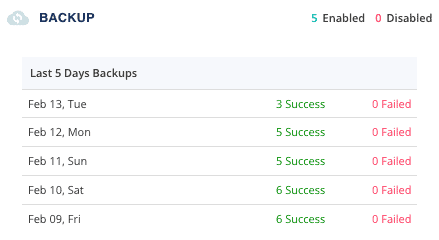
Backups are also tremendously useful when updating critical plugins and themes on sites. When managing multiple sites, the same plugins are often present on more than one. So when a critical update is released, it becomes a huge task to update it simultaneously on all sites. WP Remote backs up a site before every update, as well as providing an integrated staging environment to test major updates beforehand.
One of WP Remote’s standout features is its security features. It takes a three-pronged security approach with the best malware scanner that automatically scans your sites daily. If the scanner detects malware in the site files, database, or even in the cronjobs, the excellent malware removal tool will get rid of it in minutes. Finally, WP Remote firewall blocks attacks with a sophisticated WordPress-specific set of rules. It is one of the only WordPress firewalls that can effectively prevent zero-day attacks. Other security features include limiting logins and an activity log that add an additional layer of proactive security.
WP Remote also offers customizable reporting and real-time alerts that you can use to keep your clients in the loop about what is happening on their sites.
Features
- Manage plugins, themes, and core updates easily
- Control user access
- Safe testing with staging
- Visual checks for changes
- Simple site migration
- Automated backups
- Real-time backups for WooCommerce sites
- Strong defense with firewalls, protection at login, and site hardening
- Client reports
- White labeling
- Uptime and speed monitoring
- Collaboration tools
Pros
- Best-in-class malware scanner with no false positives
- One-click malware removal tool
- WordPress firewall protects against zero-day attacks
- Integrated bot protection
- Backups and malware scans don’t slow down your site
- Easy to use
- Offsite backups and scans keep your site secure
Cons
- Site licenses available for a minimum of 5 sites
- No free plan
Pricing: WP Remote’s pricing starts at $29 a month for managing up to 5 sites.
2. ManageWP
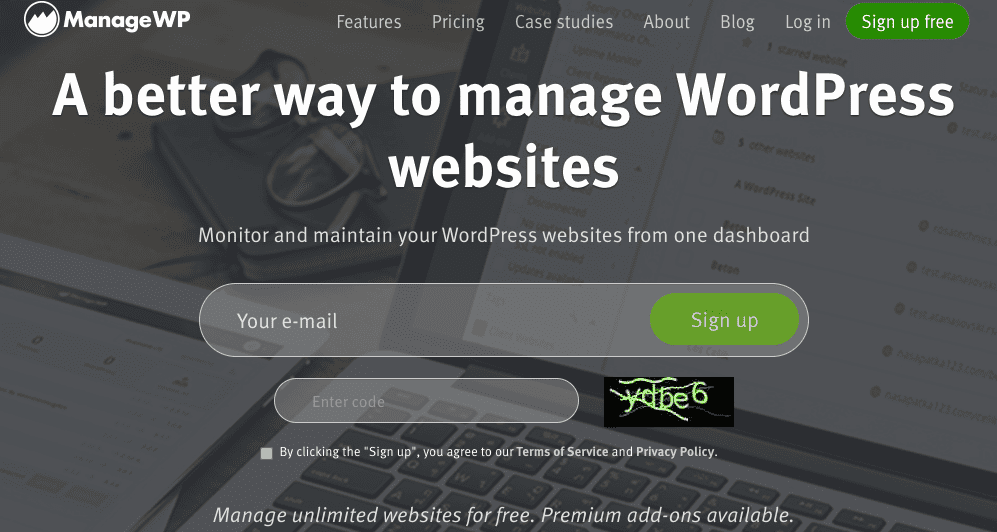
ManageWP is a Software as a Service (SaaS) platform that is designed to simplify the complexities of managing one or several WordPress sites.
We liked that it has an adaptable pricing structure. Starting with no upfront costs, ManageWP allows you to manage your sites with a basic set of features. For those looking to enhance their site management capabilities, premium add-ons are available, ranging between $1 and $2 per feature, per site. This means you only invest in the tools you need, ensuring a customizable approach to site management that aligns with your budget and requirements.
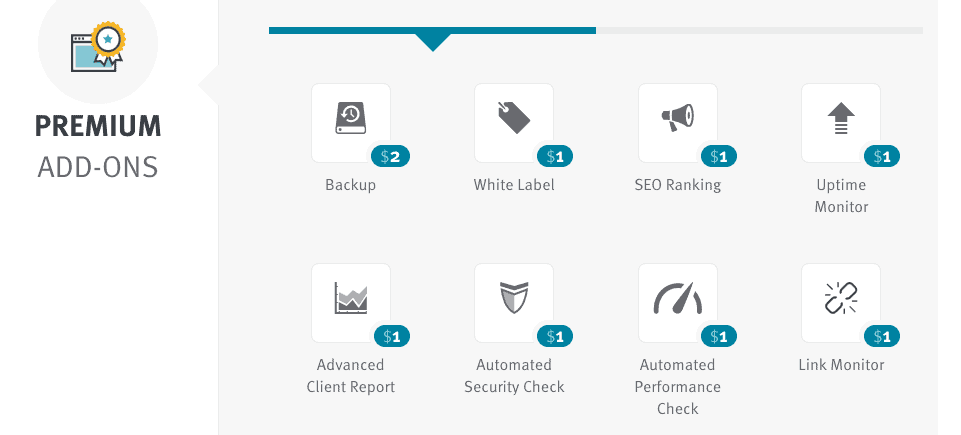
ManageWP offers one monthly backup for free, ensuring that even those on the tightest budgets can safeguard their sites against data loss. But, one backup leaves a lot of room for loss of data, in the event of a hack. So we recommend buying an add-on.
ManageWP has a detailed user guide covering everything from initial installation to advanced features and troubleshooting tips. There is also an FAQ section, addressing general inquiries and sales questions alike. Should you need more personalized assistance, ManageWP’s responsive support team is just an email away, ensuring you have the support you need to effectively manage your WordPress sites.
Setting up ManageWP was easy. All you have to do is head over to ManageWP.com and sign up with your email.
Features
- One-click admin access to all your sites
- Manage unlimited sites
- Collaborate with clients and teams easily
- Perform site backups (premium feature)
- Handle migrations and cloning smoothly
- Monitor site uptime
- Ensure safe updates
- Perform site performance checks
- Generate client reports (premium feature)
- Use white labeling to personalize the management experience
- Integrate Google Analytics
- Enable maintenance mode for site updates
- Integrate code snippets for customization
- Gain SEO insights
- Secure accounts with 2FA
- Manage comments across sites
- Sync local and live sites
- Receive vulnerability updates
- Use the template builder for quick setups
- Track your links for effectiveness
Pros
- Offers lots of resources and support
- Enables easy client and team collaboration
- Offers both a free version and premium features
Cons
- No integrated site security
- Key features like backups and reports require a premium subscription
Pricing: ManageWP is free, but premium features like backups start at $1 to $2 per feature, per site.
3. CMS Commander
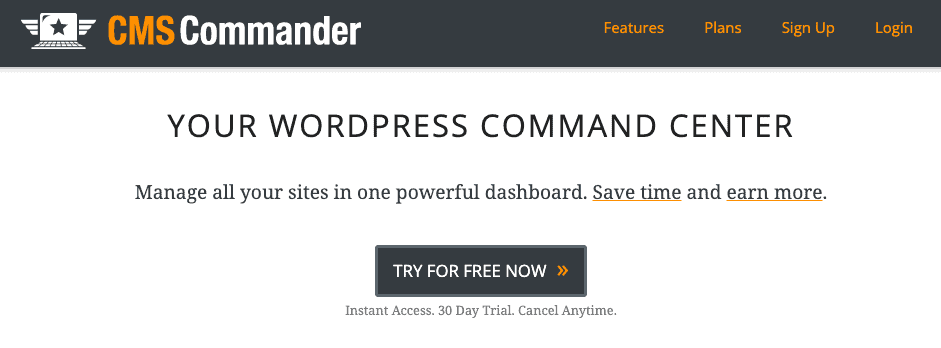
CMS Commander is a powerful tool designed to streamline the administration and management of multiple websites, particularly for users running blogs, franchises, or affiliate sites.
This platform stands out for its capacity to perform bulk updates and edits across numerous blogs. It can significantly reduce the time and effort required to manage content consistently across various digital properties.
By simply adding a plugin to each site you wish to manage, CMS Commander enables you to add all the sites to a central dashboard. This makes it an easy tool to set up. But if you need it, CMS Commander has a lot of helpful documentation.
Its pricing structure is highly competitive, offering great value for its range of features.
However, it’s worth noting that while CMS Commander excels in content management and site operation functionalities, it offers limited security features, which might require supplementing with additional tools or services for comprehensive website protection.
Features
- Update everything at once
- Automate, schedule, and edit many posts
- Install plugins on many sites together
- Copy settings from one blog to another
- Manage users and comments
- Backup and restore your data
- Duplicate websites
- Use rewriting tools and connect to affiliate sites
- Track backlinks and track site speed
- View Google Analytics
- Enable two-factor authentication
- Scans for malware
- Turn on maintenance mode
- Optimize database
Pros
- Unique tools like blog setting copying and affiliate links
- Saves time managing many sites
- Very affordable
- Good security features
Cons
- Steep learning curve
Pricing: CMS Commander starts at $8 a month for up to 5 sites.
4. MainWP
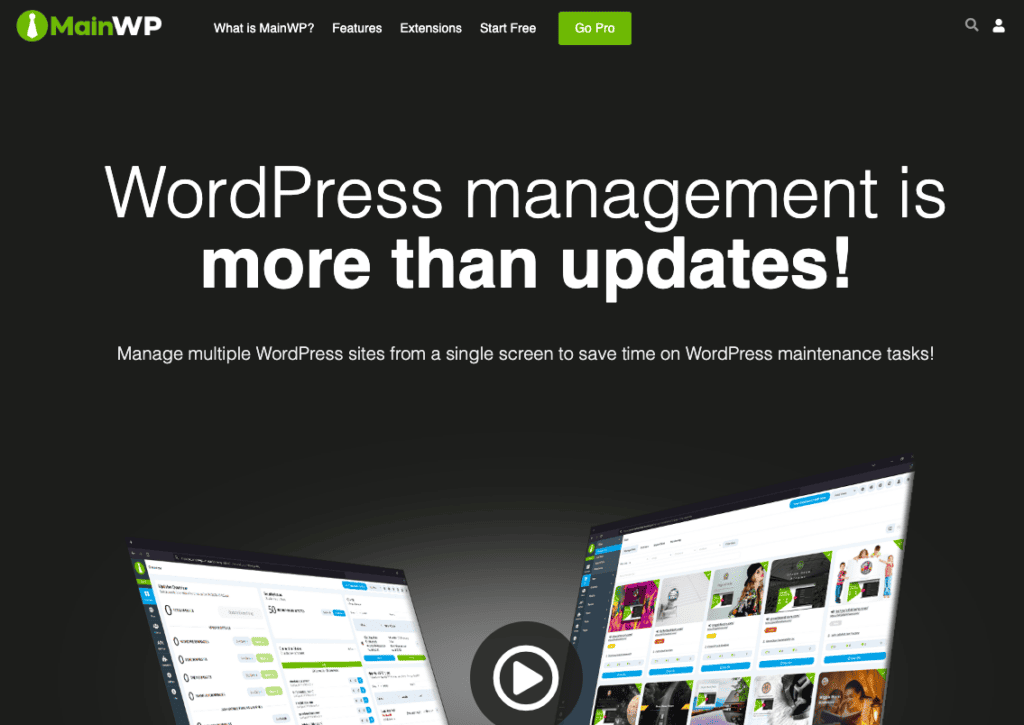
If you’re looking for a self-hosted solution, MainWP is for you.
You have to create a dedicated WordPress installation that serves as your command center. From this central hub, the MainWP parent plugin becomes your gateway to a unified management experience, directly from your own WordPress dashboard.
MainWP operates on a one-time flat fee for unlimited usage. This makes it a great option to help you scale your business.
While MainWP is robust in its offerings, it wisely adopts a modular approach by relying on third-party plugins or services for specialized features like backups and staging. This ensures you have the freedom to choose solutions that best fit your needs, further customizing your management experience.
Whether it’s overseeing updates, monitoring Google Analytics, tracking backlinks, managing new comments, or addressing offline issues, MainWP consolidates all these tasks into a single, streamlined dashboard. Site management becomes effortless.
Features
- Create detailed client profiles
- Access client cards with essential contact info
- Manage site users effectively
- Handle site content with ease
- Choose from built-in themes
- Secure, passwordless login
- Perform bulk updates across sites
- Protect sites with a malware scanner
- Organize with tags for easy sorting
- Take and keep notes for each site
- Export and import sites quickly
- Check the health of your sites regularly
Pros
- Detailed profiles and cards for client management
- Comprehensive site and user management tools
- Enhanced security with passwordless login and malware scanning
- Helps keep things organized with tags and notes
Cons
- Requires a self-hosted setup, adding a bit of complexity for new users
- Each feature requires a separate plugin
- Maintenance of this maintenance plugin becomes a hassle
- Can be a load to your servers
Pricing: MainWP is available for $29 a month or $199 a year.
5. InfiniteWP
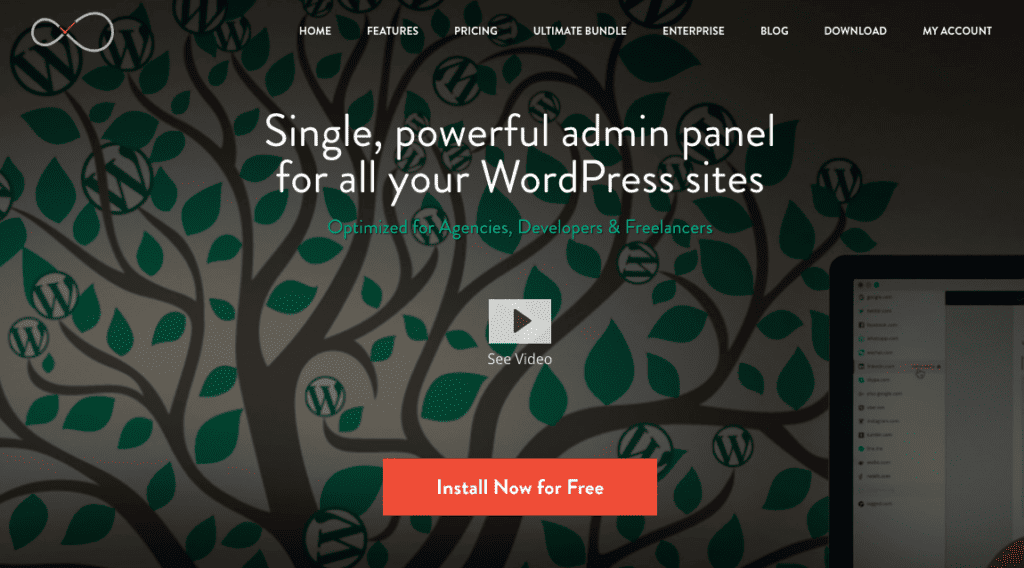
InfiniteWP offers a suite of free features geared toward simplifying the day-to-day management tasks.
With one-click admin access, you reduce the frustration of having to login to individual WordPress sites. Even updating WordPress, plugins, and themes becomes a breeze. Furthermore, the platform’s backup and restore functionalities ensure that your digital assets are secure, providing peace of mind with the ability to quickly rebound from unforeseen site issues.
However, InfiniteWP has also made some crucial features premium. For example, malware scanning, site migration, and staging sites are all premium. Even uptime monitoring and client reports are premium. This makes the free version severely limited. The premium addons are available with annual fees ranging between $147 and $647, offering some flexibility based on the specific tools you need.
Setting up InfiniteWP is straightforward. By installing the tool and the Client Plugin on your site, and linking the two, you can swiftly kickstart your centralized site management. The beauty of InfiniteWP lies in its self-hosted nature, affording you complete control over your WordPress sites from your own hosting server.
Features
- One-click admin access to all sites
- Bulk updates for WordPress core, themes, and plugins
- Easy backups and restores
- Migrations and staging
- Malware scans
- Uptime monitoring
- Detailed reports
- Integrated Google Analytics
- Manage user roles and permissions
- Post and page management
- Comment management
- Custom code snippets
- Broken link checker
- Integrated Google Page Speed insights
Pros
- Centralized management for an unlimited number of sites
- Offers a broad range of features for comprehensive site control
- Streamlines content management across different websites
Cons
- Very limited free version
- Backups are stored on your own servers
Pricing: InfiniteWP offers a core version for free, with premium features range between $147 and $647 a year.
6. The Hub by WPMU DEV
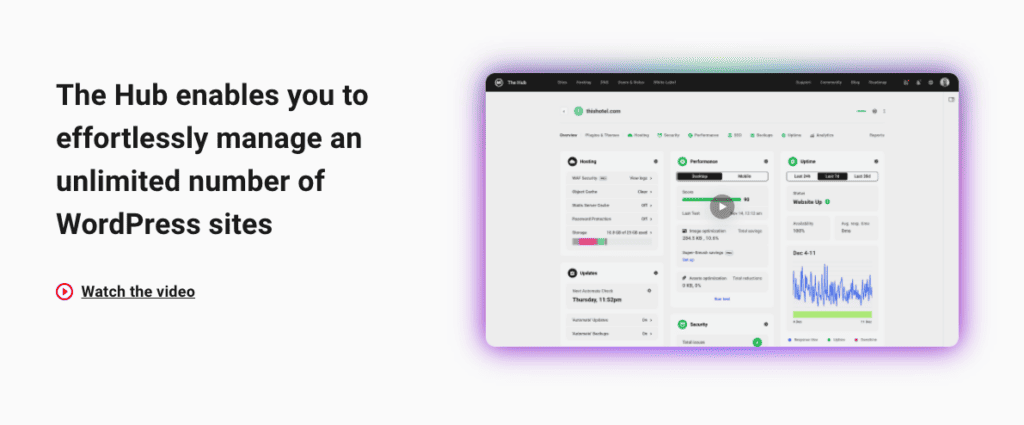
The Hub by WPMU DEV offers a streamlined, all-in-one platform that helps with scalability.
For those exploring The Hub for the first time, the user experience is designed to be as intuitive as possible. Upon visiting the Hub dashboard, new users are greeted with a clear prompt to ‘Start Managing Your Websites,’ guiding them seamlessly through the process. Whether you’re looking to add an existing site with the + Add Site button, connect to an existing site via the center screen option, or embark on a new venture by creating a site hosted by WPMU DEV, The Hub caters to your needs.
From comprehensive backups, timely updates, and performance optimization to an expansive library of WordPress plugins and themes, The Hub equips users with everything needed to ensure their sites are running smoothly, securely, and efficiently.
Features
- Automate updates for plugins, themes, and WordPress core
- Monitor your sites’ uptime continuously
- Protect your sites with a malware scanner
- Schedule automated backups for peace of mind
- Optimize site performance with built-in tools
- Enhance your sites’ SEO to rank better on search engines
- Single Sign-On (SSO) for clients simplifies access
- Add team members to manage sites collaboratively
- Create white label reports to customize with your branding
Pros
- Automation features save time on maintenance tasks
- Includes both security and performance optimization tools
- Facilitates collaboration with clients and team members
- Affordable pricing structure
Cons
- Can be a little bit sluggish
- No malware removal or firewall
Pricing: The Hub by WPMU DEV is priced at $5 per month for managing up to 3 sites.
7. WP Umbrella
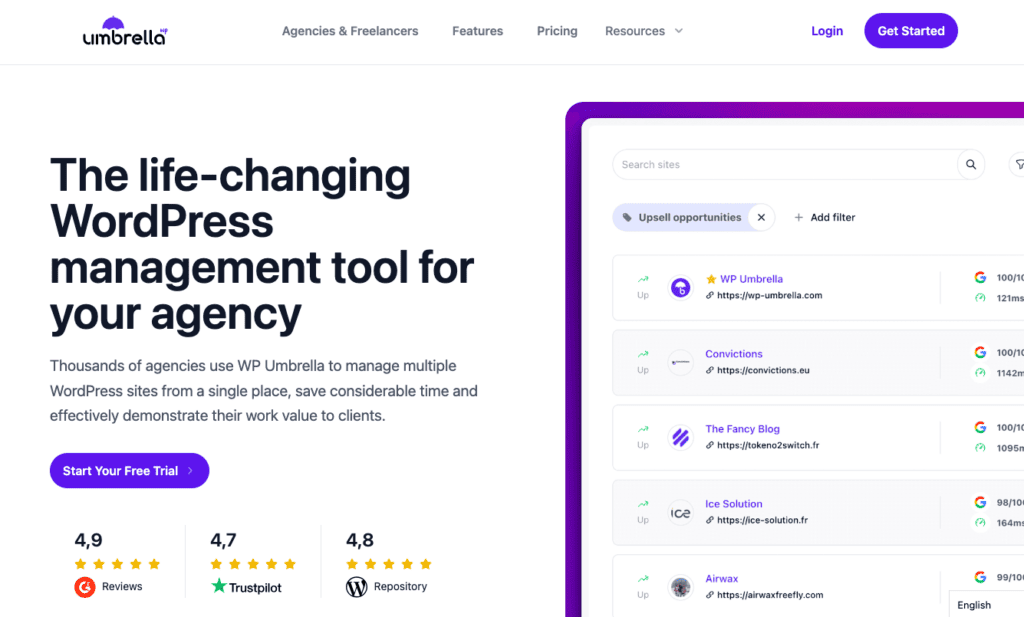
WP Umbrella provides an array of features that address the core aspects of site health and security.
At the heart of WP Umbrella’s offerings are its advanced uptime checks. These checks are conducted from a variety of global locations at intervals ranging between as short as 1 minute to 30 minutes. This ensures that your audience, regardless of where they are, experiences your site at its best.
Complementing the uptime checks, WP Umbrella leverages Google PageSpeed Insights to bring critical performance metrics into focus. This integration offers data to enhance their site’s loading times and overall performance.
Alongside performance monitoring, WP Umbrella’s vigilant vulnerability monitoring keeps an eye out for any security weaknesses in your site’s ecosystem, immediately alerting you to potential threats related to your themes and plugins. WP Umbrella also offers a security checklist that acts as a proactive guide to fortify WP sites. You’ll need a separate security plugin to protect your WP sites.
WP Umbrella offers automatic backups and stores them on European servers.
Features
- Perform bulk updates across multiple sites
- Schedule automated backups for safety and convenience
- Generate automated reports for insights and analysis
- Monitor site performance and uptime consistently
- Detect PHP errors to maintain site health
- Customize reports with white label options for client-facing documents
Pros
- Simplifies routine tasks with bulk actions and automation
- Advanced monitoring for performance, uptime, and errors
- Enhances professional image with white labeling
Cons
- No security features at all
Pricing: WP Umbrella is priced at $1.99 per month for each site.
8. Jetpack
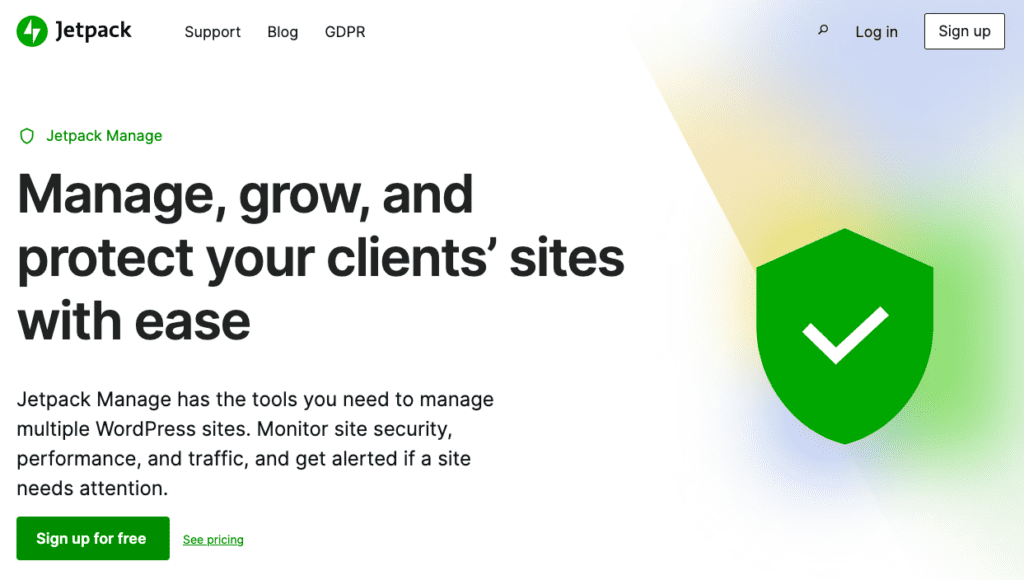
Unlike traditional tools that bundle site management into a single package, Jetpack adopts a more à la carte approach. It allows users to selectively purchase licenses for the specific products they need. This means that users aren’t paying for features they don’t use.
Jetpack’s backup and security plugins are a mixed bag of good and bad. Jetpack offers unlimited offsite backup storage at no additional cost—a feature paralleled only by BlogVault. However, the plugin omits WordPress core files and other elements it doesn’t consider part of the website. This could be problematic if you really need a backup to restore.
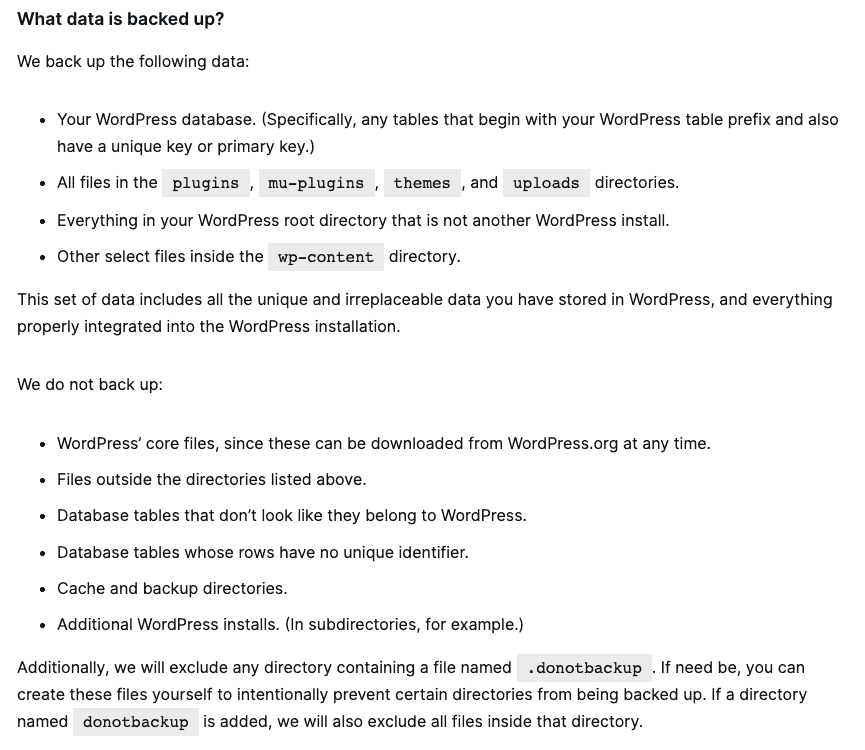
On the security front, Jetpack’s paid plans include a malware scanner capable of detecting some threats. But its performance has been deemed average compared to dedicated security solutions. Furthermore, the absence of malware cleaning services and a comprehensive firewall means users might need to look elsewhere or supplement Jetpack’s security features for complete protection.
Features
- Continuous site monitoring for optimal performance
- Easy-to-manage updates for WordPress core, themes, and plugins
- Comprehensive traffic insights, backup details, and uptime statistics
- Immediate notifications for any downtime, ensuring quick action
- Advanced security measures, including firewalls and malware scanning
Pros
- Offers a wide overview of site health and performance
- Proactive with immediate downtime alerts
- Flexible pricing allows for customized product selection
Cons
- Incomplete backups
- Bad malware removal or firewall
- No dedicated management solution
Pricing: Jetpack Manage offers flexible pricing. Users need to only pay for the products they need. For access to all of Jetpack’s products, the cost is approximately $30 a month.
9. SolidWP
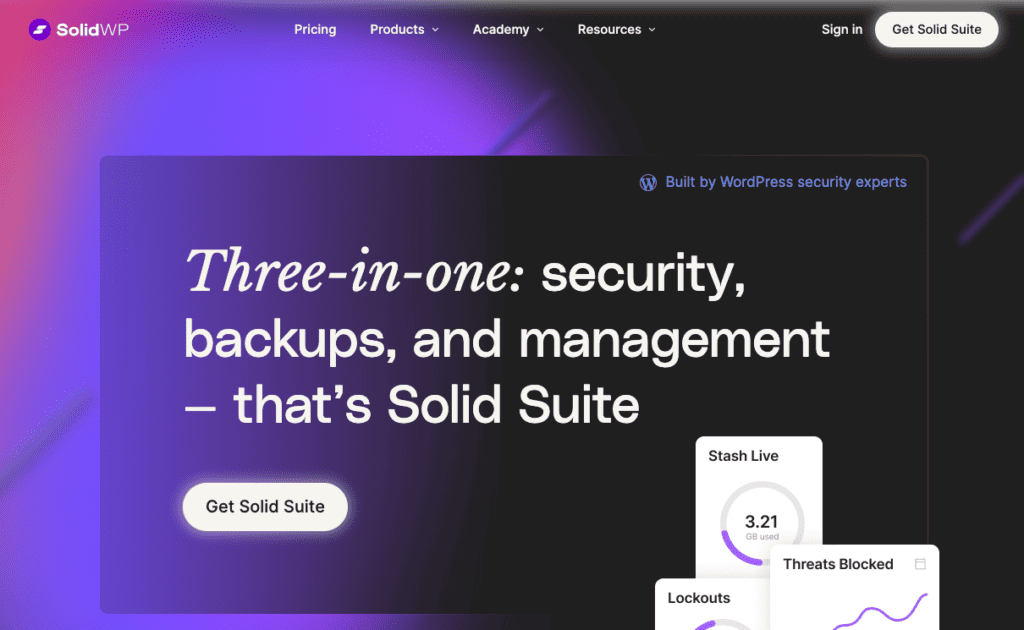
With its Solid Suite—a trio of plugins including Solid Security, Solid Backups, and Solid Central—SolidWP is our next contender.
Formerly known as iThemes, SolidWP has undergone a significant rebranding to align more closely with its core mission: providing solid, reliable, and straightforward WordPress management solutions.
SolidWP’s pricing model starts at $199 per month with an entry-level plan that grants single-site access to all three flagship plugins. For users managing multiple sites, SolidWP offers scalable plans.
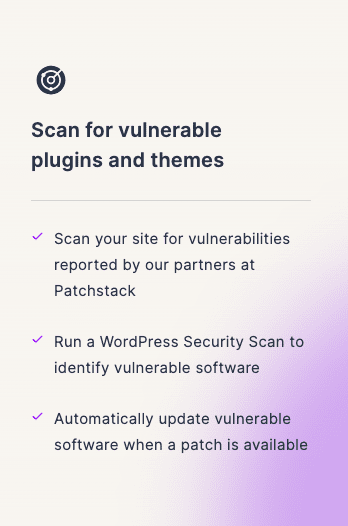
When SolidWP was iThemes, we found them lacking severely on the security front. For example, it didn’t scan for malware. It only checked to see if Google had blacklisted a site. They didn’t really have a firewall and their bot protection wasn’t really great either. Now, under the guise of SolidWP, they’ve integrated Patchstack as a security provider, which only has a firewall—no scanner or cleaner in sight.
Similarly, Solid Backup, when formerly known as BackupBuddy, also has a reputation for not restoring a WP site property…or at all. So, all in all, we’re skeptical of their efficacy.
Features
- Continuous monitoring to keep tabs on your site’s performance
- Regular backups to safeguard your data against loss or corruption
- Detailed reporting for insights into your site’s health and activity
Pros
- Covers all the basics of site management in one tool
- Easy to set up and use for all levels of WordPress users
- Offers a 30-day money-back trial for those wanting to try before they buy
Cons
- Unreliable backups
- Unreliable scanner
- Poor site security
- Limited features
Pricing: Solid WP offers its services at $6.99 a month for up to 5 sites.
10. iControlWP
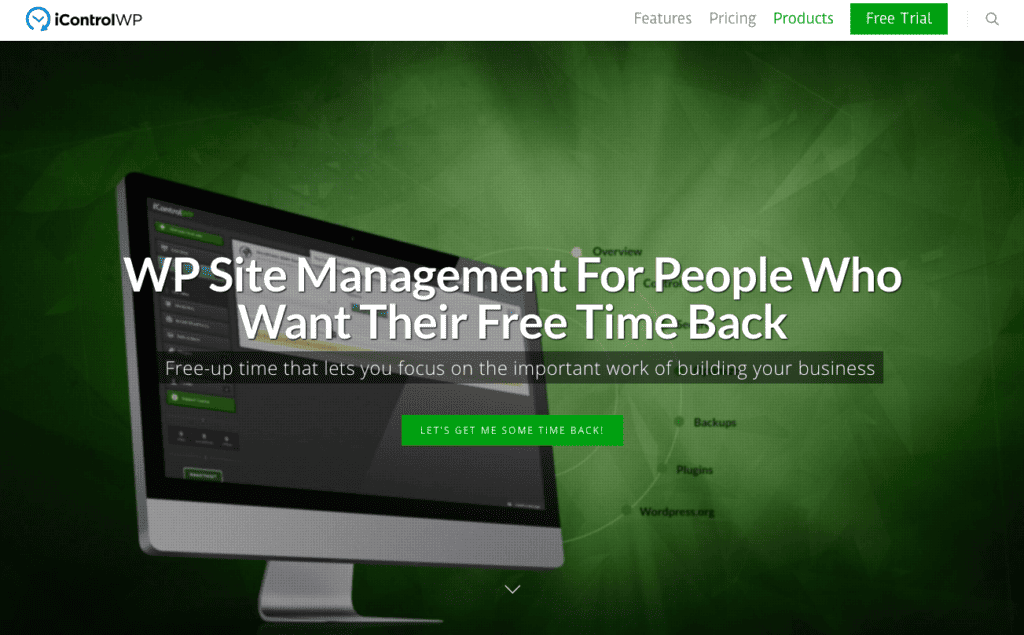
iControlWP is designed to operate without compromising your site’s speed.
The plugin’s background operations are streamlined, periodically syncing with your iControlWP account to check on vital elements such as WordPress core, plugin, and theme update statuses, along with other server environment information. This compatibility check, covering PHP versions, HTTP server types, and versions, ensures your site remains not only secure but also running smoothly and efficiently.
Setting it up includes generating a unique secure code that is required to add each site to your iControlWP account. Once the connection is established, iControlWP implements additional security measures, such as creating a unique PIN code for each site, which is encrypted and stored to ensure secure communications between your site and the iControlWP dashboard. There seems to be more focus on securing how you add sites than how to protect the ones you’ve added.
Features
- Perform bulk updates across multiple sites
- Utilize 1-click login for fast access
- Schedule automated backups for peace of mind
- Benefit from automatic restores and test restores to ensure data integrity
- Secure your sites with multi-factor authentication (MFA) and IP address restrictions
- Protect against malware with regular scans
- Set up automatic updates for WordPress, plugins, and themes
- Lock plugin updates to prevent unwanted changes
- Experience quick, responsive support for any issues
Pros
- Simplifies managing multiple sites with bulk actions and automated processes
- Enhances site security with MFA, IP restrictions, and malware scanning
Cons
- No staging site
- No malware removal
Pricing: iControlWP is available at $15 for up to 10 sites.
Criteria for choosing a WordPress site management tool
Selecting the right WordPress management tool is crucial for your business. The ideal tool simplifies processes and enhances site performance, security, and collaboration. Here’s what to look for:
- Compatibility with WordPress: The tool should be designed to integrate seamlessly with WordPress. It should especially support its latest version. This ensures that all management features work properly. WP Remote is frequently updated to fix bugs and keep up with the latest WordPress versions.
- Security and backups: Security is paramount. Opt for a tool that provides comprehensive security features. WP Remote has a full suite of security features. It has the best malware scanner, reliable firewall, and one-click malware removal. Automated backups are also critical. With WP Remote, you can schedule backups, take one on demand, and restore in one click.
- Performance monitoring: A good management tool will offer performance monitoring and analytics. It should allow you to track site speed, uptime, and other vital performance metrics. This information is key to optimizing your websites and ensuring they’re always running smoothly. WP Remote lets you monitor all your sites for performance issues and instantly notifies you.
- User-friendly interface: Managing multiple sites can get complicated. A tool with an intuitive and straightforward interface makes it easier to navigate and control your WordPress sites, reducing the learning curve and increasing productivity. WP Remote has the best dashboard that we have seen on this list. It is designed to help both seasoned professionals and new site owners.
- Plugin and theme management: This is a feature that every plugin on this list offers but we recommend using WP Remote. This is because it not only notifies you of which plugins need to be updated, it shows you all the vulnerabilities on your site. Keeping plugins and themes updated is essential for security and functionality. Look for a tool that allows you to efficiently install, update, and manage them across all your sites from a single dashboard.
- Integrated staging: In addition, with WP Remote, you can create a staging site to test updates out. Staging is a widely accepted development standard, and is the best way to test out a change on a fully functioning, exact replica of your live site, before applying the change on said live site. Therefore, if anything breaks the site or its design, it happens on the replica and not on the live site. This is an invaluable step that takes out all the stress and risk from major updates.
- Bulk content management: If you frequently update content across sites, a tool that supports bulk content management can save you a lot of time. Being able to create, edit, or delete posts and pages on multiple WordPress sites simultaneously is a significant efficiency booster. This can be helpful if your company operates as a franchise business, ensuring brand consistency across all website locations. CMS Commander is the best plugin to help you create, edit, or manage posts.
- Collaboration features: For those working in teams, collaboration features are a must. Choose a tool that supports multiple users, with customizable access and roles. This facilitates teamwork and allows for a more organized approach to site management. WP Remote is a great way to bridge the gap between your team and clients.
Final thoughts
There are numerous great options available to manage multiple WordPress sites, each with its unique strengths and capabilities. From enhanced security features and intuitive dashboards to advanced collaboration tools and performance monitoring, the tools on this list are designed for better workflow.
However, among these commendable choices, WP Remote distinctly stands out as the best. It balances user-friendliness and comprehensive site management. It is an exceptional tool for managing security, backups, updates, and reporting on multiple WordPress sites efficiently. Whether you’re a solo developer, a small business owner, or managing a network of client sites, WP Remote simplifies the complexities of WordPress management.
FAQs
Can I manage multiple websites on WordPress?
Yes, you can manage multiple websites on WordPress. This can be done by using a third-party management tool like WP Remote, CMS Commander, or ManageWP. These tools give you a centralized dashboard to oversee updates, backups, security, and more across all your WordPress sites.
What is the best WordPress plugin to manage multiple sites?
One popular WordPress plugin designed to help you manage multiple sites is WP Remote. It offers a range of features including automated security checks, performance checks, and easy bulk updates.
How do I manage multisites in WordPress?
WP Remote is the best way to manage multisites. It provides a unified, easy-to-navigate dashboard that helps with monitoring, security, updates, and backups. It also offers login security features like limiting logins and management tools like staging sites. Each license allows you to add up to 5 subsites of a multisite to the dashboard.
Can I install multiple WordPress sites on one server?
Yes, you can install multiple WordPress sites on a single server. This can be done in different ways. One approach is to install each WordPress site in a separate directory, within your web server. You can also use different subdomains for each site. Another method is to use WordPress multisite. This allows you to create and manage a network of WordPress sites on a single WordPress installation. Regardless, ensure your server has enough resources to handle multiple WordPress installations.
Tags:
Share it:
You may also like

How to Limit Form Submissions with Droip in WordPress
Forms are an indispensable part of any website because of their versatility, letting you collect information for various purposes! However, people with ill intentions often attempt to exploit these forms…

PHP 8.3 Support Added to Staging Feature
We’ve introduced PHP version 8.3 to our staging sites. Test out new features, code changes, and updates on the latest PHP version without affecting your live website. Update PHP confidently…

How to Repair & Optimise the WordPress Database
WordPress is developed with the scripting language PHP and uses either MySQL or MariaDB as its open-source relational database management system. Behind the scenes, the WordPress database stores content such…
How do you update and backup your website?
Creating Backup and Updating website can be time consuming and error-prone. BlogVault will save you hours everyday while providing you complete peace of mind.

Updating Everything Manually?
But it’s too time consuming, complicated and stops you from achieving your full potential. You don’t want to put your business at risk with inefficient management.

Backup Your WordPress Site
Install the plugin on your website, let it sync and you’re done. Get automated, scheduled backups for your critical site data, and make sure your website never experiences downtime again.




