BlogVault Acquires WP Remote: A Tale of Two WordPress Businesses
Bulletproof Backups for Your WordPress Website
Fortify your business continuity with foolproof WordPress backups. No data loss, no downtime — just secure, seamless operation.
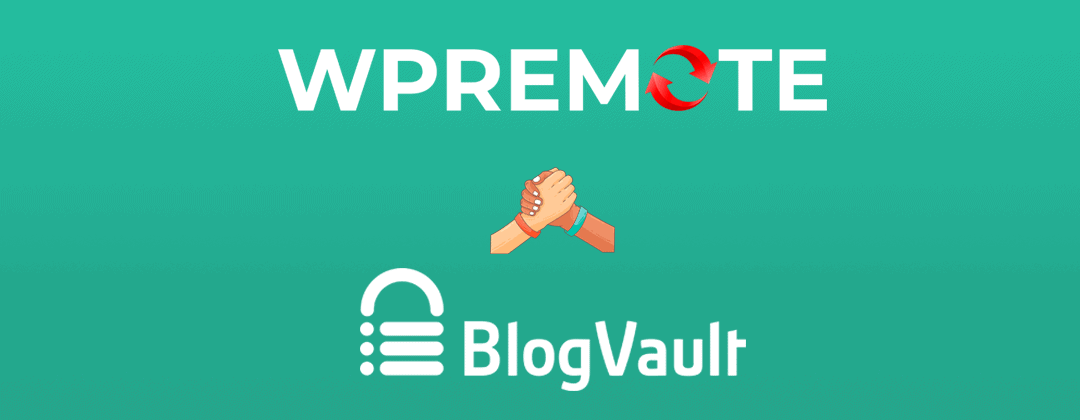
We are really happy and excited to announce that BlogVault has acquired WP Remote. Today marks the beginning of a new and exciting chapter in the journey of this much-beloved tool.
We’d love to share with you what’s in store for WP Remote.
But Wait, Who’s WP Remote?
Founded in 2010, WP Remote is a pioneer website management tool. Having been in the community for so long, the plugin has now acquired an iconic status. But a few years back, the founders were finding it hard to focus on the product and they decided to sell WP Remote to an Australian based web design agency name MyWork. A few months later, due to unpredictable circumstances, MyWork could no longer manage the product. And that’s when BlogVault stepped into the picture.
Why Did BlogVault Acquire WP Remote Anyway?
Founded in 2007, BlogVault’s mission is to give people the power to build valuable online businesses and grow in competitive spaces.
WP Remote’s mission aligns closely with where BlogVault is headed. It just made sense for BlogVault to acquire WP Remote and continue working towards building better products and enable people to build valuable online businesses.
BlogVault’s Plan For WP Remote
At BlogVault, we have many exciting new plans lined up for WP Remote and if you are curious, you can head over to WP Remote to learn about it.
Tags:
Share it:
You may also like

How to Limit Form Submissions with Droip in WordPress
Forms are an indispensable part of any website because of their versatility, letting you collect information for various purposes! However, people with ill intentions often attempt to exploit these forms…

How To Manage Multiple WordPress sites
Management tools help agencies become well-oiled machines. Each task is completed with the least amount of effort and highest rate of accuracy. For people managing multiple WordPress sites, the daily…

PHP 8.3 Support Added to Staging Feature
We’ve introduced PHP version 8.3 to our staging sites. Test out new features, code changes, and updates on the latest PHP version without affecting your live website. Update PHP confidently…
How do you update and backup your website?
Creating Backup and Updating website can be time consuming and error-prone. BlogVault will save you hours everyday while providing you complete peace of mind.

Updating Everything Manually?
But it’s too time consuming, complicated and stops you from achieving your full potential. You don’t want to put your business at risk with inefficient management.

Backup Your WordPress Site
Install the plugin on your website, let it sync and you’re done. Get automated, scheduled backups for your critical site data, and make sure your website never experiences downtime again.




