12 Must-Have WooCommerce Plugins That’ll Make Your Store Grow & Convert
Bulletproof Backups for Your WordPress Website
Fortify your business continuity with foolproof WordPress backups. No data loss, no downtime — just secure, seamless operation.
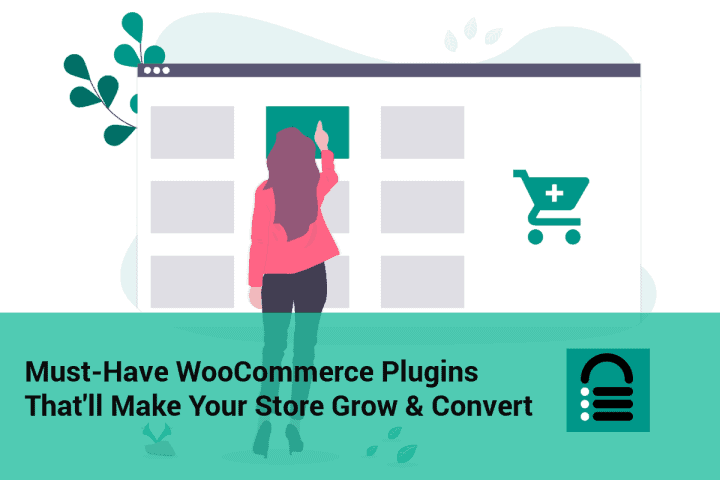
The convenience that it offers makes online shopping one of the most preferred ways people like to shop. Projections indicate that there will be .92 billion global digital buyers in 2021. If numbers are to spell the truth, e-commerce is the way to move forward for businesses.
Most modern businesses are tilting towards the online sales model in oder to increase their customer outreach today. And e-commerce platforms provide sturdy foundations for businesses to build their websites. BigCommerce, Shopify, 3dcart, and Weebly are some of the most popular e-commerce platforms in the business world.
WooCommerce is the largest eCommerce platform worldwide. That is why any online business seeking success can trust a WooCommerce store for the flexibility and convenience it offers. By adding to it the right mix of distinct privileges that plugins provide, you can build yourself a winner.
[lwptoc]
Why Use Plugins In A WooCommerce Site?
WordPress plugins are innovative pieces of software which can be added to customize the user experience on a website. These tools are often used as add-ons to enhance the functionality of a site and engage visitors.
Businesses can certainly invest their time and money in installing WooCommerce plugins on their online stores to serve various purposes like increasing sales, enhancing the user experience, converting leads, and many more.
However, the business decision to choose a plugin depends on the pricing of the plugin, the ease of installation, integration it offers and even the overall benefits featured therein.
12 Necessary WooCommerce Plugins for WordPress
Here is a comprehensive list of must-have plugins for your WooCommerce store:
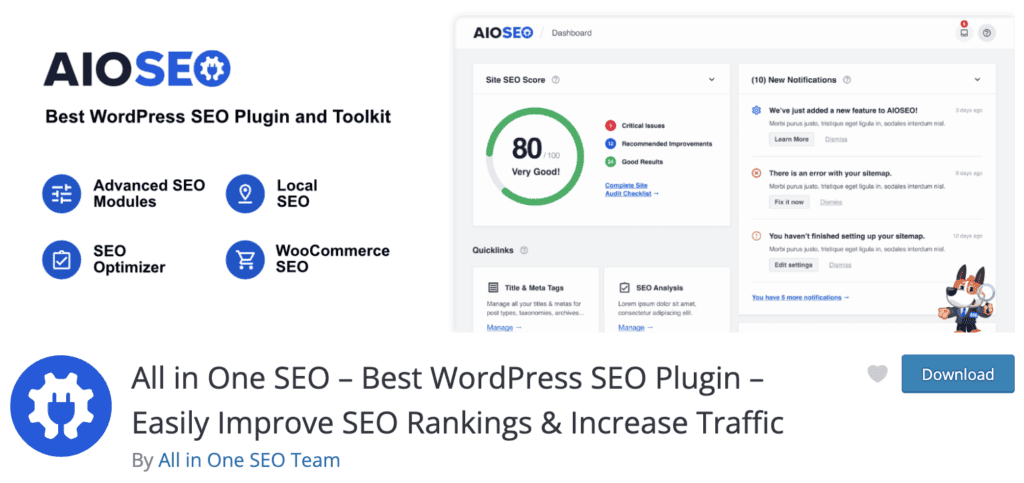
1. AIOSEO: Powerful Search Engine Compatibility Tool
A total of 2,906,789 websites were using WooCommerce in January, this year. In other words, if the voluminous numbers indicate the popularity of the platform, they also indicate stringent competition between WooCommerce stores for Google search engine ranking. This necessitates the use of an efficient SEO plugin for e-commerce stores. AIOSEO plugin is an outperformer in this category because it helps in creating clickable content, pedals keywords, and helps submit sitemaps.
It is also compatible with webmaster tools. The plugin comes in both free and premium versions so that the user could choose per the need.
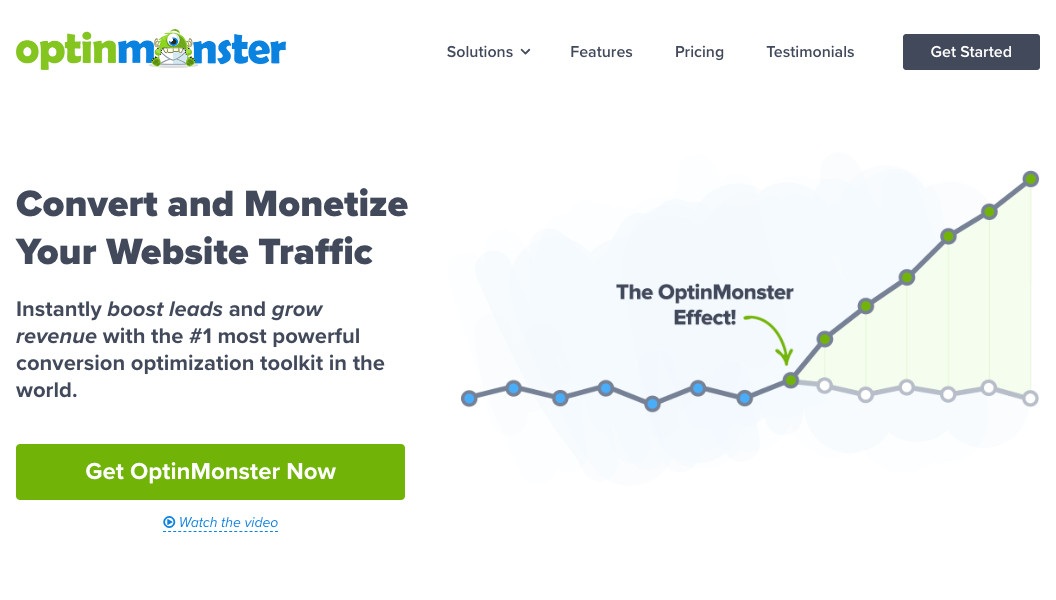
2. OptinMonster: Lead Generation and Conversion Optimisation Tool
Strategic lead generation and conversion define the success of most e-commerce businesses. But there is a fine line between successful email marketing operations and spamming a user’s inbox. Cautious email marketing is really the most powerful online marketing tool available to e-commerce businesses.
However, blatantly asking a visitor to signup on your website is not the way to do it. Hence, WooCommerce stores need a well-integrated lead generation plugin that helps them capture and convert visitors into subscribers.
OptinMonster is one such WooCommerce plugin that allows conversion optimization by adding to your mailing list, increasing sales and fetching better revenues. Furthermore, it uses behavior detection technology to capture the right visitors, increase page views, reduce shopping cart abandonment onsite, and for onsite targeting.
Web businesses can choose options of their choice like Lightbox popups, Slide-in Optin forms, Mobile-Friendly Pop-Ups, etc. The premium plugin comes with support through a ticket-based system. The pricing starts at $9 per month and can go up to $149 per month.
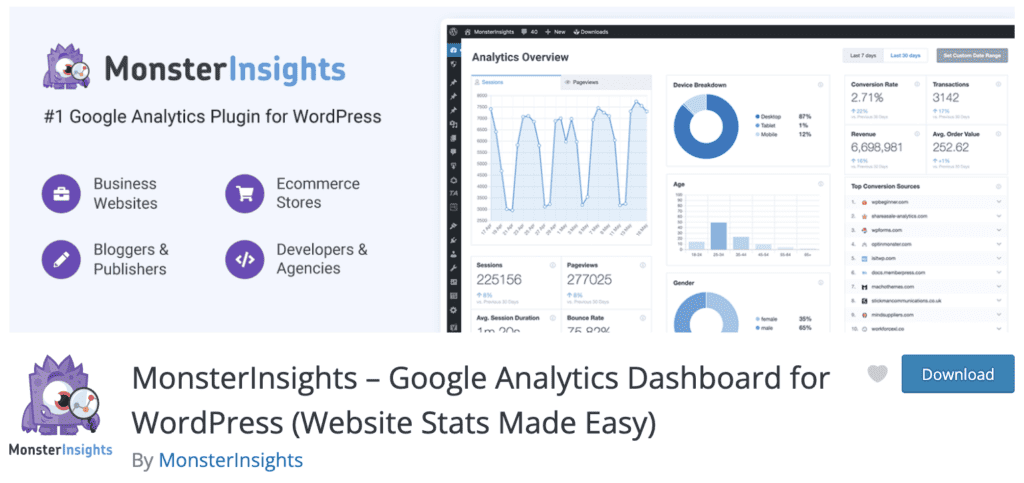
3. MonsterInsights: Analytical Tool
Online businesses that strive for success rely heavily on e-commerce tracking. The most reliable tool available for tracking the performance of your WooCommerce website is Google Analytics. The MonsterInsights plugin allows easy integration of Google Analytics dashboards on the admin page of the site.
Businesses can benefit from real-time analytics and develop insights without logging in and out of the Google Analytics website separately. Furthermore, the WooCommerce plugin can help a business rework its strategies and improve its sales funnel to drive home a better ROI.
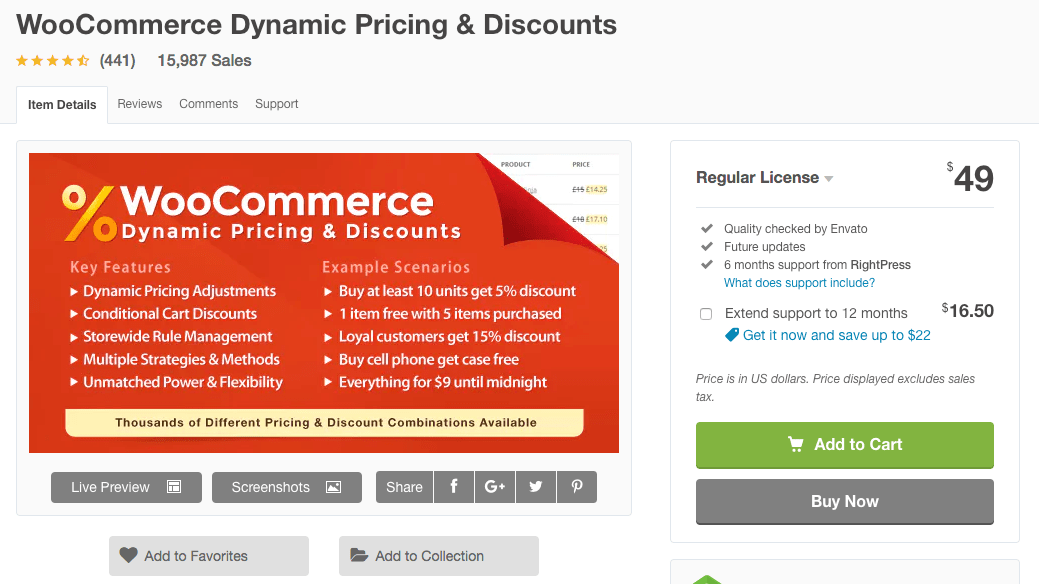
4. Dynamic Pricing and Discounts: Strategic Pricing Tool
Pricing is a tool that can make or break a business, more so when it comes to an e-commerce business. Most regular e-commerce shoppers are terrific bargain hunters. Add to this the efforts of comparison shopping engines, the competition stiffens further.
Thus, the strategic pricing handbook says that the prices of goods you sell online shouldn’t be the same at all times, even if the procurement cost remains the same.
The WooCommerce Dynamic Pricing and Discounts plugin helps a business run various pricing tests which consequently helps find what offers the best conversion rates. Also, the businesses can easily manage promotions, discounts, member pricing, and loyalty pricing with this tool. Behavioural pricing is another huge perk that this plugin offers.
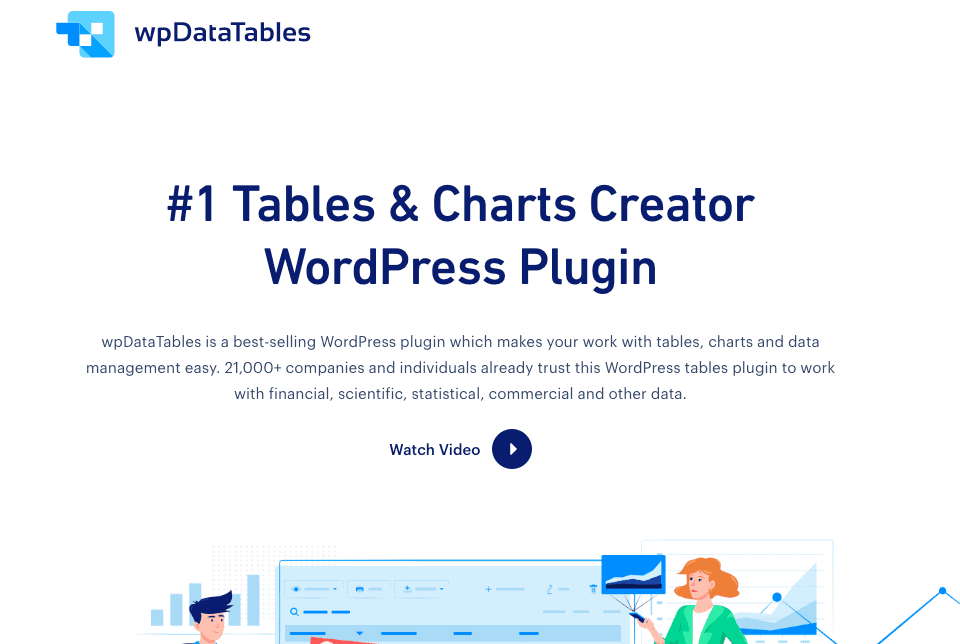
5. Dokan: WooCommerce Multivendor Marketplace Solution
WooCommerce lets you build your very own single store. You can turn it into a multivendor marketplace like eBay, Amazon or other popular marketplaces. Don’t worry, it’s easy to take your online store to the next level! You just need to install a plugin that enables you to add vendors with an individual shop for each of them. There are lots of marketplace builder plugins in the industry, Dokan is at the top of the list with 20,000+ live marketplaces. And you can start your dream journey for Free!
You can make thousands as commission when you have a customized marketplace without any extra effort. Hire vendors to add & sell their products through your marketplace and set a certain commission. Yes, things are such easy with a powerful marketplace builder solution. Have a look at CommunityCorals, see how they built an outstanding marketplace for coral aquarists and farmers.
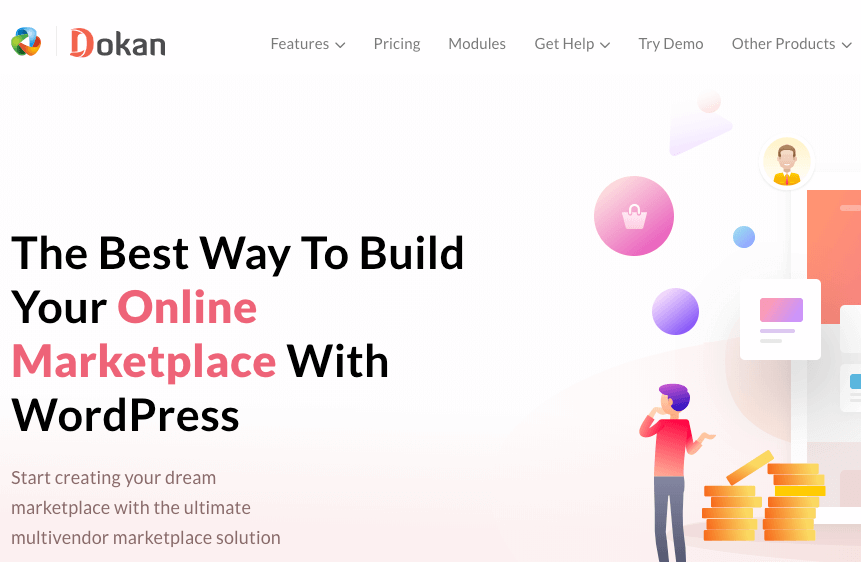
Also Read: Must-have list of WordPress Multisite Plugins
6. wpDataTables: Tables and Charts Creator
wpDataTables is a WordPress tables and charts manager for your WooCommerce website. A typical WooCommerce website will have massive number of rows that contains a large amount of data. Some like to use MySQL database to process information, others use Excel files or Google spreadsheets. wpDataTables enables you to create tables from virtually any of these data source.
You can link data from an existing source, import whole, already made tables from different source types, such as SQL query, JSON file, or by manually creating one from scratch. The plugin covers all, most commonly used data types, so you don’t need to fear about compatibility issues. You can easily customize the design so it fits perfectly with your website’s UI.
Editing the table, in general, is easy in wpDataTables, but advanced customization is also available. The plugin offers various numbers of charts and four add-ons that extend its functionalities even further. It offers Powerful Filters for cascade filtering, an add-on for native Gravity forms, Formidable forms integration, and a Report Builder which allows generating real-time reports in Excel, XLSX, PDF and Word DOCX format based on your wpDataTables data.
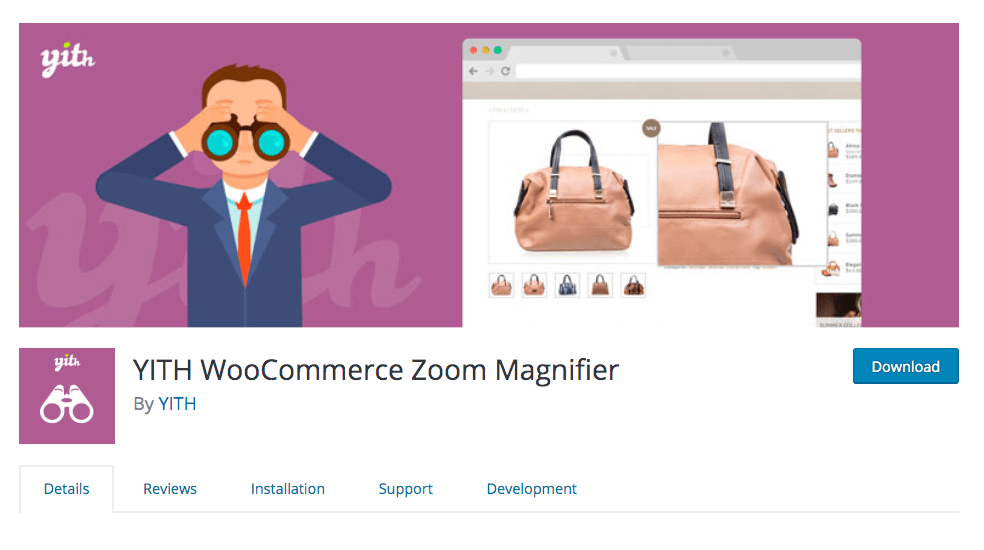
7. YITH WooCommerce Zoom Magnifier
The secrets of excellent user experience with a web product lie in the nitty-gritty details that promise finesse. If you are a product-centric WooCommerce store, it is likely that an online shopper visiting your site would want to check out the product available in its full glory.
First of all, YITH: WooCommerce Zoom Magnifier plugin allows the user to zoom in on a product displayed with ease. A user can simply hover the mouse over to look at the bigger size image.
Businesses can even customize an area that can be zoomed. However, this must-have plugin also adds WooCommerce product sliders below the featured image with all the featured product gallery images for visitors to choose from.
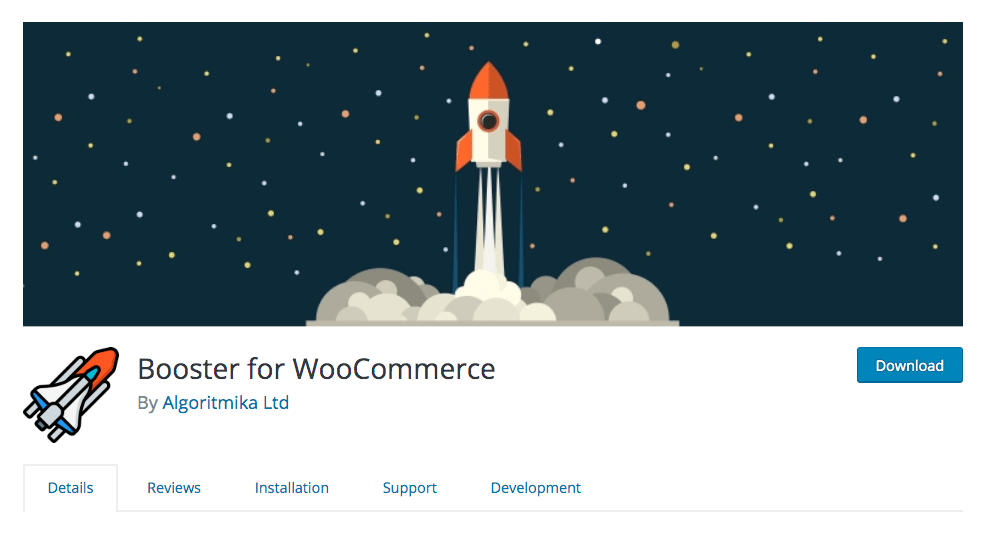
8. Booster for Woocommerce: Pricing and Currency Tool
A power-packed plugin for your WooCommerce store, Booster helps manage pricing, currencies, payments and do a lot more. The tool offers 80+ modules to tackle different needs of all kinds of e-commerce businesses. Furthermore, the pricing and currencies modules make the WooCommerce store compatible with multiple currencies, convert prices, etc.
The product module serves discreet features like accepting crowdfunding, altering product costs over time and even hiding certain WooCommerce products from certain users. However, this plugin also allows a WooCommerce store to add multiple custom payment gateways, change address formats by country and customize the shipping calculator, etc. Imagine all these conveniences and for free!
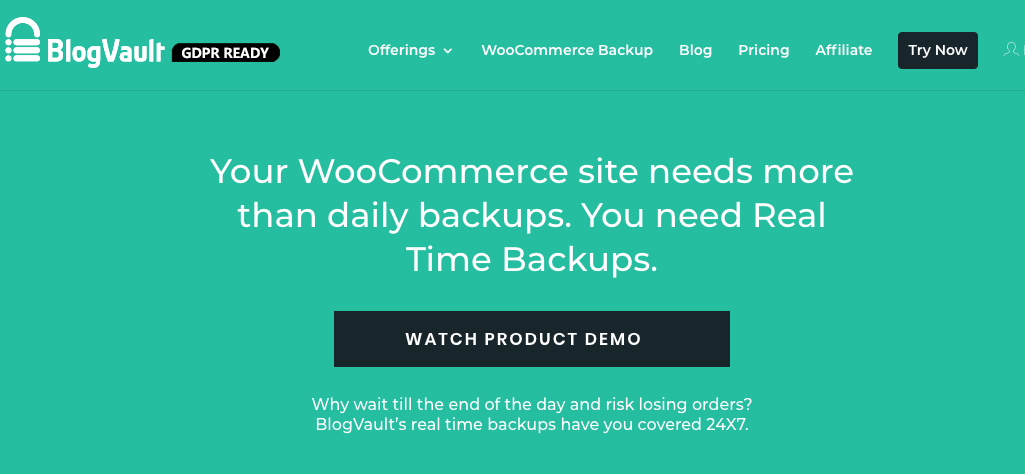
9. BlogVault: Best Site Backup Tool
It’s imperative that you back up your website often to prevent loss of crucial data in case of hacking, human error or even other malicious cyber attacks. For instance, very often goof-ups occur during site updates or while installing new elements, but these can easily be corrected if you have an efficient backup mechanism in place.
Effectively backing up a website also helps you resolve malware infections and even simplifies the process of migrating web hosts. Therefore, BlogVault is a premium tool that caters to the backup requirements of WooCommerce websites.
Finally, the plugin offers easy migration, sturdy backup, and on-point security service for your WooCommerce website. WordPress users end up choosing BlogVault over other security plugins as it provides unlimited access for a fixed price.
This means that the users do not pay depending on the size of their websites. Therefore, an unlimited number of backups and unlimited storage space are additional perks which come in handy for WordPress users.
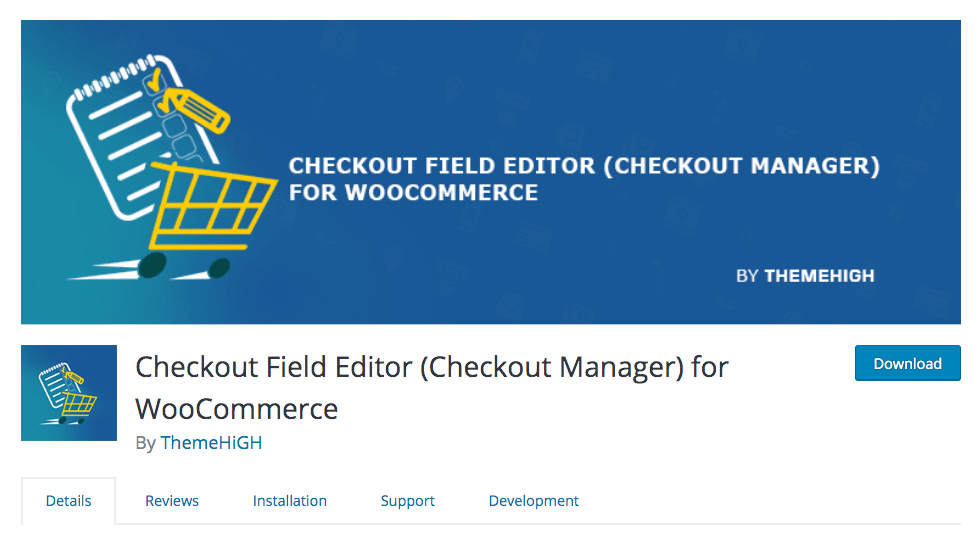
10. WooCommerce Checkout Field Editor: Checkout Simplification Tool
Simplifying the checkout process for a website visitor is as crucial as an easy onboarding process. Just a few simplifications on the checkout page and you can turn around your conversion rates for the best!
WooCommerce Checkout Field Editor is a plugin that provides the interface to add, edit, and remove fields shown on your WooCommerce checkout page. Furthermore, this flexible plugin supports several types for custom fields including text, select, checkboxes, and even date pickers.
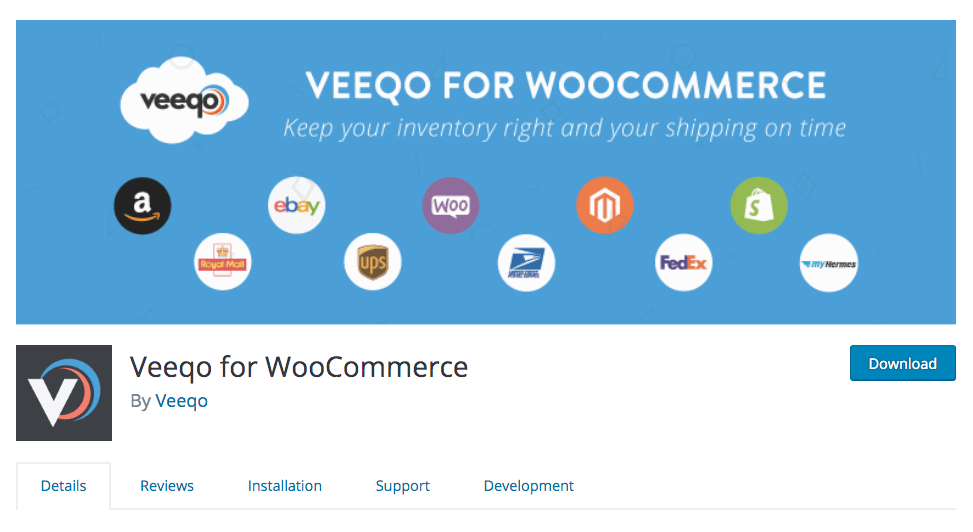
11. Veeqo: Inventory Management Tool
The absolute holy grail of all inventory management plugins, Veeqo, helps businesses maintain a flow and serve the customers in the most aligned way possible. With this plugin, WooCommerce users can manage inventory control, orders, shipping, warehouse, products and even petty tasks like barcode scanning and reporting.
Furthermore, a user can manage multiple WooCommerce sites through Veeqo. So the plugin accesses multiple sales channels and marketplaces that the business uses and allows one to view inventory and sales figures on one central dashboard. The tool is offered in a monthly subscription pricing on the basis of the number of users.

12. FluentCRM – Email Marketing Automation for WordPress
Email marketing remains the most prominent method for promoting and selling your products online. But manually sending email campaigns won’t cut it anymore. Every WooCommerce store needs an email marketing automation tool for handling day-to-day email marketing tasks in a personalized way, and that’s where FluentCRM comes in.
FluentCRM is an email marketing automation plugin for WordPress. Unlike SaaS email marketing automation tools, this plugin gives you the privilege of email marketing within your WordPress site.
FluentCRM Pro integrates with your WooCommerce store and lets you turn your customers into email subscribers via WooCommerce subscription checkboxes. With this plugin, you can view your customer’s profiles with sales statistics, segment them by the products they purchased or using other methods, and set up automated email sequences and marketing automation funnels to promote and sell your products.
It also allows for creating email subscription forms and automate email marketing in many other ways while you can improve your email marketing strategy by looking at the statistics. So get the plugin and give your WooCommerce store the email marketing boost it needs!
Conclusion
When it comes to web plugins, it is difficult to label anyone as the ‘absolute best.’ Every e-commerce business poses a different set of challenges and thus could use a different set of plugins to meet its unique needs.
Check out this comprehensive list of must-have plugins for your WooCommerce stores. Click To TweetThat said, it is not necessary that only costly plugins are effective for your WooCommerce store. Listed above are a mix of both free and premium e-commerce plugins that we think can add immense value to all businesses.
We hope this exhaustive list of must-have plugins for your WooCommerce Store helps you optimize your online business and bring in better ROI.
Tags:
Share it:
You may also like

How to Limit Form Submissions with Droip in WordPress
Forms are an indispensable part of any website because of their versatility, letting you collect information for various purposes! However, people with ill intentions often attempt to exploit these forms…

How To Manage Multiple WordPress sites
Management tools help agencies become well-oiled machines. Each task is completed with the least amount of effort and highest rate of accuracy. For people managing multiple WordPress sites, the daily…

PHP 8.3 Support Added to Staging Feature
We’ve introduced PHP version 8.3 to our staging sites. Test out new features, code changes, and updates on the latest PHP version without affecting your live website. Update PHP confidently…
How do you update and backup your website?
Creating Backup and Updating website can be time consuming and error-prone. BlogVault will save you hours everyday while providing you complete peace of mind.

Updating Everything Manually?
But it’s too time consuming, complicated and stops you from achieving your full potential. You don’t want to put your business at risk with inefficient management.

Backup Your WordPress Site
Install the plugin on your website, let it sync and you’re done. Get automated, scheduled backups for your critical site data, and make sure your website never experiences downtime again.




