Best WordPress Multisite Plugins in 2022
Bulletproof Backups for Your WordPress Website
Fortify your business continuity with foolproof WordPress backups. No data loss, no downtime — just secure, seamless operation.
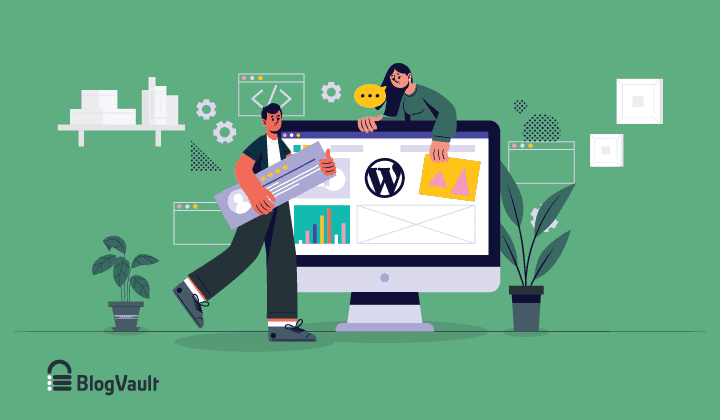
Do you want to make managing a WordPress multisite network easier? Running a single website is quite a task. So we understand how difficult it can get to manage many sites in a multisite network.
A multisite network requires a higher level of management and maintenance. Many of the regular WordPress tasks become complex in a multisite network.
Luckily, there are multisite WordPress plugins that make it easy to run a WordPress multisite network.
In this guide, we’ve listed the best WordPress multisite plugins that every multisite network should have.
TL;DR –
Managing a WordPress multisite is not an easy task. Luckily, there are plugins to help you build and manage a multisite network. You can rely on Pro Sites to build your network and WP Remote to manage and maintain it easily.
WordPress Multisite Network And Its Challenges
A WordPress multisite allows you to create multiple sites under one WordPress installation. You can manage all the websites from a single WordPress dashboard, using the same username and password.
There is a super admin of the entire network and admins of individual websites. As a super admin, you can set different permission levels so that users can sign in only to their website and not the entire network. While multisite has its advantages, there are also several challenges that come up.
- Maintenance
WordPress sites have a number of regular tasks to be carried out as part of maintenance. These include backups, updates, and deleting unused plugins, among a list of other maintenance tasks. These tasks become a bit different when it comes to multisites.
For example, since all the websites use a single WordPress installation, when you update a plugin, it will update for all sites. In our experience, updates don’t always run smoothly. Sometimes, updates may cause a theme or plugin to become incompatible and cause the website to break. Thus updates need to be done extra carefully on multisites. We have an in-depth guide if you want to know more about Safely Updating Your WordPress Site.
- Admin controls and permissions
On WordPress, there are different levels of permissions that can be granted to users – subscriber, contributor, author, editor, administrator, and super admin.
The admin controls for multisite networks operate differently. Superadmins have full control of all websites. Admins of individual sites are limited in what they can do.
- Installing themes and plugins
Admins of individual sites cannot change the theme or add plugins. Only super admins can make these changes. So if one website wants to install or delete a plugin, they need to get it removed on a network level.
If permission to delete plugins was granted to individual admins, then they may delete a plugin that another website is dependent on. Thus, websites on the network would be at risk of breaking
- Backup and security
As you know by now, multisites have many websites on a single WordPress installation. Every subsite has its own folder, so you would need to back up each folder and store it. Many backup plugins don’t support multisite setups. You need to find a solution that is specially designed for multisites.
The same applies to security as well. It becomes tough to opt for different security measures for individual sites on the network. It becomes expensive. It becomes difficult to track the security of each website because you’ll need to access each website to find what’s happening.
- Migration
You can migrate the entire network to a new host or new domain. But if you want to migrate subsites into and out of a WordPress multisite network, it is much more complex. The way each subsite and its data is stored isn’t straightforward, so this can pose challenges.
Thus, we can see that multisite networks do face sizable challenges. But don’t worry, there are a plethora of multisite WordPress plugins that will help you overcome these challenges.
Best WordPress Multisite Plugins You Should Use
As you know now, managing multisite is very different from regular WordPress sites. There are a number of WordPress multisite plugins that are designed for multisites.
Some help set up multisite networks, others help manage and enhance the performance of your network. We’ve divided the plugins for WordPress multisite into three categories:
- 3 Plugins That Help To Build A WordPress Multisite
- 5 Plugins That Help To Manage A WordPress Multisite
- 6 Important WordPress Plugins For All Websites
3 Plugins That Help To Build A WordPress Multisite
To enable multisite on your WordPress installation, you need to insert a snippet of coding into your WordPress files. However, it’s not recommended to manually modify WordPress files, especially if you aren’t tech-savvy. It’s safer and easier to use a WordPress multisite plugin that will automatically enable multisite for you.
1. Pro Sites
Designed by the WPMU DEV team, Pro Sites makes creating a network of blogs easy. The plugin offers hosting services and premium upgrades that include premium themes, domain mapping, premium support, premium plugins, and additional storage. This makes it easy to monetize your multisite blog network.
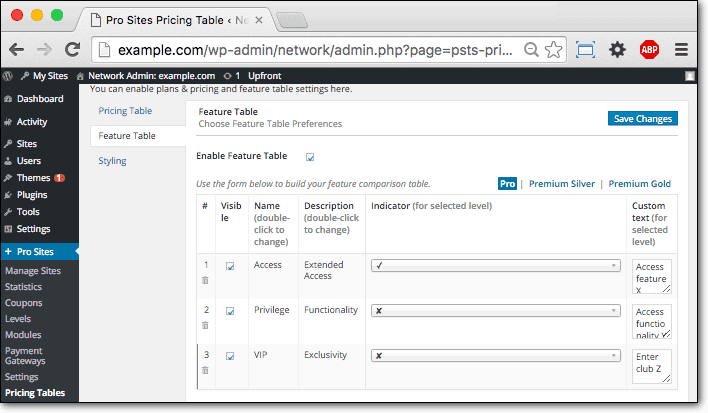
Features
- It offers popular features as ‘modules’ that can be turned on and off. These features include Advertising, Bulk Upgrades, Pro Widget, Limit BuddyPress Features, Limit Publishing, Post/Page Quotas, Pay To Blog, Upgrade Admin Menu Links, Restrict XML-RPC, Unfilter HTML, Post Throttling, and Upload Quota.
- Customers of your blog can pay in 24 currencies using integrated gateways that include PayPal Express, PayPal Pro, and Stripe. The checkout process is smooth and seamless.
- It also has a number of tools to maximize your marketing efforts such as coupon management and free trial offers.
- As a network administrator, you can monitor user activities across the network. You can gather data for analytics as well.
Drawbacks
- When you avail of the premium plugins and themes from Pro Sites, you won’t get support from the developer. You need to purchase the theme or plugin from the developer directly to get support and updates.
- If there are updates available for these themes and plugins, you won’t be able to update them. You need to request Pro Sites to update them for you.
Pricing
$49 per month.
2. Multisite Content Copier
Multisite Content Copier, as the name suggests, allows you to create and set up a WordPress multisite network by copying content and features of one site to others.
You can populate entire websites that are configured and have plugins and themes pre-installed in under a few seconds.
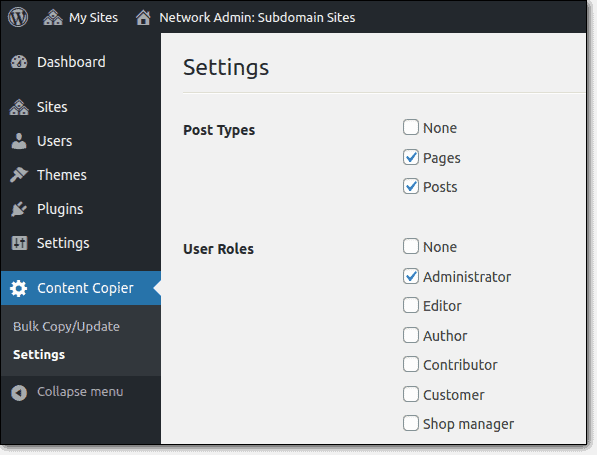
Features
- Move the content to a single site or a group of sites with just one click.
- Share features of one site to a group of sites simultaneously.
- You can create built-in blog templates that can be integrated with every new site.
- Copy pages, posts, custom post types, users, comments from one site to another.
- Duplicate images, tags, and categories with just a few clicks.
- Activate multiple plugins on other sites on the network.
Drawbacks
- When you purchase the license for the plugin you get 6 months of support from the developers. Post this, you need to renew your license to continue to have access to support.
Pricing
$30.
3. MultiSite Clone Duplicator
Similar to Multisite Content Copier, this WordPress multisite plugin enables you to duplicate sites on your network. All of your site’s data, files, and users can be cloned.
MultiSite Clone Duplicator saves time by copying over configurations and makes it easy to create multiple sites from the same template.
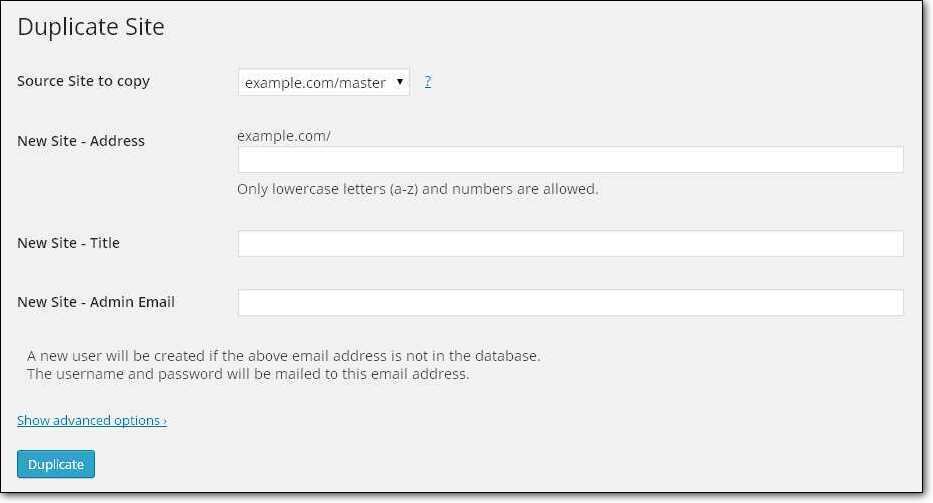
Features
- Clone any site on your WordPress multisite network.
- Copy all posts, settings, users, and roles from one site to the new site.
- Configure which site is clonable so that you can create templates for different purposes.
- More technical options available for developers such as hooks and command line.
Drawbacks
- Users have faced errors when duplicating sites. There have also been instances where the cloning process has failed.
Pricing
Free.
These plugins can help you set up your network correctly without the need for in-depth technical know-how.
Also Read: How to Migrate WordPress Multisite?
5 Plugins That Help To Manage A WordPress Multisite
As we noted above, managing a WordPress multisite network can become complicated fast. But luckily, there are tools that can help you manage your network efficiently. Here are 5 WordPress multisite plugins every multisite network should have:
5. Multisite Toolbar Additions
1. WP Remote
WP Remote is a WordPress site management plugin that makes running a multisite network easier. You can manage updates, backups, and security from a central place.
The plugin is easy for anyone from beginners to experts and everything in between.
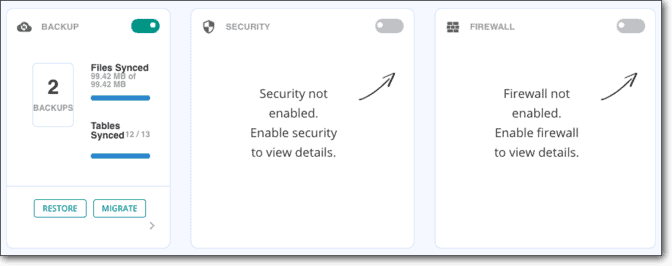
Features
- The plugin supports multisite setups.
- You can set up the plugin in 60 seconds.
- It enables you to run bulk updates on your sites and get alerts for updates on a single dashboard.
- You can add as many sites as you want to the dashboard in a single click.
- It supports multisite backups.
- You can access built-in staging, a 1-click malware cleaner, a smart firewall, and login protection.
- Access your wp-admin panel to your sites in one click.
Drawbacks
- With the WP Remote free plan, you can access their customer support only through email. You would need to upgrade to get instant customer support.
Pricing
Free. Premium plans start at $49 per month.
2. Anti Splog
Splog or ‘spam blog’ is a duplicate site created for linking purposes such as in affiliate sites. As your WordPress multisite network grows, it becomes difficult to monitor what blogs your users set up. Over time, you might find blogs that are undesirable or harmful to your website.
Anti Splog is developed by WPMU. This WordPress multisite plugin protects your network from splogs even before they’re created.
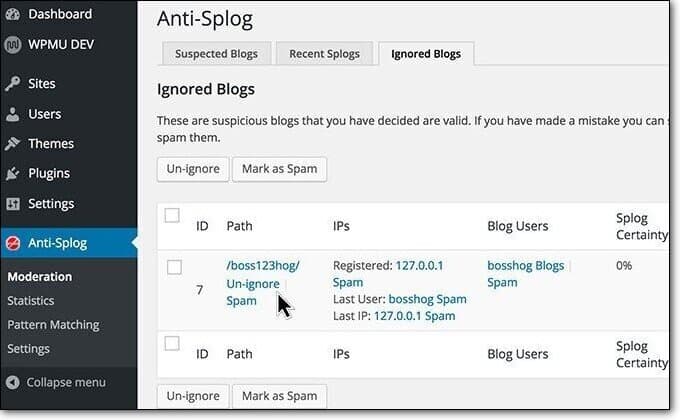
Features
- The plugin offers three layers of protection:
- Prevent splog bots from reaching your WordPress install.
- Identify spam blogs on your network before they are created using an algorithm built on data gathered over time.
- If a spammer manages to pass the first two levels, you can easily identify and shut down the spam blog.
- You can create different levels of stringency and permissions.
- The plugin is flexible and you can customize settings according to your requirements.
Drawbacks
- The plugin isn’t updated as often which could lead to security issues with the plugin.
Pricing
$5.
3. User Role Editor
As we mentioned earlier, when you add users to your multisite network, by default, they become subscribers. This limits them in what they can do on your network. But you would usually want your users to have more access to run individual sites and make changes to them.
For this, you need to use a WordPress multisite plugin like the User Role Editor. You can create custom roles and capabilities for your users.

Features
- Manage user access to editing posts, pages, and authors.
- Set up restrictions for selected users.
- Roll out the same user role configurations across the whole network in one click.
- Premium support from the developer with the pro version.
- Restrict content view access for selected roles.
- In every wp-admin, the permissions viewer shows at the bottom of the page.
- Block selected navigation menus, meta boxes, other roles, widgets, and sidebars for selected roles.
Drawbacks
- The free version has advertisements. To eliminate the ads, you need to purchase the pro version.
Pricing
Free. Pro version starts at $29 per year.
4. Multisite Plugin Manager
This is an absolute must-have WordPress multisite plugin. It’s packed with features that make managing plugins on your network easier.
Formerly known as WPMU Plugin Manager, the Multisite Plugin Manager enables you to set permissions and access levels for plugins on your network.
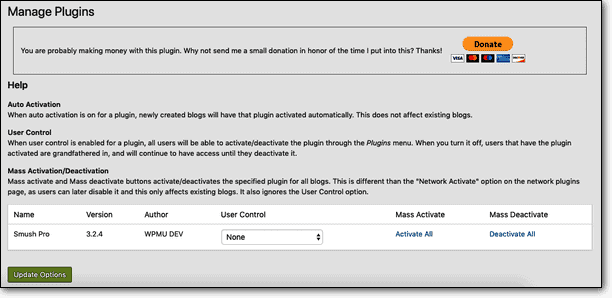
Features
- Configure plugins to auto-activate on all subsites.
- Mass activate or deactivate plugins on all your site.
- Select which sites have access to which plugins.
- Remove details and update messages of plugins for blog admins.
- Easy integration with Pro Sites plugin. Using both plugins, you can charge your blog users for access to plugins.
Drawbacks
- The interface for granting access to individual sites can be more user-friendly.
Pricing
Free.
5. Multisite Toolbar Additions
This is a small and lightweight plugin but nonetheless quite powerful. It adds some useful links to your toolbar or admin panel for multisite installations as well as regular WordPress installs.
This WordPress multisite plugin helps you access your sites and functions easily and thus saves a lot of time.
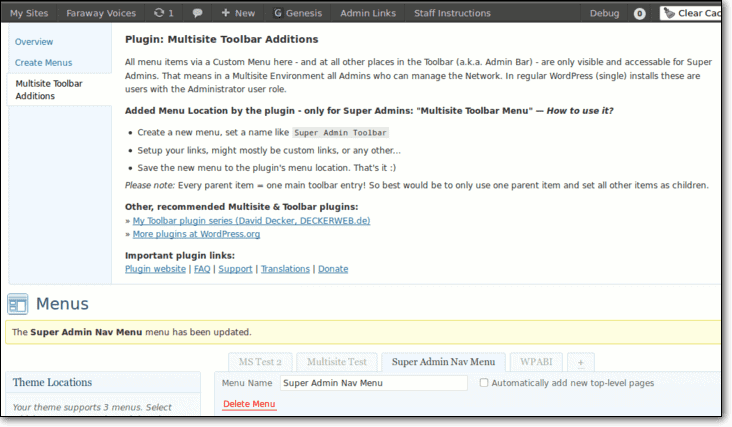
Features
- Add a custom navigation menu to your toolbar.
- Visibility or accessibility of the tools is only for super admins and site admins.
- Plugin is fully compatible with multisite setups.
- Supports a long list of WordPress plugins that include WP Super Cache, WPMU Domain Mapping, Network Mass Email, and more.
Drawbacks
- You can get support for the plugin on the WordPress forum. There is no support team you can contact to clear your doubts or resolve your queries.
Pricing
Free.
That’s our list of best WordPress multisite plugins that any multisite network should have. It makes managing and maintaining the network easier and more efficient. There are a few more plugins you can check out that include:
- User Switching
- Disable Comments
- Multisite Language Switcher
- Menus
- Multisite Toolbar Additions
- Recent Global Posts
- Multisite Enhancements
These plugins can greatly enhance your multisite operations. Next, we want to show you the plugins that any WordPress site should have whether you’re running a single site or a multisite network.
6 Important WordPress Plugins For All Websites
As we discussed above, if you’re running a WordPress multisite, there are specific plugins for it. But regardless of multisite setup or single site install, there are a few plugins that tremendously help in the management and maintenance of the sites.
1. BlogVault
BlogVault is a reliable backup plugin that’s loved and trusted by over 400,000 WordPress site owners and developers. Using BlogVault, you can schedule automatic backups for your WordPress multisite network. When things go wrong, you can restore your network easily in 1-click.
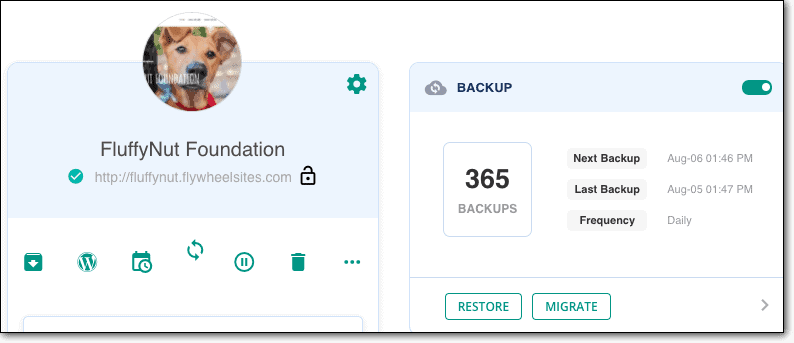
Features
- Automated and scheduled backups
- Customizable backups according to what you need to backup and when
- Safe encrypted storage of backup copies
- Quick and easy restoration process
- Supports large websites and large amounts of data which is ideal for multisite networks
- Upload to Google Drive or Dropbox or download to your computer
Drawbacks
- You can restore the entire network and not one single subsite.
Pricing
Free. Premium plans start at $7.4 per month.
2. MalCare
A sister plugin of BlogVault, MalCare provides robust security to any WordPress site. It is by far the fastest malware detection and removal plugin. It filters good traffic from the bad and keeps your site safe from hackers. It also enables login protection to ensure no unauthorized users gain access to your sites.
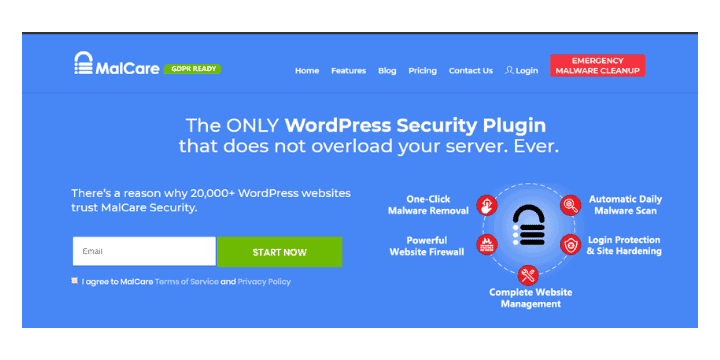
Features
- Smart WordPress Malware Scanner and Cleaner
- Powerful Firewall & Login Protection
- Easily implement Website Hardening measures
- Single Dashboard For Multiple Website Management
- Team Collaboration & Management
- Uptime & Performance Monitoring
Drawbacks
- The plugin doesn’t offer two-factor authentication (2FA). The developers behind the plugin are working on enabling 2FA.
Pricing
Free. Premium plans start at $99 per year.
3. AIOSEO
To get your website to rank on search engines like Google, there are plenty of SEO plugins to help you do that. Our top pick is AIOSEO as it is packed with features that enable you to quickly and easily meet SEO requirements without having an SEO background.
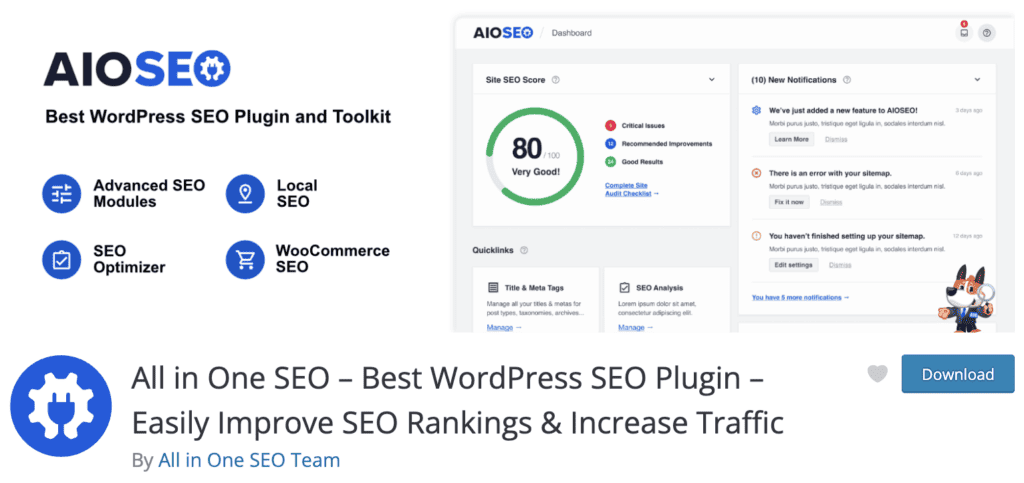
Features
- Optimize for keywords
- Add schema data and page data so search engines index your page faster
- Check the readability of your content
- Set breadcrumbs and categories
- Set canonical tags and no-follow links
- Get internal link suggestions
Drawbacks
- Advanced plugin
- Limited free functionality
- Performance impact on larger websites
- Customer support can be slow
Pricing
Free. Premium plans start $124 for 1 site.
4. WP Activity Log
This WordPress multsite plugin enables you to keep a track of everything that happens on your multisite network. You can monitor your sites in real-time and also use the log to troubleshoot errors or issues on your network. It will help you introduce responsibility and accountability of each of your users. We’ve listed out the features and drawbacks below, but you can also check out our WP Activity Log Review for more information.
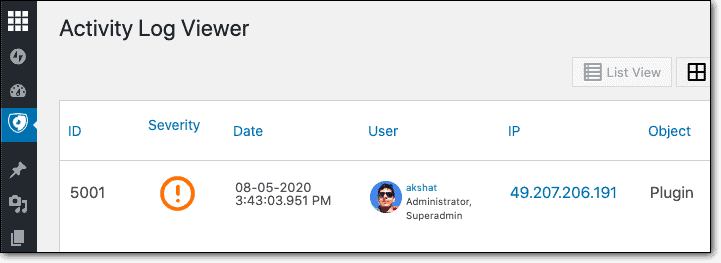
Features
- Track activities and users
- Add user accountability to your network
- Spot suspicious behavior early
- Track posts, pages, custom posts, tags, categories, widgets and more
- Makes troubleshooting problems easier
- Manage and organize your WordPress site & users
- Get activity details including date, time, user, role, and IP address.
Drawbacks
- Support for the free version of the plugin is limited to WordPress support forums. Premium support is available via email and phone.
Pricing
Free. Premium plans start at $89 per year.
5. XML Sitemap & Google News
XML Sitemaps allow search engines to crawl your sites more efficiently and find new subsites and content. Using the XML Sitemap & Google News plugin, you can create sitemap indexes quickly and without any complexities.
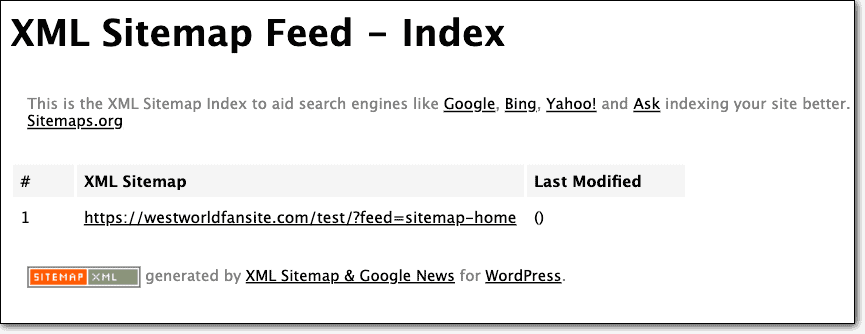
Features
- Better control over indexing different sections of your website
- Sitemap index includes or excludes posts, pages, and authors
- Customizable sitemap options
- Add new robots.txt rules easily
- Include XLS stylesheets for human readable sitemaps
- Compatible with all major caching plugins like WP Super Cache, W3 Total Cache, and Quick Cache
Drawbacks
- A few customers have said that sometimes the plugin doesn’t get every page indexed by Google.
Pricing
Free.
6. W3 Total Cache
The W3 Total Cache plugin speeds up your website by reducing loading time. It can also greatly improve server performance. This enhances user experience and SEO rankings. If you want to learn more about caching and how it affects your website, check out this WordPress caching guide.
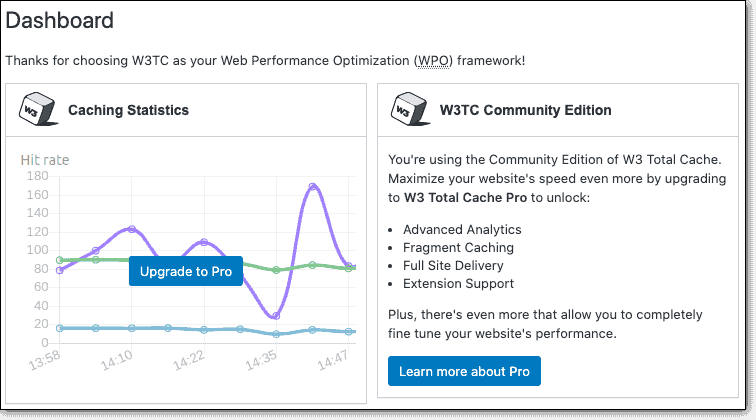
Features
- Leverage CDN integration (Content Delivery Networks)
- Cache pages, posts, feeds, SERPs (search engine results page)
- Cache database, CSS, Javascript, and more
- Reduce page load time
- Improve web server performance to sustain high traffic periods
- Improve SERP rankings
- Includes security features to keep your site safe
- Significantly improve site speed and performance
- Improve user experience
Drawbacks
- A few users found this plugin to be incompatible with their site.
Pricing
Free. Premium plans start at $8.25 per month.
That brings us to the end of multisite WordPress plugins that can help you manage your multisite network better. Plugins make things easier and efficient, provided you select the right plugins. It’s always good to do research before choosing good plugins. We hope our list of best plugins for wordpress multisite has provided you with a good place to start in making your network’s maintenance and management a whole lot better.
Final Thoughts
Multisite networks can grow fast and can soon become difficult to manage. It’s best to have WordPress multisite plugins in place to help you manage your network and be prepared for more content, more users, and more traffic at any time.
You also need to be prepared for mishaps and errors that could lead to broken websites and lost data. Always backup your entire network regularly and store your backups safely. This will ensure you are prepared for the best and worst-case scenarios.
Backup Your Multisite Network With BlogVault!
Tags:
Share it:
You may also like

How to Limit Form Submissions with Droip in WordPress
Forms are an indispensable part of any website because of their versatility, letting you collect information for various purposes! However, people with ill intentions often attempt to exploit these forms…

How To Manage Multiple WordPress sites
Management tools help agencies become well-oiled machines. Each task is completed with the least amount of effort and highest rate of accuracy. For people managing multiple WordPress sites, the daily…

PHP 8.3 Support Added to Staging Feature
We’ve introduced PHP version 8.3 to our staging sites. Test out new features, code changes, and updates on the latest PHP version without affecting your live website. Update PHP confidently…
How do you update and backup your website?
Creating Backup and Updating website can be time consuming and error-prone. BlogVault will save you hours everyday while providing you complete peace of mind.

Updating Everything Manually?
But it’s too time consuming, complicated and stops you from achieving your full potential. You don’t want to put your business at risk with inefficient management.

Backup Your WordPress Site
Install the plugin on your website, let it sync and you’re done. Get automated, scheduled backups for your critical site data, and make sure your website never experiences downtime again.




