Website Security Check: 5 Tools to Scan Site for Malware
Bulletproof Backups for Your WordPress Website
Fortify your business continuity with foolproof WordPress backups. No data loss, no downtime — just secure, seamless operation.
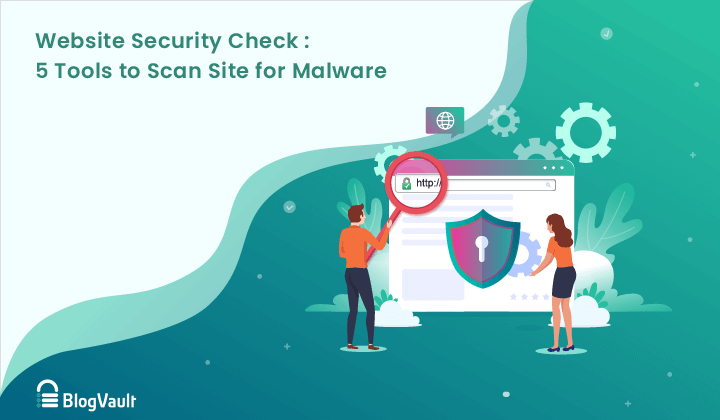
Is your WordPress website acting funny? Did it suddenly slow down? Or maybe you’ve noticed unfamiliar pop-ups appearing on your pages?
It’s likely that your website has been hacked!
Slow websites and unfamiliar pop-ups are signs of a hacked website. You may also witness a sharp decline in traffic or users complaining of receiving spam emails.
But how can you be sure your site is hacked? You can use a security tool to check your site. There are plenty of tools available using which you can run a security check but not every tool is efficient. If you go about testing tools, it will take you a long time to find one that you like.
Not everyone can afford to do that, so we’ve tested out the different tools in the market. In this article, we’ve distilled the ones that stood out from the rest. We’ll show you what we loved and what we disliked about each tool so you can choose the one that’s best for your site.
[lwptoc skipHeadingLevel=”h1,h3,h4,h5,h6″ skipHeadingText=”Final Thoughts”]
What Are Tools to Scan Website Security Vulnerabilities and Malware?
Your WordPress site comprises files and folders. A website security checking tool scans your website and checks the contents of these files and folders. It will determine whether there is any malware on your website. If there is malware present, it means your website has been compromised and you need to take measures to fix it immediately (Recommended read: How to Fix a Hacked WordPress Website?).
Coming back to security tools, as we mentioned earlier, there are plenty of tools available in the market, but not all provide the same level of service. Some rely on outdated technology that hackers know how to bypass. Some tools give you false alarms, and others give your site a clean chit when it’s actually hacked. Therefore, you need to pick a tool that’s reliable and trusted!
Top 5 Website Security Checking Tools
We have tested several tools in the market. The following tools are most efficient in detecting malware on a hacked website. You can also check our guide on how to scan WordPress database for malware. Now, let’s see what the tools offer and how you can check your website with them.
1. MalCare
It is the fastest malware detector in the industry. It was built after analyzing over 240,000 WordPress websites over the course of 2.5+ years. Besides detection, the security tool offers unlimited cleanup and website protection measures.
What We Loved?
Identifies New Types of Malware: Unlike most security tools designed to find only known malware, MalCare can detect new and even complex malware too. It can pinpoint their exact location and ensures that there are no false positives.
Does Not Slow Down Your Site: Often when a scanner runs on your website, the site becomes slow because the scanner uses your server resources. MalCare runs the scan using its own web servers, thus, ensures your website’s performance is not affected.
Runs Automatic Scan Daily: The tools run a scan on your website on its own, every day, 7 days a week. You don’t have to manually initiate the scan, thus making it very convenient. However, at any given time, if you want to run a scan on your own, there is an option for that too.
Downsides?
- MalCare can’t scan local websites that you build on your local computer.
How to Check Website Security With MalCare?
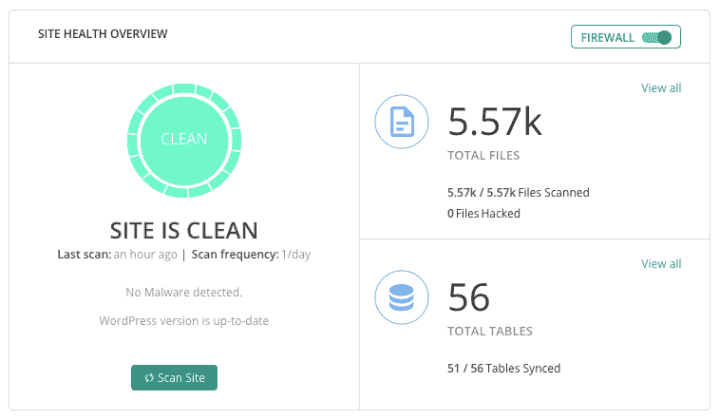
To check your website security using MalCare:
- Install and activate the plugin on your website.
- MalCare will begin scanning your website immediately.
- Once it’s complete, it will report on whether it has found malware or if your website is clean.
Price
MalCare’s website security checking tool is free.
2. Sucuri SiteChecker
Sucuri is a well-known name in the realm of website security. It scans not just WordPress sites but also sites built on other platforms like Magento and Joomla.
What We Loved?
Alerts About Pending Updates: Outdated plugins and themes are a leading cause for websites being hacked. The SiteChecker alerts you if there are outdated software installed on your website.
Detects Search Engine Blacklisting: Hacked websites are sometimes blacklisted by Google to prevent users from accessing the site. This tool checks your blacklist status and notifies you if your site is blacklisted.
Detects ‘Not Secure’ Links in a Website: Website with HTTP (SSL certificate) at the beginning of their URL is marked as “Not Secure” by Google. In some cases, it’s been found that websites that have migrated to HTTPS still find some of their URLs marked as ‘not safe’. SiteCheck will inform you if there are specific URLs showing the “Not Secure” warning.
Downsides?
- Sucuri SiteCheck uses a signature or pattern matching method to identify malware. This means that it can only detect known malware and not the new and even complex ones.
How to Check Website Security With Sucuri?
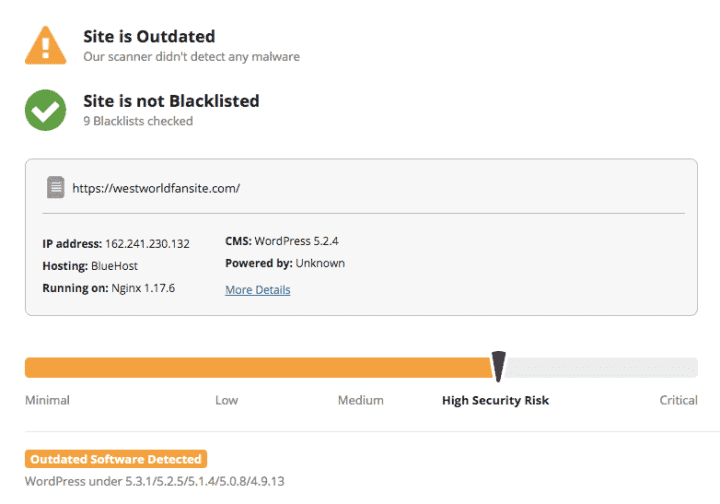
- To perform a website security check, go to Sucuri SiteCheck and insert your website URL. The tool will begin scanning your website.
- Large websites may take a few minutes whereas small websites can be scanned within a few minutes.
Price
Sucuri’s website security checking tool is free.
3. Quttera
Quttera has been scanning websites for nearly a decade. Besides scanning WordPress sites, Quttera also checks websites built on platforms like Magento and Drupal.
What We Loved?
Offers Security Report: After scanning your website, if Quttera finds malware on your website, it offers a report of its findings.
Offers Different Severity Types: The tool scans all your website files and then tells you how many files are clean, how many contain malware and how many could potentially contain malware.
Detects Search Engine Blacklisting: Hacked websites are often blacklisted by search engines to prevent search engine users from accessing the site.
Downsides?
- Quttera cannot scan websites over 20MB. It does not run a security check on large websites.
- If too many people are using the scanner simultaneously, it can take a long time for the tool to scan our site.
How to Check Website Security With Quttera?
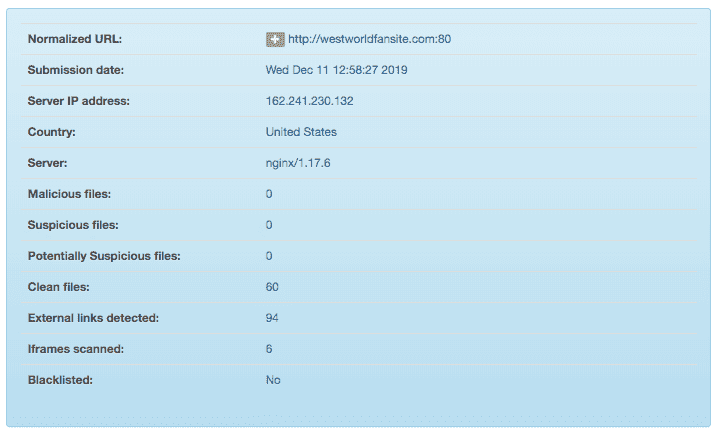
- Go over to the Quttera website and insert your website URL. It’ll perform website scanning at once.
Price
Quttera’s website security checking tool is free.
4. UpGuard Web Scan
UpGuard is primarily a cybersecurity service and it’s known for investigating data breaches and publishing detailed reports on them. Many of their reports are printed on websites like TechCrunch and Forbes.
What We Loved?
Performs Over Two Dozen Security Checks: UpGuard has list security parameters and it’ll check your website against the parameters to find out if your website is hacked and contains malware.
Offers Security Health Rating: After performing the security checks, the tool offers an overall health rating. If no malware is found on your website but it is rated below 500 then your site can be easily compromised.
Detects Hacks That Can Occur on Your Site: The tool detects security vulnerabilities present on your site. With the help of its findings, the tool predicts the type of hack your site is susceptible to. You can check our most vulnerable WordPress plugins here.
Downsides?
- UpGuard Web Scan takes a while to scan your site and offer you results.
- Moreover, the security tool cannot find new and complex malware.
How to Check Website Security With UpGuard Web Scan?
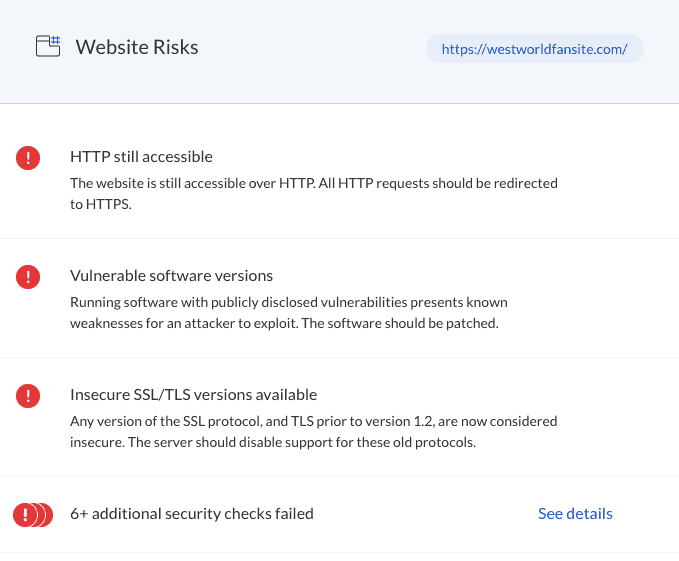
- Open UpGuard Web Scan website and insert your website URL. It will start to scan your website immediately.
Price
UpGuard’s website security checking tool is free.
5. Unmask Parasites
It’s a minimal looking website but offers a powerful security scanner that helps you detect malware on your site.
What We Loved?
Reveals Malicious Scripts: After hacking a website, the hacker injects malicious scripts into your website files. Unmask Parasites detects the scripts and reveals them to you.
Offers Malicious Pages: In certain kinds of hack attempts like pharma hacks, hackers are known to inject malicious scripts into pages of the hacked site. This tool helps you identify those pages.
Detects Malicious External Links: On your published posts or pages, you are likely to insert external links which mean links from other websites. In some cases, the links, unknown to you, can be malicious. For example, if the external site is selling illegal drugs, Unmask Parasites helps you detect such malicious links.
Downsides?
- Unmask Parasites rely on pattern or signature matching methods which means it can only detect known malware. But the problem is a few keywords like ‘base64_decode’ and ‘eval’ are found in both regular and malicious codes. This means it can show clean codes as malicious.
How to Check Website Security With Unmask Parasites?

- Head over to the Unmask Parasites website and insert your website URL. It’ll start scanning your website immediately.
Price
Unmask Parasites’ website security checking tool is free.
With that, we have come to the end of the top 5 website security checking tools.
Final Thoughts
Using a website security tool to check for malware is only the first step towards protecting your WordPress website. During the security check if you find that your site is hacked, clean your website immediately. But if you are lucky and the site is not hacked, we recommend you don’t take security for granted. Hackers are constantly on the prowl looking for websites that are easy prey.
We strongly recommend installing a WordPress security plugin like MalCare.
It’ll not just scan your website on a daily basis but also offer firewall and login page protection. You can harden the security of your website using MalCare. You can keep your websites updated from a single dashboard and invite team members to use the dashboard.
Try out MalCare Security Service!
Tags:
Share it:
You may also like

How to Limit Form Submissions with Droip in WordPress
Forms are an indispensable part of any website because of their versatility, letting you collect information for various purposes! However, people with ill intentions often attempt to exploit these forms…

How To Manage Multiple WordPress sites
Management tools help agencies become well-oiled machines. Each task is completed with the least amount of effort and highest rate of accuracy. For people managing multiple WordPress sites, the daily…

PHP 8.3 Support Added to Staging Feature
We’ve introduced PHP version 8.3 to our staging sites. Test out new features, code changes, and updates on the latest PHP version without affecting your live website. Update PHP confidently…
How do you update and backup your website?
Creating Backup and Updating website can be time consuming and error-prone. BlogVault will save you hours everyday while providing you complete peace of mind.

Updating Everything Manually?
But it’s too time consuming, complicated and stops you from achieving your full potential. You don’t want to put your business at risk with inefficient management.

Backup Your WordPress Site
Install the plugin on your website, let it sync and you’re done. Get automated, scheduled backups for your critical site data, and make sure your website never experiences downtime again.




