How to Build The Best WordPress Website (With Visual Composer)
Bulletproof Backups for Your WordPress Website
Fortify your business continuity with foolproof WordPress backups. No data loss, no downtime — just secure, seamless operation.
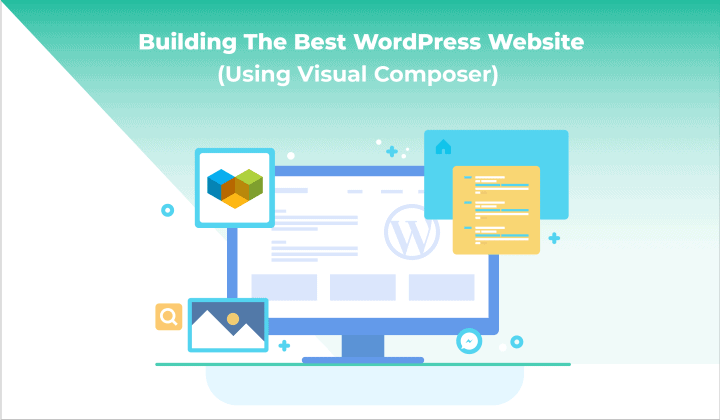
Have you ever struggled with building a WordPress site in the default editor? If you have, then you must’ve felt overwhelmed by not seeing your results live.
Now, imagine being able to build a WordPress site in just a few clicks by simply dragging elements across your page. You may start thinking that switching from WordPress to another CMS like Squarespace seems like a nice idea. But there is so much in WordPress you don’t want to lose – access to countless plugins, extensions, features and so on. A WordPress website can be customised like no other.
So you have just one issue left. How can you make the process of building the site easier?
In this article, we are going to explain a great way to replace the default WordPress editor with a robust drag and drop frontend editor. Visual Composer Website Builder is all about it.
[lwptoc skipHeadingLevel=”h3,h4,h5,h6″]
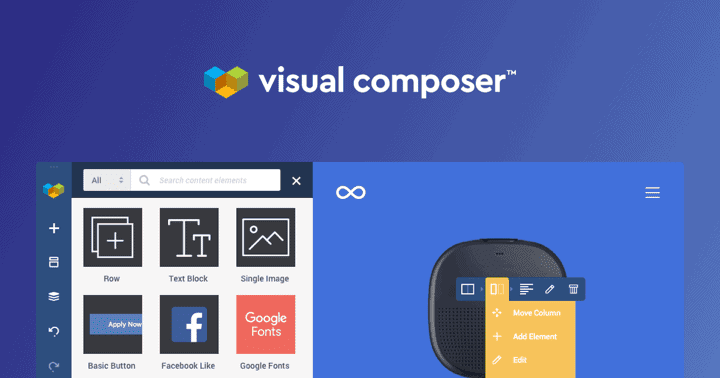
You certainly must have heard of WordPress page builders a lot. You probably have even used one. But that’s the sweet spot about Visual Composer- it’s not just a regular page builder. This website builder goes far beyond the content area and helps you to design a whole new WordPress website, including headers, footers, and sidebars.
Sounds interesting? Let’s go further and see what Visual Composer is all about!
What is the Visual Composer Website Builder?
The Visual Composer Website Builder is an easy-to-use drag and drop editor plugin for WordPress. It offers various degrees of functionality, features, and performance that enables you to get as creative as you’d like with your website. It is easy to install and works well if you are building a website from scratch.
The best part about this WordPress plugin is that you don’t need any technical knowledge to create a stunning website. It gives you the ability to not only create content but also design a complete and aesthetic website. The interface is easy-to-use and makes editing simple, allowing anyone to create even the most complex layouts. This includes a beginner who is just getting started and even a WordPress expert. The Visual Composer team and community is always available to provide you with step-by-step guides and active support.
Does Visual Composer Fit Your Needs?
This Website Builder is all you need to create an eye-catching website and visualize your ideas into reality. It has a lot of benefits as well as a great number of exclusive features. Let’s look at some of them.
Drag&Drop Editor
Create any layout with a powerful and native frontend editor, which allows you to modify design and site content. Content blocks can be dragged and dropped from the library to your layout or readjusted on the page.
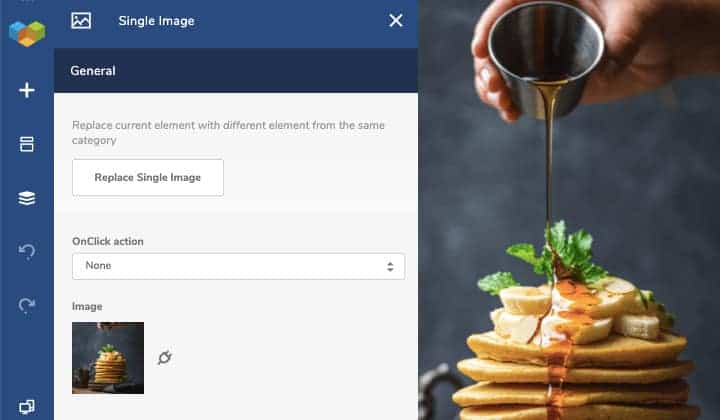
With a live frontend editor, you can instantly see how changes will look in real-time.
Page editing also works in a “Tree view mode”. Just like you work with layers in Photoshop or Sketch, the Tree view lets you navigate through the elements available on the page to save time. You can edit every element to adjust attributes and Design Options.The customisable design parameters allow you to add and modify the styling of the content by applying new properties and effects.
Moreover, you can also create new elements and add-ons for your custom projects. For developers, Visual Composer offers comprehensive step-by-step instructions for their API.
Visual Composer Hub
This website builder comes with Hub access from where you can download additional content. The Hub is an online marketplace that provides you with weekly updates of popular content elements, Unsplash stock images, templates, and add-ons.
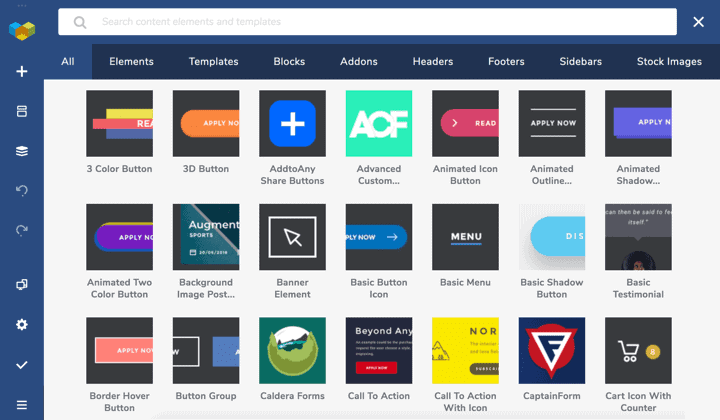
You can find a variety of ready-to-use content elements to choose from with a lot of design options. To get unlimited access to the Hub, you can get the Premium subscription here.
Professional WordPress Templates
The plugin has a variety of pre-designed free and premium WordPress templates. Templates can help you to create different types of pages. This ranges from aesthetic layouts and landing pages to corporate websites and portfolios. Templates give you the ability to create your website easier and faster without coding. All you need is just to download a template and adjust the content.
This plugin therefore serves as a great place to get ready-to-use layouts which are still effective and customisable to your needs.
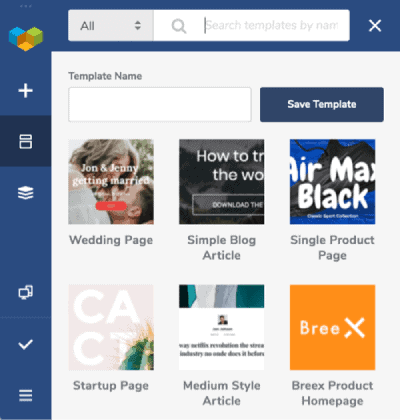
Header, Footer, Sidebar Editor
With Visual Composer Theme Builder, you can create a custom page layout with the header, footer, and sidebar editor available in the Premium version of the product. In just a few simple clicks you can create your layout, save it and use it all across your sites.
While most of the page builders limit you to specific content areas, here you get the option to design a whole site by using the all-in-one tool.
Responsiveness
One big advantage of this plugin is an opportunity to design a responsive website automatically. You can preview and fit your website onto any electronic device. You can switch between device types at any time.
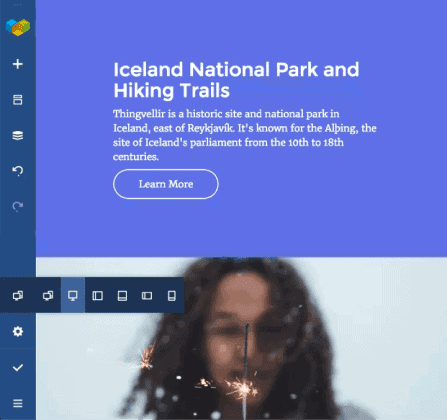
In the frontend editor, your site can be viewed on different sizes of screens and will be automatically adapted to look good. You can tune it manually and adjust everything to fit a specific device.
Suitability
Visual Composer Website Builder is suitable for everyone.
For a beginner, it is an easy way to develop your site and to get used to the process, all elements, and features. If you are a developer, you can create your elements, explore full functionality, and discover advanced design features.
You can use it for commercial needs to make your product more attractive using features to customize it and sell it. In other words, it can be productively used equally by small, local businesses, or large commercial sites as well as beginners, web developers, and WordPress experts.
Difference Between the Free & Premium Version
The free version of Visual Composer is a great way to start creating and editing your WordPress page.
However, to discover the full potential of this builder, it is better to get the Premium version. You can get unlimited access to the Visual Composer Hub with its premium-class features and friendly support.
Premium version allows you to create unique landing pages and design a complete website with header, footer and sidebar editor. You also get access to advanced features, templates, and extensions.
Want to know more? Check out the full comparison list of Free and Premium versions.
Pricing
The Premium subscription has three different licensing versions. The difference between each option is the number of sites you can use the plugin on.
- You can purchase a subscription for a single site license at an affordable price.
- If you want to create more sites, they offer a 3 site license.
- For developers and agencies, the Premium subscription offers unlimited licenses which is convenient and cost-effective.
Their license activates on both live and staging environments. You don’t have to buy separate licenses for use on a staging site. The premium subscription is valid for one year. After that, it will automatically renew. You are informed about your next billing one month before its due.
Plus, if you decide to opt-out, you will still own all the data and your site will continue to work normally.
In Summary
Forbes has listed Visual Composer as one of the must-have WordPress plugins for your business website. Let’s quickly summarise why:
- Absolute design freedom to customize every element
- Live frontend drag and drop editor for easy use
- Powerful features to create beautiful websites
- Maintain landing pages, portfolios or single articles
- No coding needed whatsoever
- Suitable for both for newbies and developers
Visual Composer Website Builder is the ideal plugin to boost your WordPress experience and convert your ideas into a professional website. Use it to build the page of your dreams.
Already using Visual Composer? Share your experience with us.
Tags:
Share it:
You may also like

How to Limit Form Submissions with Droip in WordPress
Forms are an indispensable part of any website because of their versatility, letting you collect information for various purposes! However, people with ill intentions often attempt to exploit these forms…

How To Manage Multiple WordPress sites
Management tools help agencies become well-oiled machines. Each task is completed with the least amount of effort and highest rate of accuracy. For people managing multiple WordPress sites, the daily…

PHP 8.3 Support Added to Staging Feature
We’ve introduced PHP version 8.3 to our staging sites. Test out new features, code changes, and updates on the latest PHP version without affecting your live website. Update PHP confidently…
How do you update and backup your website?
Creating Backup and Updating website can be time consuming and error-prone. BlogVault will save you hours everyday while providing you complete peace of mind.

Updating Everything Manually?
But it’s too time consuming, complicated and stops you from achieving your full potential. You don’t want to put your business at risk with inefficient management.

Backup Your WordPress Site
Install the plugin on your website, let it sync and you’re done. Get automated, scheduled backups for your critical site data, and make sure your website never experiences downtime again.




