WordPress Malware Removal Plugins that You Can and Can’t Trust
Bulletproof Backups for Your WordPress Website
Fortify your business continuity with foolproof WordPress backups. No data loss, no downtime — just secure, seamless operation.

Are you worried that your website has malware?
Most likely you got an alarming email from your web host or a warning on Google Search Console and you want to fix things yesterday.
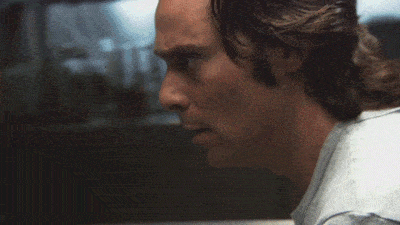
What do you do now?
Well, the first step would be to use a malware scanner to find out if there is a real cause for alarm. But since you’re already getting emails and warnings, we can agree that you need help right away.
But which WordPress malware removal plugin should you use?
We see a lot of threads on different online forums where people using WordPress security plugins are quite confused.
That’s why this article is all about helping you select the best malware removal plugin for your needs.
If you’re looking for a quick fix and that’s all that you want to know, use MalCare to remove any malware and repair hacked files automatically.
But if you’re looking for the best solution in the market, you should read our leaderboard. That’s up next.
Here’s a thought: Maybe after that, you should read on to understand the risk of blindly trusting some of the best malware removal plugins WordPress has to offer.
You can find out all about how we ranked the plugins on our leaderboard and where most of the plugins fail.
Let’s break this down.
Our Malware Cleaner Leaderboard
Let’s take a quick look at:
- The best WordPress malware removal plugin in the industry,
- The runner up in our ranking system,
- And some other options that you should NOT fall for.
Disclaimer
In the upcoming segments, we break down some of the top plugins in the market and look at them critically.
This does not mean that those plugins are “bad” per-se. But security is a vast topic and not everyone can invest in every aspect of the business no matter how frequently they update the plugins.
At the same time, it’s easy to get complacent once you hit a certain number of users.
The objective of this article is not to demean the plugins or to assume why the plugins don’t do a better job. We are simply commenting on what can be done better and what we do better than the rest.
#1 MalCare
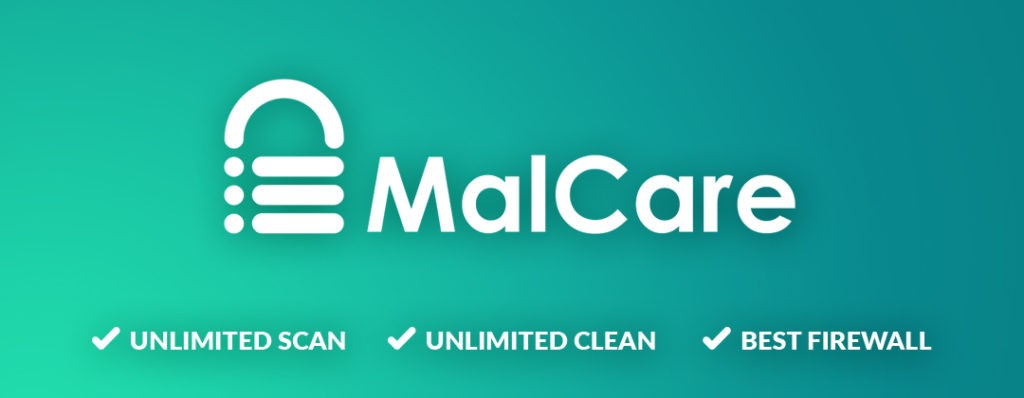
With blazing fast turnaround time on malware removal, MalCare stands proud at the top of our leaderboard. Automatic and one-click cleanups are what put MalCare way ahead of all other systems that require human intervention for cleanups.
Here’s something to remember: WordPress can act up even if you haven’t been hacked. But it’s difficult to tell because that’s a really technical thing.
If you are not quite sure if you are hacked, MalCare will do a deep scan of your site for free and inform you if you have any malware. MalCare’s malware scanner pinpoints some of the most elusive malware with greater accuracy than any other malware scanner out there.
So, if you haven’t not really been hacked, you don’t have to pay a dime for using MalCare. While the cleanup is a premium feature, the scanner comes with the free plugin.
In our books, MalCare is the best choice because of:
- Auto-clean and auto-repair capabilities built into the code
- Unlimited scanning and cleaning
- Laser-focused malware removal
- Powerful learning algorithms that keep getting smarter with experience
- Zero intervention required for ticketing
- Super-fast hack removal
All in all, it is highly recommended that you choose MalCare even if you have another security plugin installed. MalCare will work around other plugins as if they don’t exist.
Read How MalCare Works and Why the Malware Cleaner Is So Reliable
Pricing: Starts from $99/year (For multiple sites it’s even more affordably priced)
#2 Wordfence

Wordfence malware removal comes in second because of both its scanner and its cleaner. Wordfence’s scanner misses out on some obvious malware and raises too many false alarms.
There are issues with cleanup as well since they:
- Charge separately for a cleanup,
- Charge for repeat hacks,
- and it comes with surge pricing.
In spite of all these major flaws, the only reason why Wordfence takes 2nd place on the list is:
- Their hack cleanup does work because they employ analysts to clean malware manually
- The dashboard for the cleaner is fairly intuitive
We do not recommend using Wordfence’s cleaner at all. Because of the way in which Wordfence operates and the amount of manual effort they have to put in to get a site cleaned, they have to charge their customers a lot more.
To top it all off, the plugin’s scanner overloads a WordPress site and the malware cleaner does nothing to clean up its own mess.
While we have nothing but respect for Wordfence, MalCare’s automatic cleaner is lightyears ahead of the old-timers.
Read A Detailed Breakdown of How Wordfence Works and Where it Fails
Pricing: Demand-Based (Base Price of $179)
#3 Sucuri

Sucuri is one of the biggest names in the WordPress security niche.
But when we put Sucuri to the test with our engineers, we were shocked at the way in which they handled things.
In fact, the only redeeming quality is its unlimited malware removal. But that hardly impressed us considering the price-point.
The malware cleaner worked in the exact same way as Wordfence. But seeing how Sucuri failed to recognize some very basic malware, there was nothing for their engineers to clean at all.
What’s worse is that it can sometimes take days, even a week, to clean the site. Until that time, your site sits and festers with the infection – and that’s just for KNOWN malware.
This is far more dangerous than using Wordfence.
There’s no denying that Sucuri has been a major name in the security industry for a long time. But they were found lacking in several core areas and we cannot find a way to absolve Sucuri of its sins.
We do not recommend using Sucuri to scan OR clean your site.
In fact, considering the price range for Sucuri’s Premium version, we would definitely recommend switching to MalCare instead.
Read A Detailed Breakdown of How Sucuri Works and Why it Fails
Pricing: Starts from $199/year
Buy Sucuri Now (NOT RECOMMENDED)
Still around?
Good!
Let’s talk about what else you should know before buying a malware removal plugin for WordPress.
Why Do You Even Need a WordPress Malware Removal Plugin?
Now that you know that your site is infected with malware, what else do you know for sure?
You already know that:
- Some hacker is misusing your site’s resources
- Not treating the malware can destroy your reputation and revenue significantly
- Not even a seasoned coder can find the exact malicious code at times
Once your site is hacked, you want to take action at the earliest. So, the longer the hacker is around, the more damage they do, and the harder it is to recover.
This is where a malware cleaner comes in handy.
One of the most frustrating things is when your business is on the line, your website is down, you are losing money and…
… customer service reps put your issue on hold.
While analysts figure out how they can possibly fix the situation, you keep losing money.
And we HATE that.
Once your scanner detects the malware, the cleaner can operate in one of two ways:
- Manual cleaning through a ticketing system
- Automatic cleanup that removes the malicious code directly
Both systems have their own pros and cons as we’ll see soon enough.
How Does WordPress Malware Removal Typically Work?
You rely on security plugins to take care of your website’s health and security. But do you even know how it works?
The vast majority of WordPress security plugins do not offer automatic cleanups. Instead, the process goes something like this:
- Step 1: Run a malware scanner discover the hacked files
- Step 2: Raise a request for a site cleanup
- Step 3: Allow the ticketing system to acknowledge your problem and forward it to a qualified analyst
- Step 4: Let the analyst manually clean the files and databases by looking into each issue flagged by the scanner
- Step 5: Pay for the cleanup (In most cases, you’ll be paying upfront, though)
Now, based on company policy, you may get a fixed number of cleanups, unlimited cleanups, or even a one-time cleanup.
What does this even mean?
You may have to:
- Pay for a fixed package (For example, $1,000 for 10 cleanups in a package deal)
- Pay a recurring membership fee for unlimited cleanups
- Pay a steep price for a single cleanup (For example $150 for 1 cleanup)
Quick Question: Are you really willing to pay through your nose every time your site gets hacked while losing clients because your website is down?
This is especially true for an ecommerce site.
How much money do you lose every second your website is down?
Forget about being hacked for a second – just imagine that it’s out of commission.
Unless you have unlimited cleanups, malware removal can be an expensive affair. So, in either case, make sure to apply WordPress hardening features once the site is cleaned up.
Backup Before You Clean Up!
There will be situations where the malware has completely messed up your website’s code. In such cases, there is really nothing to do other than to try for a cleanup.
But the vast majority of malware is programmed to stay as well-hidden as possible.
So, most complex malware will not visibly affect your site. Rather, they will make random appearances in how your site behaves in a way that’s difficult to detect or predict.
If that’s truly the case, then we recommend taking a full backup of your site and storing it offline.
Why?
Here’s the thing: you might end up having a clean website that’s completely wrecked after the malware gets removed.
If that happens, pull out the backup and approach a more competent malware cleaner for better results.
Also, your web host can pull the plug on your site entirely if they flag your site to be infected. Having a backup will make sure that you don’t lose your entire site and all your data because of some malware infection that might be easy to fix.
That’s pretty much the only thing you need to do before getting started with a malware cleaner.
Top Security Plugins Compared
It’s time to do a detailed breakdown of the top WordPress malware removal plugins now.
Disclaimer: We don’t intend to disrespect or demean any of the plugins listed in this article. The contents of this article are true to the best of our knowledge. In reality, some items may vary or be outdated.
Why Sucuri’s Malware Removal Shocked Us
Sucuri’s free version doesn’t allow for malware cleanup. But the Pro version of Sucuri comes with a server-level scanner that flags infected files.
Once you have a clear picture of the infected files, you can file a ticket with Sucuri.
Once the ticket is accepted, the request is forwarded to their Security Analysts who:
- Remove malware infections and repair hacked files
- Sweep your website for an integrity check
- Remove blacklist warnings from your website
- Repair brand reputation issues in search engine results
- Advise you on available updates and post-hack steps
You can count on Sucuri’s round-the-clock cleanup service that is built into the cost of each package. The best part is that they offer unlimited cleanups.
The average response time and repair time is 12 hours. But the only problem is that the ticketing system is manual and it can take longer for customers to get a complete resolution. They advertise automatic cleanup, but the cleanup only takes place after you raise a ticket.
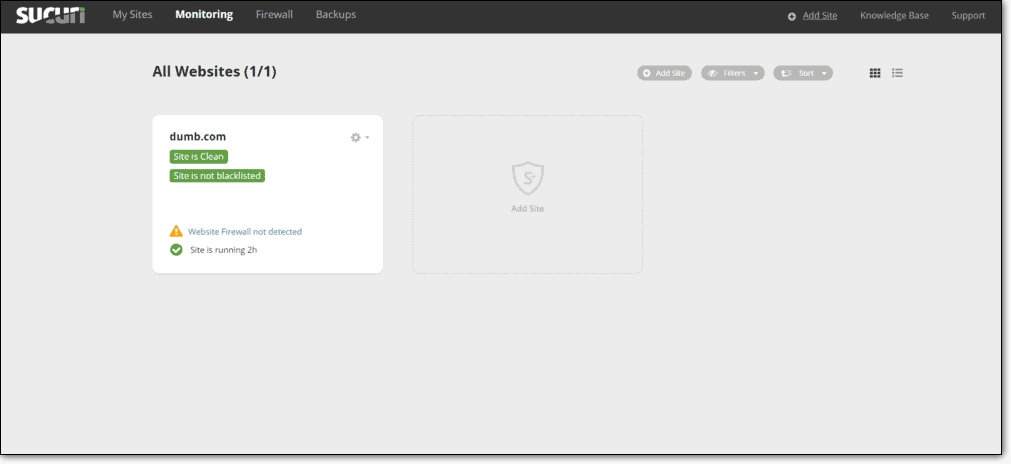
During this time, a lot more damage can happen.
It’s actually untested if Sucuri can handle cleaning up any complex malware or if their cleanup processes have some limitations.
We are working on that, though. And hopefully, we’ll have something good for you soon.
Why Wordfence Malware Removal Is a Bad Option
Wordfence has a server-based scanner that offers a more in-depth scanning than almost all remote scanners. The cleaner comes built-in with their dashboard as well.

Wordfence operates on a pretty similar mantra as Sucuri:
- Scan your site
- Spot the hacked files
- Request a cleanup
- Wait for their trusty engineers to come up with a solution
Whether it’s removing malware or repairing hacked files – Wordfence will offer comprehensive cleanups.
However, Wordfence does not have an autoclean option either. That’s not the worst part:
- You get charged for repeat hacks
- There’s surge pricing on an already expensive service
- There’s no guarantee on turnaround time and it can take days to clean the site
- High false positives may cause you to incorrectly pay for service
- Large sites are even more expensive to clean up
In order to clean your site, you need to login to their dashboard and request a cleanup.
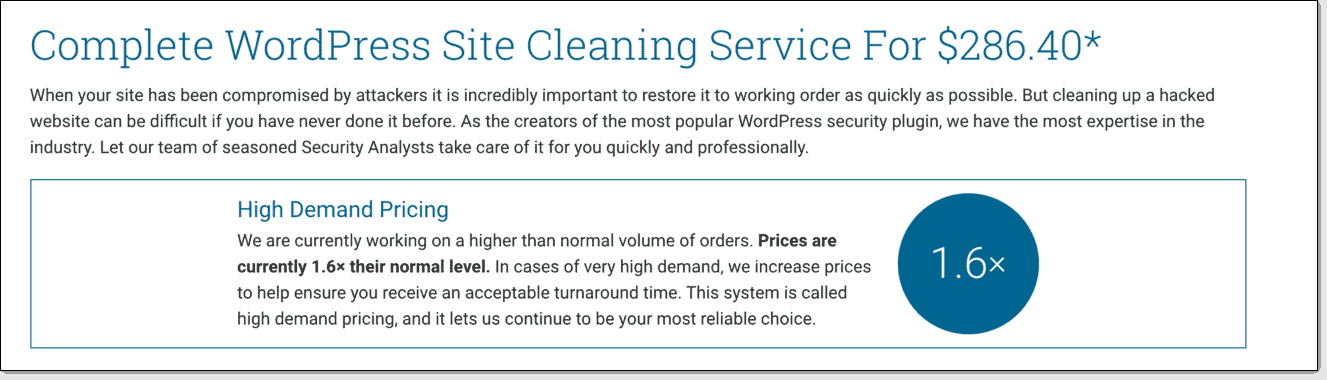
Again, this is a time-consuming process and it can leave room for a lot of things to go wrong by the time Wordfence experts get to your service request.
How MalCare’s Malware Removal Plugin Triumphs
MalCare offers a cleanup in one click because we can pinpoint the exact malware. This is probably one of the most important features of MalCare’s cleaner.
Since the scanner and cleaner are part of the same parcel, we won’t bombard you with false alarms. When there is a reason for concern, we send you an alarm by email and a one-click solution for cleanup.

All you have to do is connect the MalCare dashboard with your website via FTP.
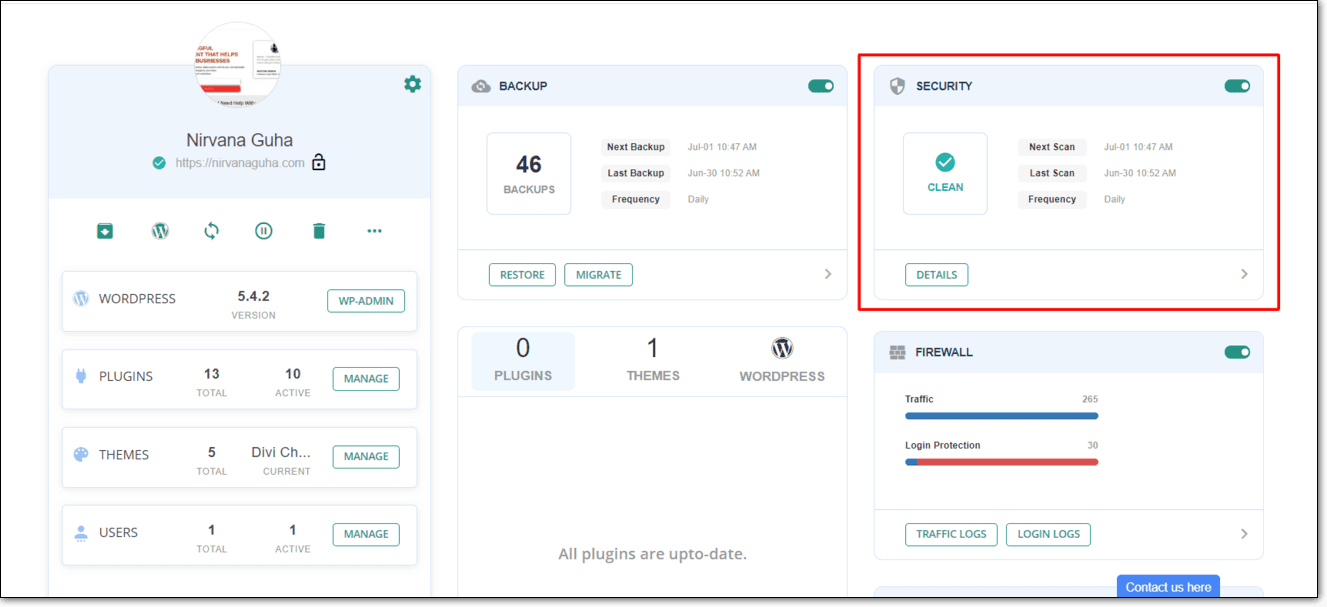
According to our internal studies, 90% of the time, MalCare will clean your website automatically without any intervention from our techies.
In the rare event that MalCare’s algorithm doesn’t already understand how to fix the malware, we do it manually. This is where our advanced learning algorithms kick in and automatically learn how to fix it the next time it occurs.
So, we only get better as time progresses.
Combine this with the fact that you get top-of-the-line backup, staging and merging facilities as well, and you have a powerful toolkit at your disposal.
What this means is that you can also:
- Take one-click backups
- Set up one-click staging sites for testing
- Merge the test site with the live site in one click
These are all secondary features, of course.
They are not really essential for a malware cleaner.
But the fact that they are there matters because now you don’t have to go looking for a bunch of plugins to do things that you would have to anyhow.
The Final Verdict
So, by now you already know how to scan your site for malware and hacked files.
You also know exactly what to do to clean it up.
Now, the wisest course of action is to set up hardcore protection for your website so that you don’t get hacked again.
We suggest starting out with our article on login protection. That’s up next!
But the main reason why we did this exercise was to find out if the other cleaners in the market were doing a better job than us.
Also, this was a nice way for us to uncover our own strengths and weaknesses.
So, thanks for being a part of this and make sure you take part in the poll!
Tags:
Share it:
You may also like

How to Limit Form Submissions with Droip in WordPress
Forms are an indispensable part of any website because of their versatility, letting you collect information for various purposes! However, people with ill intentions often attempt to exploit these forms…

How To Manage Multiple WordPress sites
Management tools help agencies become well-oiled machines. Each task is completed with the least amount of effort and highest rate of accuracy. For people managing multiple WordPress sites, the daily…

PHP 8.3 Support Added to Staging Feature
We’ve introduced PHP version 8.3 to our staging sites. Test out new features, code changes, and updates on the latest PHP version without affecting your live website. Update PHP confidently…
How do you update and backup your website?
Creating Backup and Updating website can be time consuming and error-prone. BlogVault will save you hours everyday while providing you complete peace of mind.

Updating Everything Manually?
But it’s too time consuming, complicated and stops you from achieving your full potential. You don’t want to put your business at risk with inefficient management.

Backup Your WordPress Site
Install the plugin on your website, let it sync and you’re done. Get automated, scheduled backups for your critical site data, and make sure your website never experiences downtime again.




