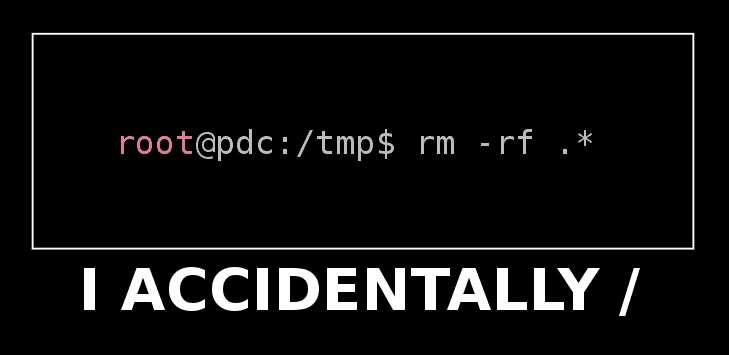
Title:
How a hosting provider lost customer sites and their backups
By now you most probably would have come across this story which has taken the internet by storm recently, especially the programming community. The story reads: How a hosting company lost its entire business because of one line of bad code. Any person even vaguely familiar with command prompt can guess that one line: rm…
Title:
Backing up my first WordPress site
As soon as I was done creating my WordPress site from scratch and migrating my first post from blogspot to WordPress, I wanted to backup my website using our premium backup service “blogVault”.Its simple yet effective for an amateur blogger like me. This is what I did! Sign up for an account I first signed up…
Title:
How do you find the right WordPress backup?
[et_pb_section bb_built=”1″][et_pb_row][et_pb_column type=”4_4″][et_pb_text _builder_version=”3.9″] All WordPress backup plugins archive many days of backup at any given point of time. blogVault too stores up to 30 days of backup for your use. As WordPress users, we rarely bother about these backup versions until calamity strikes. It is only when we are in the middle of a…
Title:
Pausing an Automatic WordPress Backup with BlogVault
Pausing a WordPress site’s backups is easy with the BlogVault dashboard. This can be done by clicking on the BlogVault dashboard’s “Pause Backup” button in the Menu Bar of the Site Details page. Doing so would pause ongoing backups and put all future backups for the site on hold. The details of the last backup performed…
End of content
End of content




