
Title:
Why and How To Change the Default Username on WordPress
On WordPress websites, you can easily reset your user password in the admin area or using the “Lost your password?” link displayed on the WordPress login form. Unfortunately, there is no option to change your account’s username. When you attempt to change a username via the profile page, you will be advised that “Usernames cannot…

Title:
How to Enable & Disable Debugging in WordPress
Debugging is the process of locating, understanding and resolving errors in your code. It’s something that all website owners have to tackle to ensure their websites run efficiently. WordPress websites are powered by core WordPress PHP files, plugins and themes. PHP errors are unlikely to be caused by core WordPress files unless you modify the…

Title:
How to backup a WordPress multisite network?
Backing up a single site can be difficult, but the difficulties are exaggerated many times when backing up multisites. What’s the best way? Can you take a full backup of your entire network? Will it slow down your site? If there is an issue with a subsite, can you restore that specific subsite only? This…

Title:
How to Manage Auto Updates for WordPress Plugins and Themes
Auto updates can both decrease and increase your workload when managing a site. That’s why it is such a hotly debated feature, with security advocates on one side and people dealing with crashed sites on the other. We strongly believe in keeping plugins and themes (and WordPress too of course) always updated. However, we also…
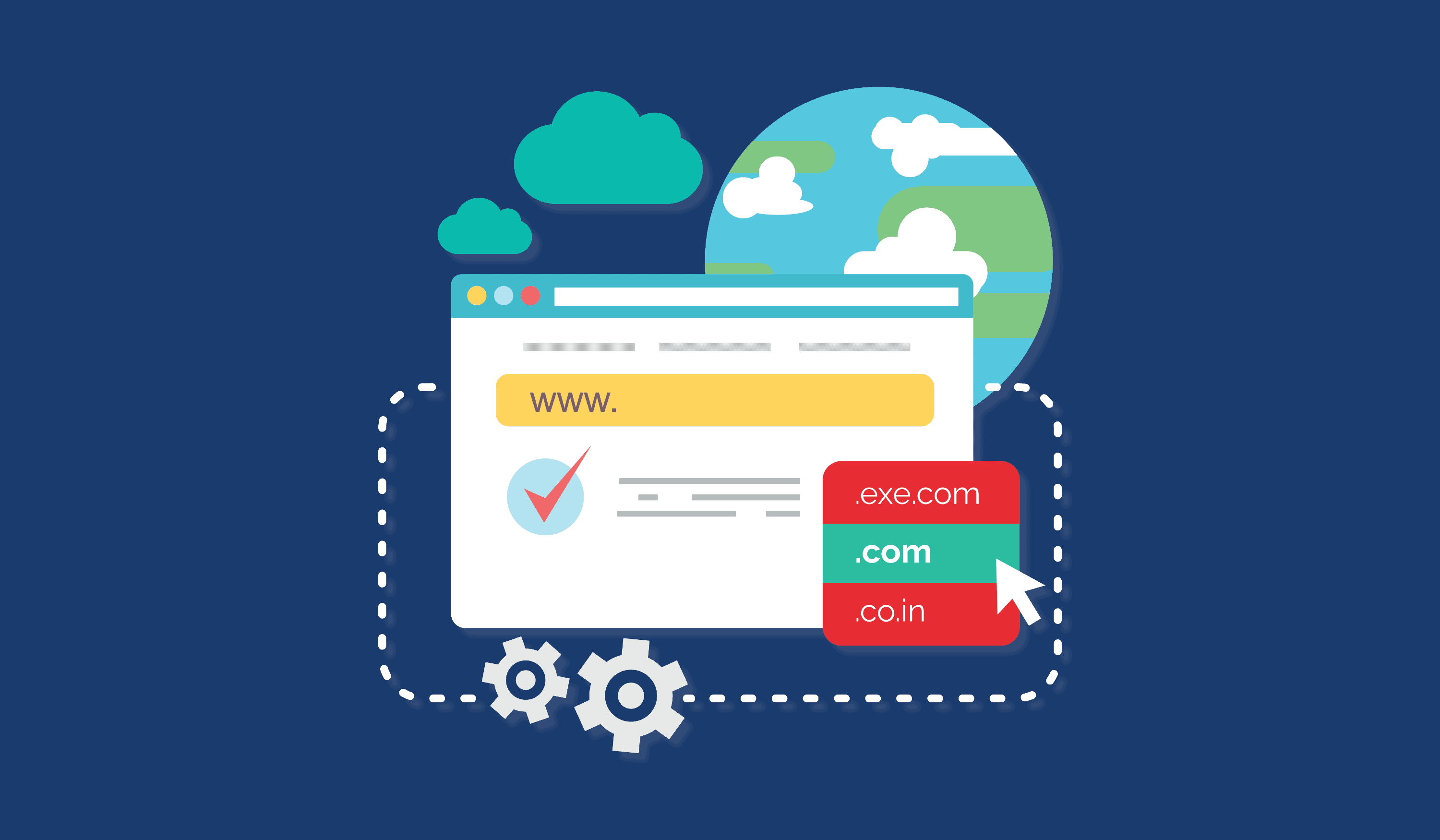
Title:
How to Move a WordPress Site from a Subdomain to the Root Domain
A subdomain is a great way to keep certain parts of your site separate from its primary purpose. For example, let’s say you run a WooCommerce store. Most of the action takes place at the root domain where your customers shop for the products they need or want. Now, as you add new items to…

Title:
How to Locate, Create and Edit the Default WordPress .htaccess File?
The WordPress .htaccess file is a critical core file for your site. Generally, you never have to worry about the .htaccess file because it installs automatically with WordPress. However, on occasion, if a plugin has corrupted the file and your site has crashed as a result, you do need to restore it. It is precisely…
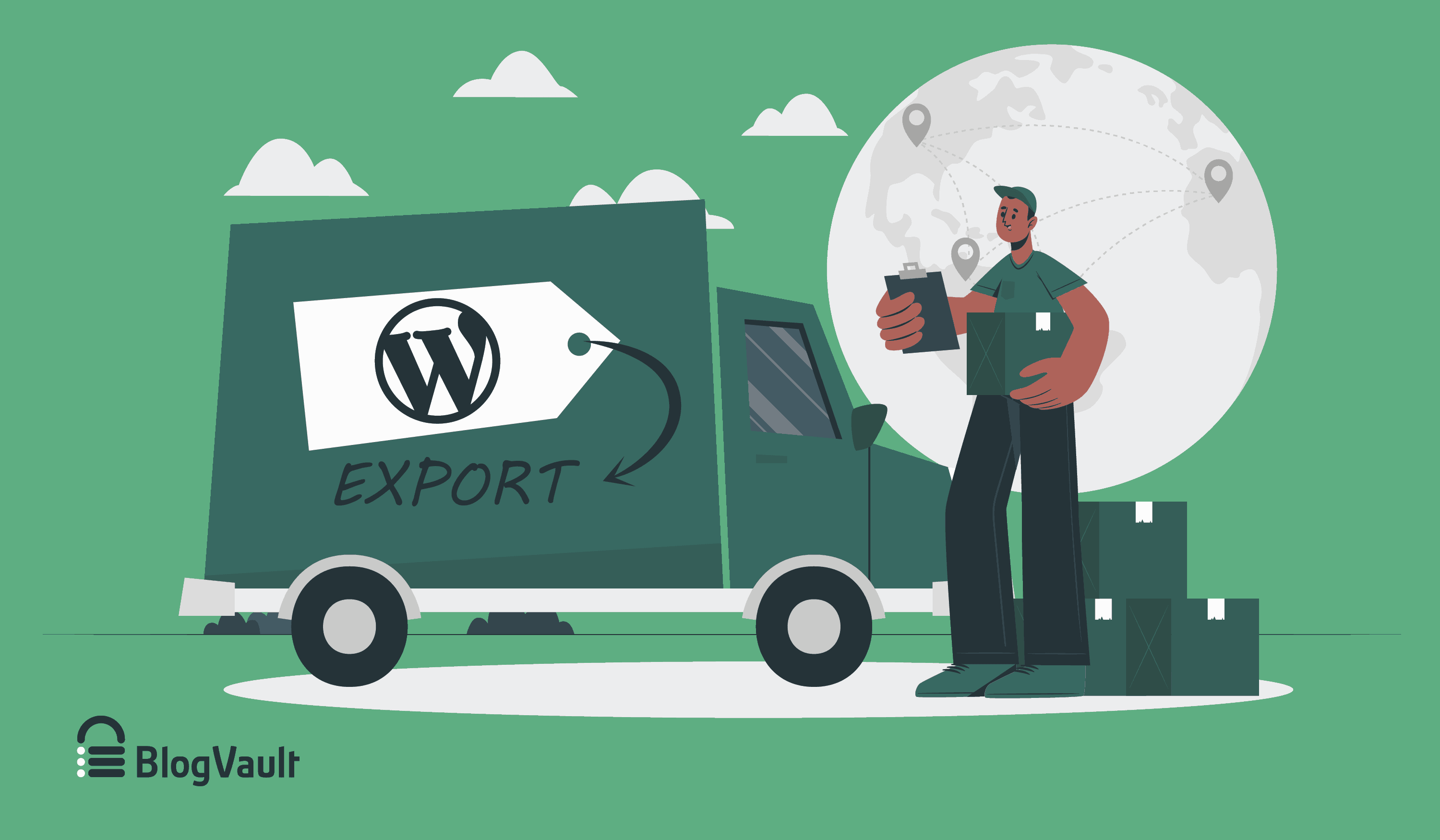
Title:
WordPress Export: 4 Ways To Do It Quickly and Efficiently
Exporting a WordPress site essentially means that you’re creating a copy of your site that you can use for various reasons, like migrating to a new host. If you’re a WordPress site owner, you’re already familiar with hosts and their individual pros and cons. The kind of features that hosts offer vary and you may…

Title:
How to Backup WordPress To Dropbox?
One thing to consider when taking a WordPress backup is where it is stored and how many you need to store. It is a great practice to have multiple backups stored in many places. It’s equally great to take a backup after every change to your site. This is especially true for WooCommerce sites where…
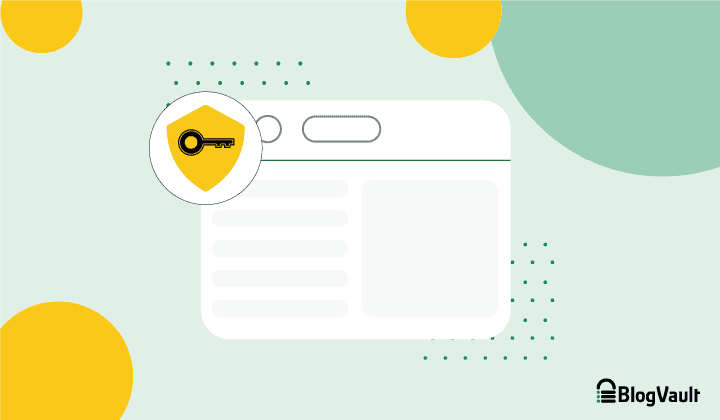
Title:
Everything about WordPress Security Keys
Passwords are literally the keys to your site. Protecting your login page from hackers and their bots is a top priority and an ongoing battle that you need to stay on top of. WordPress salts and security keys are special strings of text used to encrypt WordPress user passwords. As a WordPress admin, you don’t…
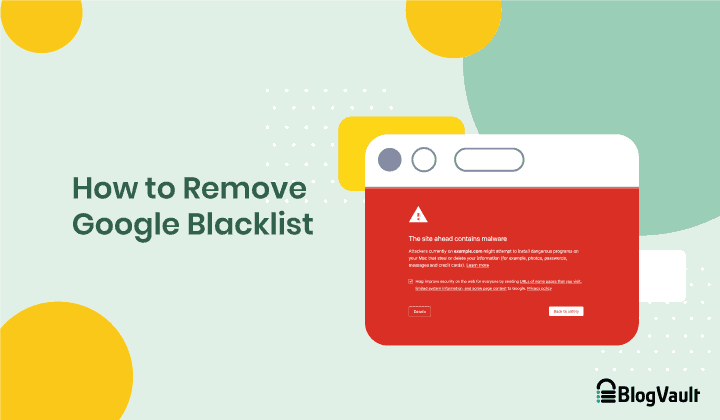
Title:
“My WordPress site is blacklisted by Google!”
Does your WordPress site show a big red warning when someone visits your site? Your site has been blacklisted by Google safe browsing. This usually happens because of the presence of malware. Domain blacklisted by google safe browsing is no picnic: your site traffic abruptly drops, potential customers are discouraged from visiting your site, and…
End of content
End of content




