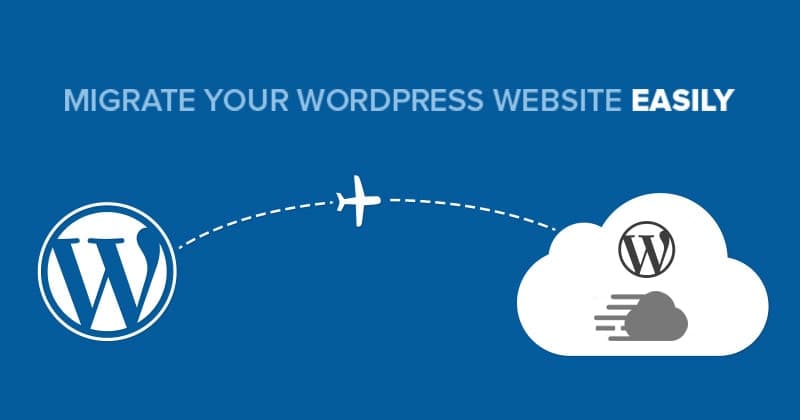How BlogVault can help you to Migrate WooCommerce Store
Bulletproof Backups for Your WordPress Website
Fortify your business continuity with foolproof WordPress backups. No data loss, no downtime — just secure, seamless operation.
BlogVault is a platform where you can perform all your tasks regarding the overall WordPress management, whether it is basic or complicated. In addition to it, ‘Migration’ is a term which has been made easier in the tool, just for your sake.
Well, everybody knows that WooCommerce is an open source WordPress plugin, but here I will let you know way more just than this. The term ‘Migration of WooCommerce store’ is very much popular, and tedious-thinked among the people.
There are many ways you can perform this action, what matters is that, what is the simplest way to manage the same? And according to me, I would take the best name that can help you out in this matter, and that’s BlogVault. You can use Blogvault to migrate your WooCommerce store. How it will be done? Will be answered in the Blog below –
How BlogVault can help you to Migrate WooCommerce store?
You can understand this by knowing the features of BlogVault in relation to migration :-
- It offers One-Click WordPress migration
BlogVault gives you the offer of performing a one-click wordpress migration. You decide whether you want to migrate only files or only tables, the type of files you will migrate, you should take care of its size and type, because during the migration process, it do matters.
- Technology to Backup Large sites Easily –
BlogVault offers you highly technified approach of performing migration task without any issues. The large sites are always a matter in terms of performing the same. People spend lot of money in order to get the best migration performance, but now you need not to get worried regarding the same. You can easily perform the migration of large WooCommerce sites by using BlogVault, and not only WooCommerce, but any site.
- It Allows you to Rewrite URLs –
While you will perform migrations in any WooCommerce or other site, the URL play an important role. It matters in all the pages and posts. All URLs in the pages and posts are automatically rewritten by the tool, as the change of the URL only isn’t important. But every page, post, and links in those pages should be changed as well. Also moving of the site to a new URL is not enough to change the website URL, so you can use BlogVault to do it.
- Allows Zero DownTime migration –
Zero DownTime migration is a process which lets you to migrate the down sites. So now you can also migrate the down sites as per your requirement. BlogVault lets you enter the IP address of your new server so you can migrate a site even when the URL doesn’t point to the destination. You will be able to migrate the site even if it is down. And with BlogVault, there will be no problem with it.
- Additional –
Apart from this basic tasks, blogvault also allows you to track the progress of the site by offering live tracking window. It is compatible with all the web hosts, as Blogvault is independent of all the web hosts. You are able to migrate from any web host to any web host using it.
Plus note – Problems you can face in terms of Migration
Here I will tell you about the different problems you may face by opting any ordinary plugin for Migrating WooCommerce site.
Problems of migrating links – This is the biggest problem in terms of migrating the site. Full site may not migrate the links or media on the site may not work properly. So there must be protection from these site threats.
Problem in terms of large site – Everybody knows that migrating the large sites is harder, than the small, normal sites. Migrating the large sites can add to usual issues. The biggest problem is of the servers, as they can time out, as a result other tools may be unable to complete the migration.
Problem of Site Breakage – As the site changes are stored in files and folders both, there can be chances of site breaking after making changes to it. Actually during the site’s migration, many things has to be performed simultaneously, so if it will not be done correct, there can be problem regarding site’s migration, or your site may not work after migration.
WooCommerce is one of the most powerful ecommerce solutions with over 2.1 million active sites. It is one of the most popular platforms used by the online shops. Migrating a WooCommerce site isn’t any easy task, so need of a really good plugin is a must for it.
Also Read: How to perform WooCommerce Update?
You need to login with the username and the password, then after you can start your migration tasks. As soon as you will click on the migration button, your process will be started, and you will get the notifications as soon as your migration will be completed.
This is to note that the migration time totally depends on the site’s size. The larger will be the site, the more time migration will take. But with Blogvault, you can be assured of this, that you won’t waste your precious time.
Regarding the use of BlogVault, though it’s not hard, but I would like to suggest to properly know first about the working of the plugin, and then only opt for the migrating task. With BlogVault, you will face no problem in migrating the site, and the process will also run in a smooth manner.
Site Migration isn’t any normal thing, you need to have many tasks to perform in a row. As this tedious task needs to be simplified, with plugins like BlogVault, there has arisen the chances for the same. So you should only choose the plugins that could provide you the best facilities in terms of migration, and you have to add much lesser effort as well.
So here was my article describing about WooCommerce site migration and BlogVault helpfulness in migrating it. Now the choice is yours!
Thanks for reading my article, I hope you have liked it!
Tags:
Share it:
You may also like

How to Limit Form Submissions with Droip in WordPress
Forms are an indispensable part of any website because of their versatility, letting you collect information for various purposes! However, people with ill intentions often attempt to exploit these forms…

How To Manage Multiple WordPress sites
Management tools help agencies become well-oiled machines. Each task is completed with the least amount of effort and highest rate of accuracy. For people managing multiple WordPress sites, the daily…

PHP 8.3 Support Added to Staging Feature
We’ve introduced PHP version 8.3 to our staging sites. Test out new features, code changes, and updates on the latest PHP version without affecting your live website. Update PHP confidently…
How do you update and backup your website?
Creating Backup and Updating website can be time consuming and error-prone. BlogVault will save you hours everyday while providing you complete peace of mind.

Updating Everything Manually?
But it’s too time consuming, complicated and stops you from achieving your full potential. You don’t want to put your business at risk with inefficient management.

Backup Your WordPress Site
Install the plugin on your website, let it sync and you’re done. Get automated, scheduled backups for your critical site data, and make sure your website never experiences downtime again.