
Title:
How to Update WordPress Theme Without Losing Customisations or Breaking Site?
WordPress is incredibly easy to use and customize, and this very facet of its personality can make updates of any kind a worrisome exercise. You find yourself on the horns of a dilemma: update a WordPress theme and potentially lose all your hard work, like customizations; or risk the menace of malware and lose everything? …

Title:
How to Manage Auto Updates for WordPress Plugins and Themes
Auto updates can both decrease and increase your workload when managing a site. That’s why it is such a hotly debated feature, with security advocates on one side and people dealing with crashed sites on the other. We strongly believe in keeping plugins and themes (and WordPress too of course) always updated. However, we also…
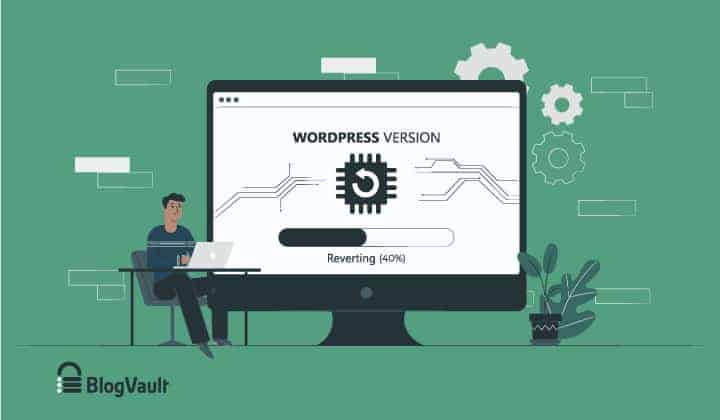
Title:
Revert WordPress to Previous Version Quickly (Complete WordPress Downgrade Guide)
WordPress makes it very easy to upgrade, but you will be hard-pressed to find a way to easily downgrade WordPress to the previous version. This is by design because updates are very important, especially from a security standpoint. Having said that, you may need to revert WordPress to previous version for several legitimate reasons: The…
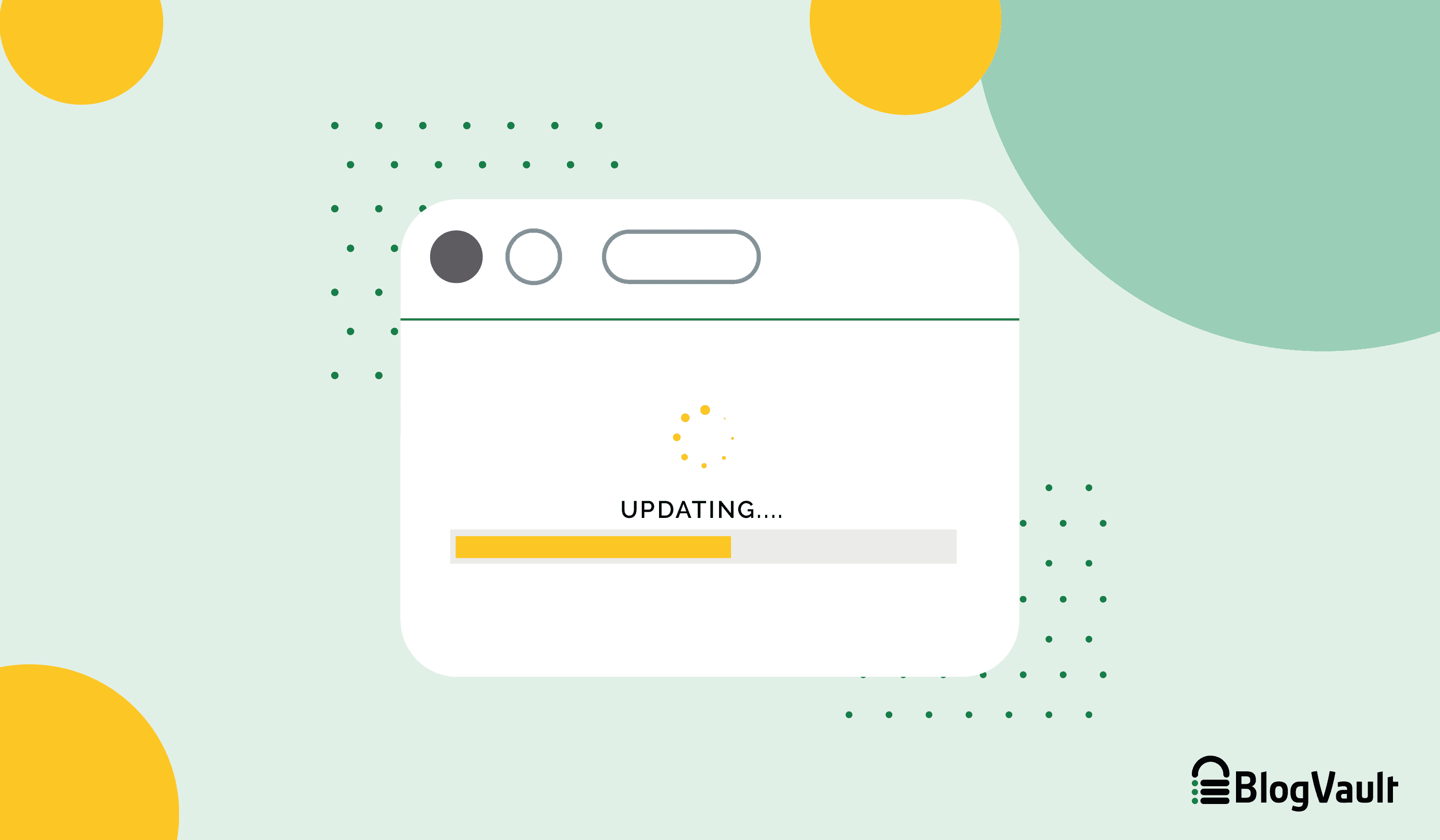
Title:
How to update WordPress plugins properly without losing content
If you’ve built your site on WordPress, you’re probably very familiar with the fact that minute changes to your files can break your site. This makes us all very weary of the kind of changes we make to our site and how we go about making them. A WordPress plugin update comes with its own…
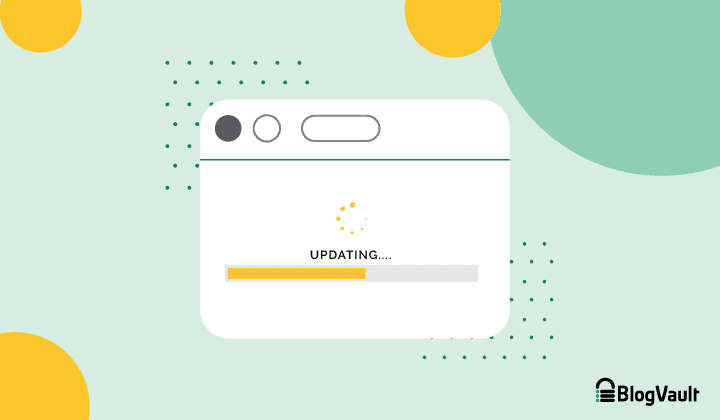
Title:
How to Disable WordPress Auto Updates (and Update on Your Own Terms)
Automatic updates in WordPress were brought in to make admin life easier, but often have the exact opposite effect. As site admin, you want to have granular control over what happens to your site and when, so that you can run a tight ship. Especially in the case of plugin and theme updates, you can…
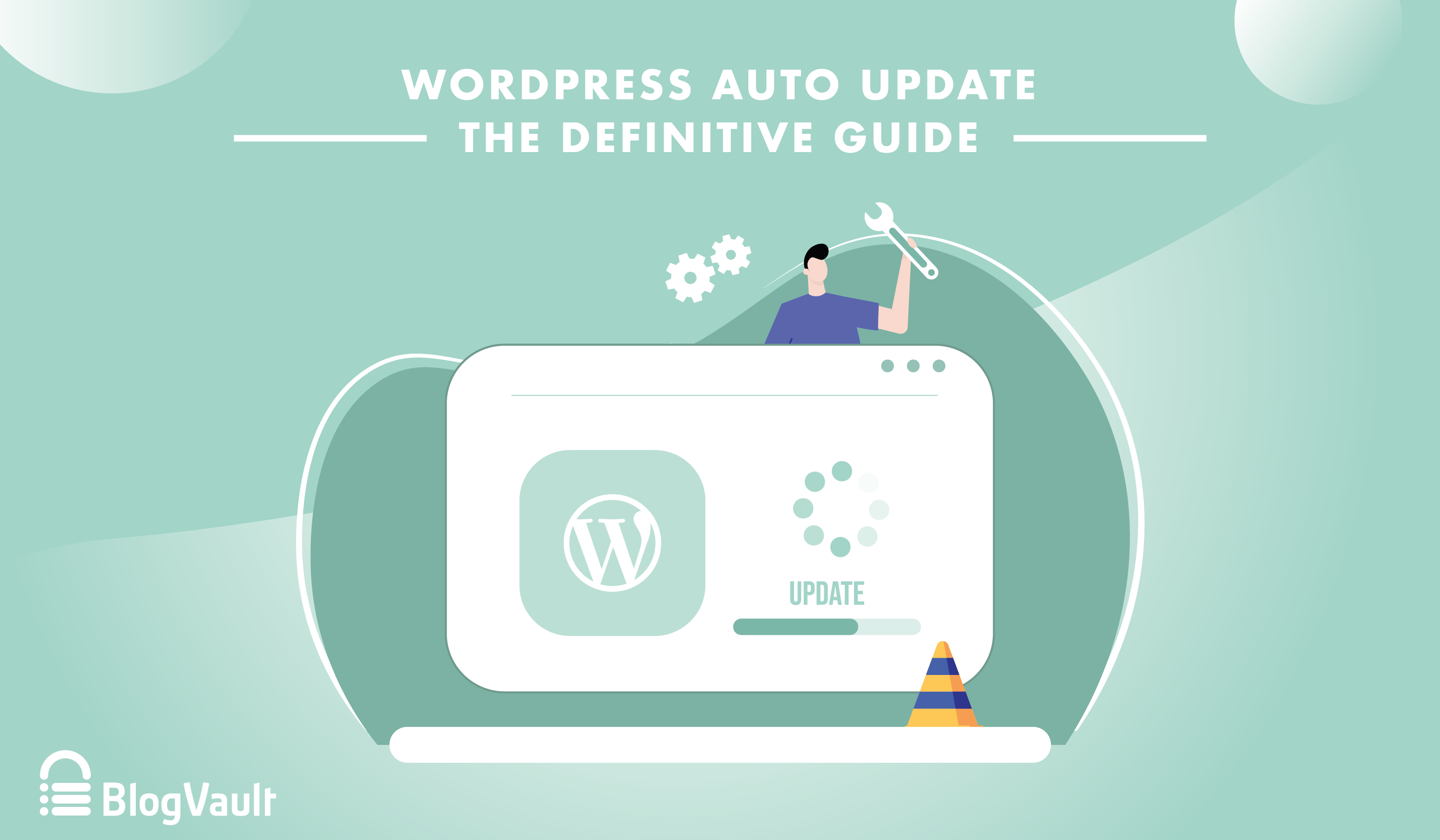
Title:
WordPress auto update for Core: The Definitive Guide
Automatic WordPress updates are both great and terrible at the same time. Great because updates have security improvements, fix bugs, and improve performance. Frequent updates are what have made WordPress great. Terrible because any change to your site can break it, and updates are no exception. If updates are applied automatically and your site crashes,…

Title:
How to Update WordPress Manually to a Newer Version (5 Easy Ways)
WordPress is like a car engine. Whenever we want it fixed, we’d rather leave the fixing to the experts. But if there’s a breakdown in the middle of nowhere, we should know how to fix it. Similarly, it is always better to update your website with a staging site or use BlogVault’s auto-update feature that…
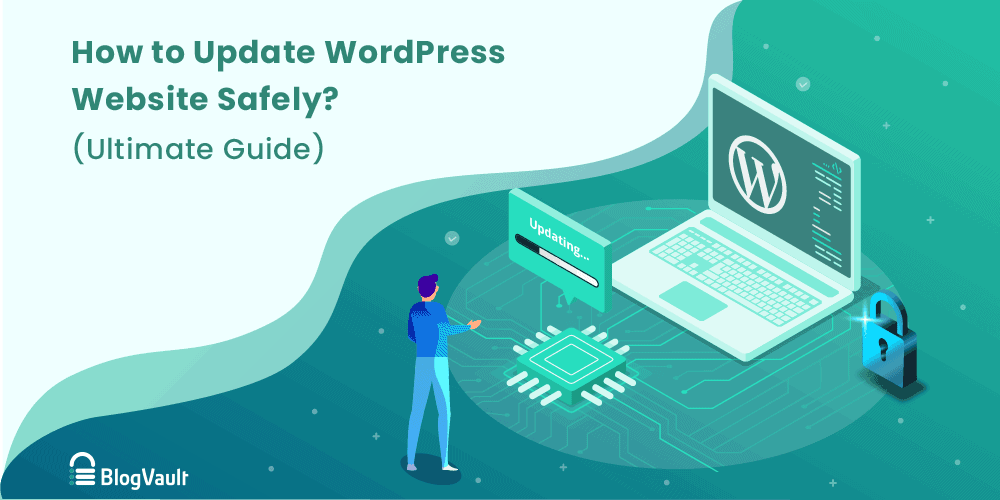
Title:
How to Update WordPress Safely – Complete Guide
Do you want to update WordPress to the new version, but are worried that it might cause complications? WordPress updates are often handled with kid gloves because if the update causes anything to break on your site, your next few days will be spent troubleshooting and fixing the issues. But not updating your WordPress site…
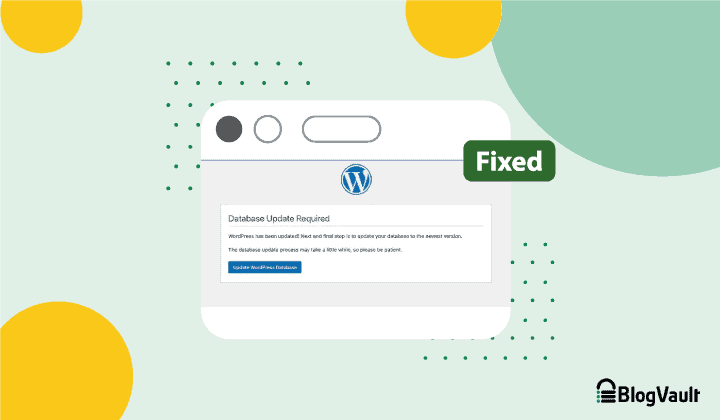
Title:
Fixing the WordPress “Database Update Required” Error – Quick and Easy Guide
You’ve just updated the version of WordPress on your site, waited a few minutes for the update to complete, and are now face to face with an error message – Database Update Required – WordPress has been updated! Next and final step is to update your database version. The database update process may take a…
Title:
Introducing BlogVault’s New Dashboard!
Over the past few months, we’ve been working on a number of changes at BlogVault. Not only do we have an improved UI, we’ve also got a bunch of new features,that are bound to make managing your WordPress site and WordPress Dashboard a lot easier, and secure. BlogVault has got a new dashboard that is…
End of content
End of content




