How to Improve eCommerce Website Security? (6 Easy Steps)
Bulletproof Backups for Your WordPress Website
Fortify your business continuity with foolproof WordPress backups. No data loss, no downtime — just secure, seamless operation.

Are you worried that your eCommerce website can be hacked? We wish we could tell you there’s nothing to worry about, but the truth is, hackers are targeting your eCommerce website every day!
Your eCommerce website is a more lucrative target than regular sites as you have to pay customers, you handle their personal data and even their payment information. Hackers can run malicious ad campaigns, spam your customers, steal confidential information, and place fraudulent transactions.
Things can soon snowball as your customers will lose their trust in your site. Plus, once search engines like Google detect that your website is hacked, it can get blacklisted. Also, your web hosting account can get suspended, which means your site will be offline completely. Recovering from a hacked eCommerce website is painful and expensive.
But you don’t have to worry because there are ways to secure your eCommerce site against hackers and online frauds. In this guide, we detail the security measures every eCommerce site must-have. We also show you how to implement each one.
TL;DR – An eCommerce site needs 24×7 protection and real-time backups of all your website’s data. Install our WordPress Backup and Security Plugin – BlogVault. It will back up and safely store every change made to your website. It also has an inbuilt malware scanner and firewall to block hackers from accessing your site.
[lwptoc skipHeadingLevel=”h1,h3,h4,h5,h6″ skipHeadingText=”Final Thoughts”]
Why Are The Security Needs of Ecommerce Websites Different?
In order to protect your online eCommerce site, it’s important to understand how it stands apart from other sites. Certain issues and security threats are unique to online stores and happen quite often. We’ll paint two scenarios for you:
Scenario 1:
Say a customer places an order on your site and makes a payment online. This order generates new data on your site. It will include the customer’s purchase items, the cost, the shipping address, contact details, and their payment information as well. Keep in mind that all of this information is vital to fulfilling the order.
But before you can process the order, a hacker breaks into your website and wreaks havoc on your site. They tamper with your files which causes you to lose data.
Now, the situation is extremely dicey. You’ve accepted payment for an order but you don’t have the details of it. You wouldn’t know which items were purchased and where to ship it! You could reach out to all your customers and just ask them, and face the humiliation of such a massive blunder. Or you could ignore the situation and be labeled a fraud by the customers who don’t receive their order.
Either way, your eCommerce business gets a bad reputation.
Scenario 2:
You receive a notice from a credit card company stating that they are blocking a charge on a customer’s card as it was reported to be a fraudulent transaction. After investigating the matter, the credit card company reverses the charge and protects its customer.
However, for you, the transaction was placed and the goods have been delivered. Hackers usually place large volume orders on a stolen credit card number in order to steal and resell your merchandise. You will have to deal with credit card chargebacks and loss of merchandise. It can be tough to recover from such a heavy loss.
These scenarios highlight just how sensitive eCommerce websites are to cyber threats. And when you’re in the eCommerce business, you know that your success depends majorly on customer experience, satisfaction, and reviews. If your website is hacked and experiences fraudulent transactions, it’s likely that your reviews and ratings would plummet.
Your eCommerce site’s security can make or break your business. Let’s look at the different aspects of your eCommerce site that require protection.
What Are The Security Needs Of An Ecommerce Website?
As we know, eCommerce sites are very different from regular sites and therefore, regular security measures will not work. The best way to protect your eCommerce website is to first understand which aspects of your site need special attention:
1. Valuable Business Data
An eCommerce site would have tons of valuable data such as inventory, product catalogs, pricing, and supplier and vendor information. If a hacker steals this information, they can sell it to your competitors and big corporations. This will reveal your business strategies, your sales tactics, and pricing modules.
2. Sensitive User Information
An online store is likely to have thousands of User IDs, personal information, contact details, and financial information like credit card details. Here too, hackers steal this sensitive information and sell it to other online retailers. They can also use the data to place fraudulent transactions and steal merchandise.
3. Customer Accounts
In most eCommerce stores, a customer can sign up and create their personal account. This enables them to store their personal information such as their shipping and contact details which makes the checkout process faster. This data also helps tailor ads and product suggestions for customers. But customers may not always follow good security standards like using a strong password or using a secure wifi connection.
4. Employee Accounts
It’s next to impossible to run an eCommerce store single-handedly. Most websites have many users that contribute to its functioning. Sometimes employees leave the company but their accounts still remain on the site. Hackers target every user account on your site, whether it’s active or inactive. If they break into just one user account, they can escalate their hack and take full control of your site.
5. Real-time Data
In the scenario above, we mentioned how data is frequently generated on an eCommerce site. Every time you update your catalog or receive an order, new data is generated. This data is vital to the success of your store. However, this data can be easily lost on account of a hacked website. It could also be lost due to a human error, for example, accidentally deleting a file or installing a faulty plugin that crashes your site.
Now that you have a good understanding of the essential aspects of your site that need protection, we can begin to implement security measures on your eCommerce site.
6 Important eCommerce Website Security Measures
You can run your online business securely and build your customer’s trust by implementing the right security measures. Here are 6 security measures essential to every eCommerce site:
1) Install A Security Plugin
The more traffic your eCommerce site receives, the better it is for business. However, not all traffic is good for your site. Some visitors come to your site with malicious intent. These include hackers and bad bots that attempt to break into your site.
You need to block such traffic from accessing your website. Moreover, it’s extremely important to monitor your site constantly for suspicious activity. To do this, we recommend getting an automated solution. If you are using the WooCommerce platform, you can use a WordPress Security Plugin.
You can find plenty of security solutions available in the market but not all cater to WooCommerce needs. We recommend installing the MalCare Security Plugin as it is tailored to suit WooCommerce sites. MalCare will automatically install a robust WordPress firewall on your WooCommerce site. The web application firewall will analyze all traffic trying to access your site and block IP addresses that are identified as hackers and bad bots from accessing your site.
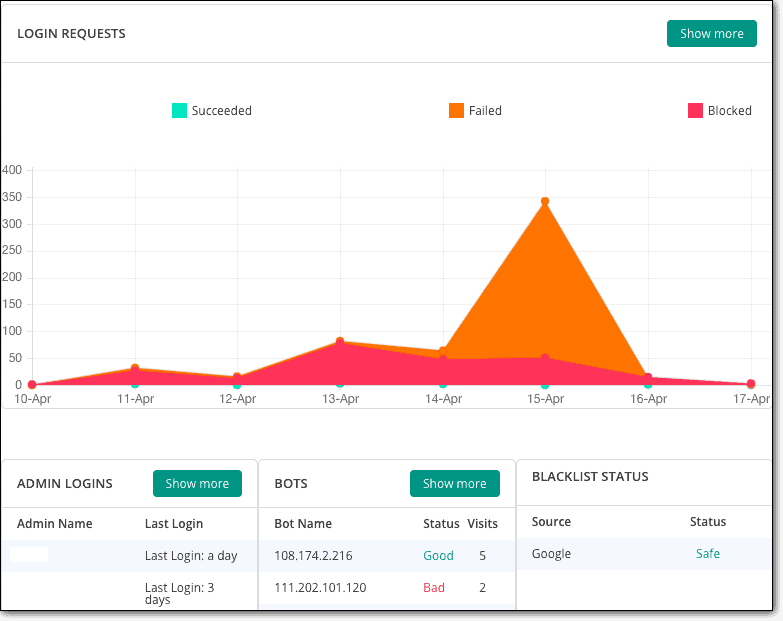
Your eCommerce site is also susceptible to all types of hacks such as SQL injections, cross-site scripting, and brute force attacks. MalCare will scan your site every day and alert you when it detects anything suspicious. This enables you to catch hacks early on. MalCare enables you to clean up any hack instantly before it can do any damage to your site. You can check our top 5 WordPress malware removal plugins.
You can have peace of mind running a secure eCommerce website.
2) Take Real-Time Backups
As we mentioned above, securing your eCommerce data is essential to the success of your business. You simply cannot afford to lose purchase orders, customer information, and even updates to your product catalogs.
Many website owners rely on their hosts to take backups or even do it manually themselves. But these options aren’t tailored for eCommerce. Website hosting providers usually take backups once a day and manual backups are extremely time-consuming. You need a solution that will automatically backup every change made to your website as soon as it happens.
For this, we recommend using the BlogVault WooCommerce Backup. Here’s why:
-
- When you install the plugin, it will take a complete backup of your entire website saving every inch of data on your site.
- Now, a backup process is a heavy one meaning it can load your website’s server and cause your website to slow down. BlogVault shifts the load onto its own servers and ensures there is no load on your site while it runs the backup process.
- Next, since an eCommerce site sees frequent changes, taking a complete backup each time wouldn’t make sense. BlogVault uses incremental technology and backs up only the changes made to your site.
- The plugin backs up your data in real-time. This means if an order is placed on your site, the data is backed up immediately.
- Most importantly, your backup is guaranteed to work. To restore your backup, you simply needed to click the restore button and have your site back to normal in a few minutes.
With a WordPress backup plugin automatically backing up all your data, you can conduct your business without any worry of losing your data.
3) Regularly Update Your eCommerce Site
Updates are a new version of the software that replaces the old one to improve performance, add new features, and fix bugs. But most importantly, updates carry security patches to fix any security issues in the software.
If you are using WooCommerce on WordPress, you need to update your WordPress core as and when it’s available.
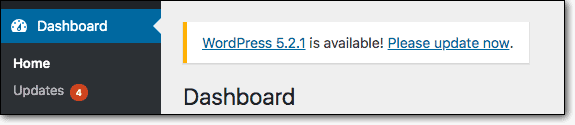
You also need to update any plugins and themes you have installed on your site.
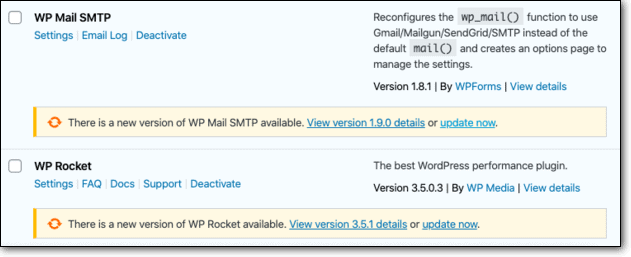
If you defer updating your eCommerce website, you leave your site vulnerable to hackers. They can exploit any vulnerabilities on your site to gain access and carry out their malicious activities. Also, there could be some vulnerable WordPress plugins, we recommend checking our article on that.
We understand that updates roll in quite frequently and it can become difficult to manage. We recommend using a WordPress Management Plugin to manage updates.
If you are using BlogVault to backup WordPress site, you can handle updates from the dashboard. You can monitor what updates are available and roll out bulk updates on your site.
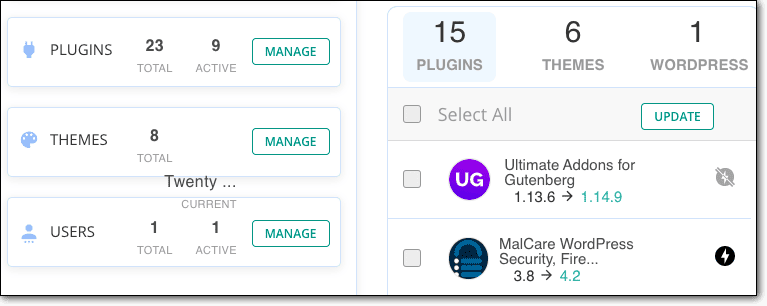
We strongly recommend always updating your site especially if it is a security update. Follow our guide on How To Safely Update WordPress Website.
4) Switch To HTTPS
Every time a visitor comes to your site, data is transferred between their web browser and your web server. This data can sometimes contain confidential information such as their login credentials and customer financial data.
Usually, a website uses HTTP (HyperText Transfer Protocol) to transfer data over the internet. The data is transferred in plain text format which makes it insecure. Hackers try to intercept this data and steal it for fraudulent and spam campaigns.
To secure your data, you need to use an SSL (Secure Socket Layer) or TLS (Transport Layer Security) certificate. Once installed on your site, your site will use HTTPS and it will encrypt the data while it’s in transit. Thus, if hackers intercept your data, they can’t read it.
You can get an SSL or TLS certificate from your web hosting provider. There are also independent providers who offer both free and paid certificates. You can learn more about obtaining an SSL certificate in our guide on How to Move from HTTP to HTTPS.
5) Enforce Strong Passwords For Customers
As we mentioned, eCommerce business sites usually allow customers to create their own personal account on their website. Hackers often target these individual customer accounts.
Many customers tend to use easy-to-remember passwords and also use the same password across many websites. This makes it easy for hackers to brute force their way into these accounts. Next, they can place fraudulent purchases using the customer’s stored payment information.
While you can’t contact each customer and teach them about website security, you can enforce security requirements on your site. One effective way to do this is to force customers to select a strong password while setting up their accounts.
You can use password managers like WP White Security to set password requirements for your customers.
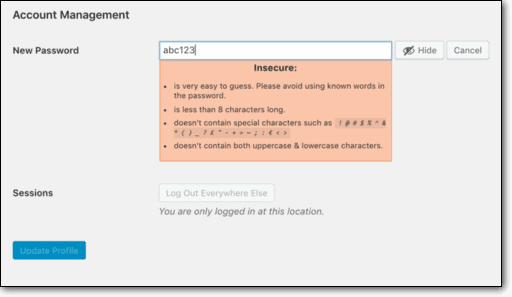
When a customer is setting a password to create an account on your site, they will be prompted to meet certain requirements. This can include a minimum character limit, a combination of symbols and numbers, using both uppercase and lowercase letters.
If your customers use strong passwords, it will make their accounts harder to hack.
6) Implement Website Hardening Measures
Hardening measures make your website safer by disabling features you don’t need and adding extra layers of protection to areas that are commonly targeted by hackers.
Since the majority of eCommerce sites are built on WordPress WooCommerce, we’ll focus on website hardening measures for WooCommerce sites. Here are four important hardening measures you must implement:
i. Limit Login Attempts
Your eCommerce website’s login page is one of the most targetted areas of your website. As we mentioned, hackers use brute force attacks to try to guess your login credentials and break into your site. They can do this if they have an unlimited number of attempts to log in.
Therefore, you can avoid these attacks by limiting the number of login attempts a user can make on your website. If they fail to enter the correct password, they can use the option ‘Forgot Password’ to recover their password. This ensures hackers or bots are blocked from trying to guess your credentials by making several attempts.
ii. Disabling the File Editor
WordPress has a plethora of features and functions to build your website. One such feature allows you to edit your theme or plugin files directly from your WordPress dashboard. This is usually used only by developers and regular website owners don’t require this.
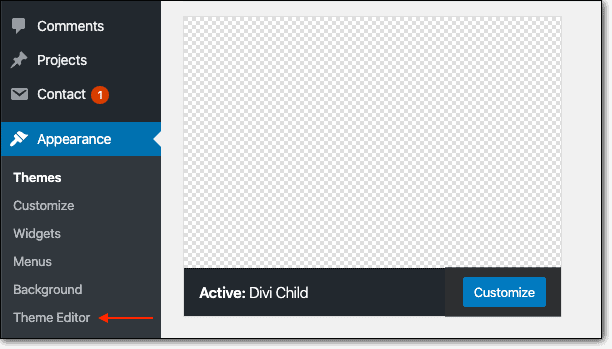
But if a hacker were to gain access to your dashboard, they can create a website backdoor using these file editors. A backdoor will give them secret access to your WordPress files and database. WordPress recommends disabling the editor if you don’t use it.
iii. Enforcing Strong Passwords For Site Users
As we mentioned earlier, eCommerce sites usually have multiple users that contribute to managing and maintaining the site. Here too, hackers can use brute force attacks to try to guess the login credentials of your users. If any of your users are using an easy-to-guess password, there’s a good chance a hacker will gain access to their account.
You need to ensure that every user sets a strong password and changes it regularly.
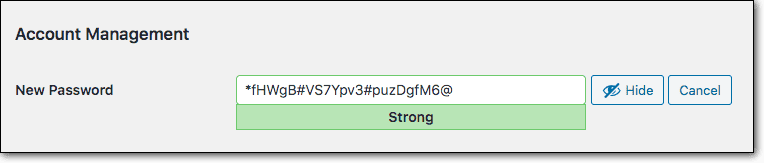
iv. Change Security Keys
To remove the hassle of entering your login credentials every time you want to login to your site, WordPress stores your credentials. But it’s stored in an encrypted form so that if a hacker gets ahold of the data, they can’t read it.
To encrypt the data, WordPress uses security keys and salts. In simple terms, keys are random variables that encode your admin panel’s username and password, and salts basically help improve the encryption one step further.
If a hacker is able to steal your security keys and salts, they can decipher the encrypted data and hack into your account. To keep your data secure, it is recommended to replace your old keys and salts from time to time.
If you are using MalCare on your site, you can visit the dashboard and implement these steps and more in just a few clicks.
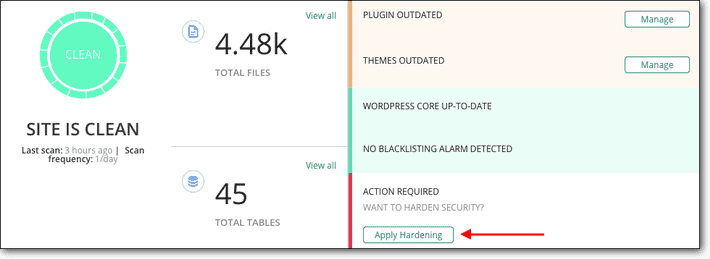
We recommend learning more about hardening in our Guide to WordPress Hardening. We cover more measures such as two-factor authentication and blocking PHP functions.
With that, we come to the end of securing your eCommerce website. After you implement these measures, we are confident that your eCommerce site will be secure against hackers.
Final Thoughts
A lot of effort and investment goes into building an eCommerce website. But due to a lack of security measures, many online stores have shut shop because they were unable to recover from a hack.
With so much at stake, making your site’s security robust and airtight is of utmost importance. We strongly recommend securing your website by implementing all the measures mentioned in this guide.
Above all, ensure you have a backup plugin taking real-time eCommerce store backups. In the event something goes wrong, you can restore your site and get your business up and running in no time.
Try Real-Time Backup by BlogVault!
Tags:
Share it:
You may also like

How to Limit Form Submissions with Droip in WordPress
Forms are an indispensable part of any website because of their versatility, letting you collect information for various purposes! However, people with ill intentions often attempt to exploit these forms…

How To Manage Multiple WordPress sites
Management tools help agencies become well-oiled machines. Each task is completed with the least amount of effort and highest rate of accuracy. For people managing multiple WordPress sites, the daily…

PHP 8.3 Support Added to Staging Feature
We’ve introduced PHP version 8.3 to our staging sites. Test out new features, code changes, and updates on the latest PHP version without affecting your live website. Update PHP confidently…
How do you update and backup your website?
Creating Backup and Updating website can be time consuming and error-prone. BlogVault will save you hours everyday while providing you complete peace of mind.

Updating Everything Manually?
But it’s too time consuming, complicated and stops you from achieving your full potential. You don’t want to put your business at risk with inefficient management.

Backup Your WordPress Site
Install the plugin on your website, let it sync and you’re done. Get automated, scheduled backups for your critical site data, and make sure your website never experiences downtime again.




