6 Best WordPress Staging Plugins To Create A Staging Site
Bulletproof Backups for Your WordPress Website
Fortify your business continuity with foolproof WordPress backups. No data loss, no downtime — just secure, seamless operation.

Website downtime can reduce traffic, reduce sales, hurt search engine rankings and negatively affect the user experience of visitors.
One of the most effective ways of reducing downtime is to use a WordPress staging area. Staging allows you to test website changes in a safe environment before pushing them to your live website. This is the best approach to implementing design changes and updating WordPress as staging areas are hidden from search engines.
In this article, I would like to share with you what I consider the best WordPress staging plugins available to WordPress users.
TL;DR: There are several good website staging solutions available to WordPress users. It is important to review each WordPress staging plugin as they offer different features at different price points. The service I use for my main website is BlogVault’s staging plugin as it’s fast, reliable, and easy to use.
The Best WordPress Staging Plugins & Services
Free and premium solutions are included in my list of WordPress staging plugins and services below. Staging websites are created from a backup of your website, which is why these many staging solutions can also be used to back up WordPress.
A number of factors have been taken into account for each solution, such as features, pricing, performance, and ease of use. Please take all of these into account when choosing a WordPress staging plugin.
Best WordPress Staging Plugins:
- BlogVault
- WP Time Capsule
- WP Staging
- WP StageCoach
- UpdraftClone
- WPVivid
1. BlogVault
- A premium WordPress backup service that secures your website regularly to the cloud
- Staging areas can be created with just one click and stored on fast cloud servers
- Many advanced features are available such as password protection, PHP version testing, secure SFTP access, and more

BlogVault is an all-in-one WordPress backup and security service that offers website backups, security checks, uptime monitoring, remote WordPress updates, and WordPress staging. It’s a hosted service that connects to your website using a WordPress plugin. I have been backing up my WordPress websites with BlogVault since 2018 and website staging is one of the features I value most.
A new password-protected staging area can be created at the click of a button. All you have to do is select the backup and PHP version you want to use for the staging area and BlogVault will create the staging site for you. Once you are ready to push changes to your live website, simply click the “Merge Details” button to highlight the differences and approve their push. The whole process is straightforward.
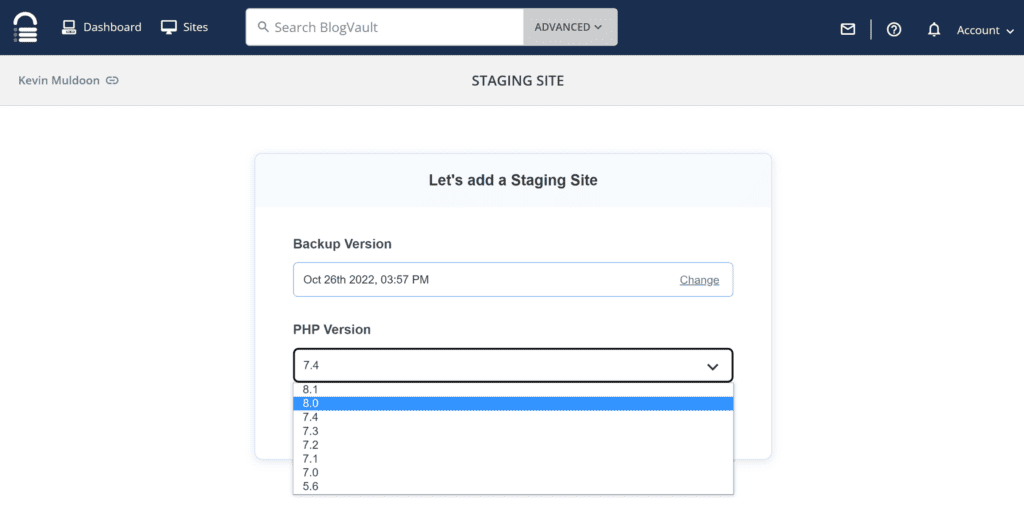
Three plans are available for BlogVault and each plan offers daily website backups, uptime monitoring, WordPress updates, and one active staging site. Additional staging sites can be purchased if you wish, but I believe most website owners will be happy with one.
A basic plan for BlogVault retails at $89 per year for one website, which is an effective rate of $7.42 per month. The $149 per year plus plan and $399 per year expand the duration of website backups and unlock website security features.
Pros
- A user-friendly solution that stores your website on fast cloud servers
- Differences between the staging area and live website are highlighted, allowing you to choose which changes are pushed to your live website
- Staging areas can be created for WordPress Multisite installations and there is support for SSL too
Cons
- No free version of BlogVault is available
- Only one staging area is included in monthly plans (though additional staging sites can be purchased)
BlogVault is a fantastic staging plugin for WordPress that is fast and easy to use. It also boasts many advanced features to help you manage your staging area effectively.
2. WP Time Capsule
- A flexible WordPress backup solution that lets you back your website up to five cloud storage services
- Staging sites can be created with just one click and are stored locally on your website
- Pricing starts from just $49 per year
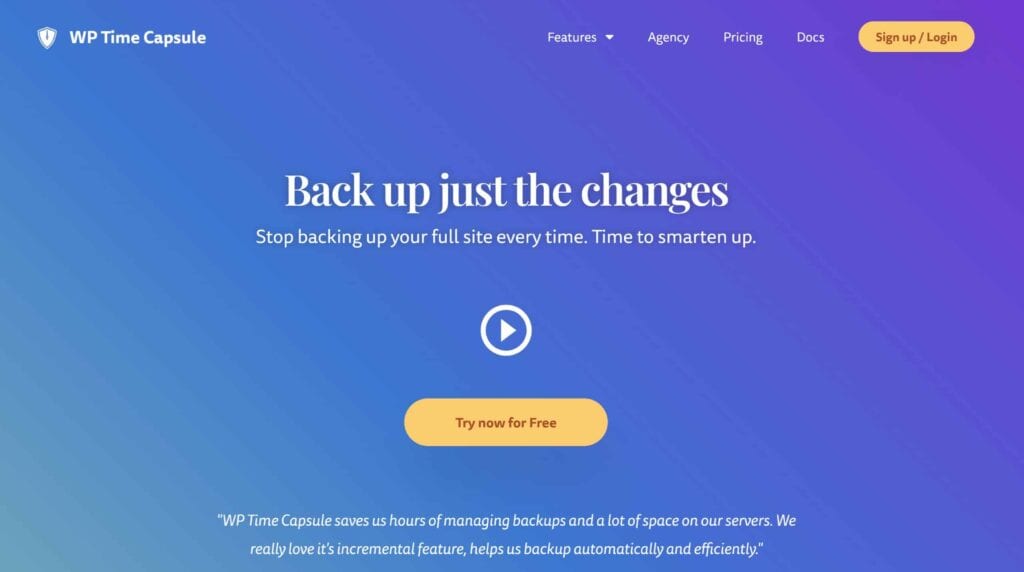
WP Time Capsule is an incremental backup WordPress plugin that lets you back your website up to Wasabi, Amazon S3, Backblaze B2, Dropbox, and Google Drive. Its website staging feature allows you to create a staging site in a sub-directory of your WordPress installation. You can choose the name of this directory and rename it at any time.
There are not many advanced features available, but when pushing a test site to live, you can choose to exclude specific database tables from the push.
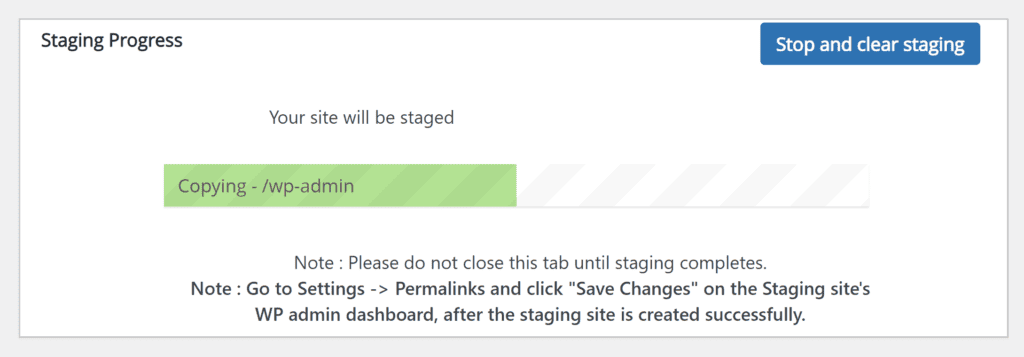
No credit card is required to take advantage of WP Time Capsule’s 30-day free trial. Once your trial expires, you will need to select one of three plans. The $49 per year business plan supports two websites and offers a 30-day restore window, whilst the $99 per year freelancer plan supports ten websites and has a 120-day restore window. The $199 per year agency plan has no website restriction and has a 365-day restore window.
If you prefer, these plans can be purchased as a one-off fee for around three times the plan’s yearly cost.
Pros
- An affordable solution that is available from an effective rate of $4.08 per month
- The staging feature is easy to use
Cons
- The process of creating new staging sites can be slow if you do not have a fast hosting setup
- A basic WordPress staging plugin with few advanced features
WP Time Capsule is a good WordPress backup solution with basic staging functionality. It could be a good fit for those that only use staging every now and then, but the lack of advanced staging features will frustrate some people.
3. WP Staging
- A premium website backup and staging WordPress plugin that has support Google Drive and Amazon S3
- The free version of the plugin can be used to create test WordPress websites but does not allow staging sites to be pushed to production
- All staging sites are stored locally
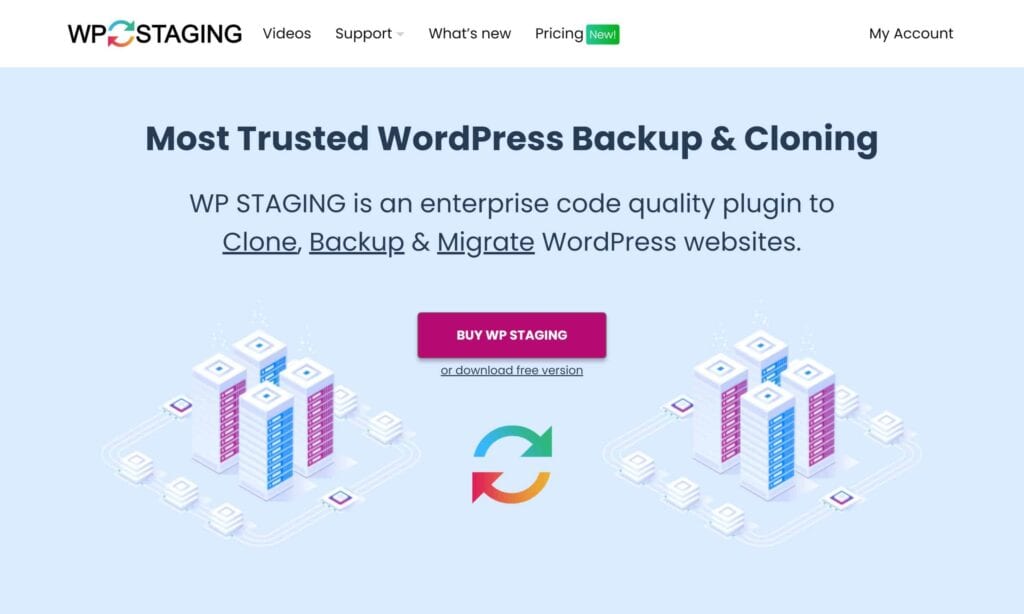
WP Staging is a premium backup plugin that can be used for backing up, cloning, migrating, and staging WordPress websites. It stores all staging sites locally on your website.
The free version of the plugin can be used to create a simple staging site. During the setup process, you can exclude specific database tables, folders, and files, from your staging area. You can even exclude files that use a particular file extension or those that are a particular size.
This version of WP Staging is quite restrictive as it does not allow you to create website backups and does not allow staging sites to be pushed to your live website. As such, it’s only suitable for creating a test WordPress website or reviewing what the full plugin can do.
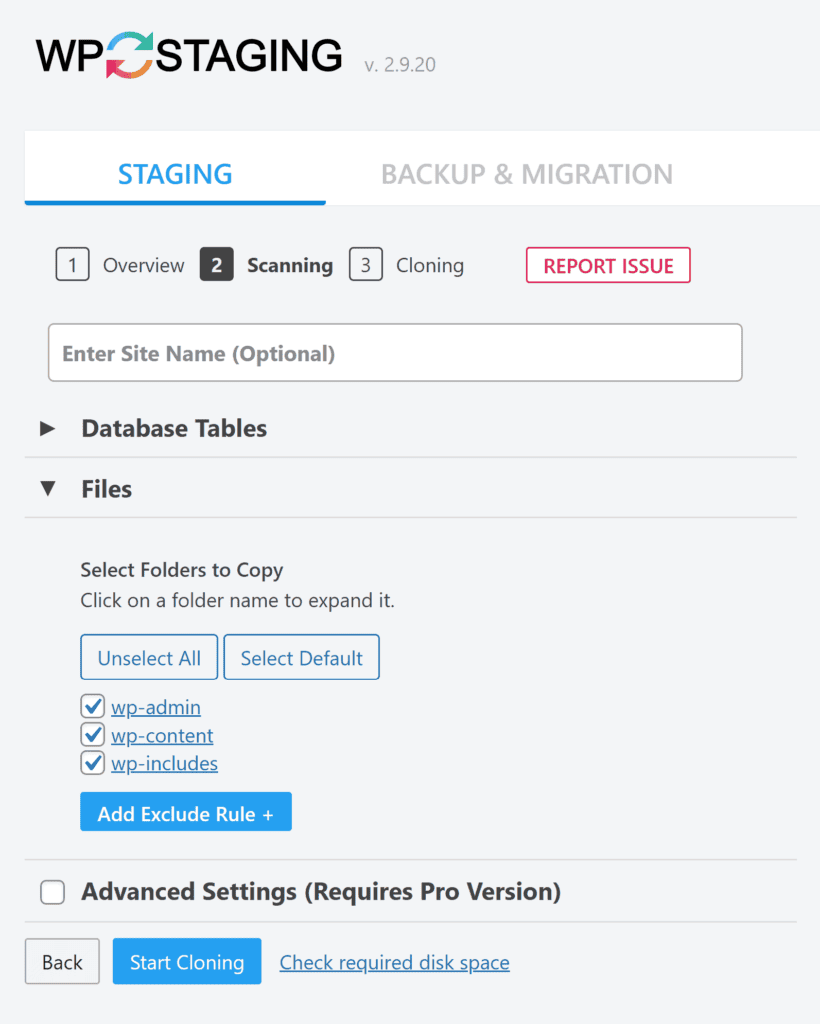
WP Staging Pro lets you back up and restore your website and push your WordPress staging site to live. It also unlocks some additional staging features such as changing the database and directory of the staging site.
The price of WP Staging Pro changes regularly due to the company’s marketing strategy. At the time of writing, a personal plan retails at €89 per year, which is an effective rate of €7.41 per month. This plan has support for all staging features, but in order to add support for cloud storage, WordPress multisite, and scheduled backups, you need to upgrade to the €139 per year business plan or €239 per year developer plan.
Pros
- Allows you to choose which tables, folders, and files, are used on your staging site
- The settings area gives you complete control over how local staging sites are created, such as lowering CPU Load Priority to ensure your live website does not slow down
- Support for WordPress Multisite in higher tiered-plans
Cons
- The free version is greatly restricted, so should only be viewed as a way to test WP Staging
- Entry level plan does not include support for cloud storage and scheduled backups
WP Staging is a great option if you are looking to create local staging sites. The plugin is simple to use and it gives you full control over how your staging site is set up.
4. WP Stagecoach
- A premium hosted WordPress staging plugin
- Many advanced features such as password protection, SSL support, and selective restoration
- Plans start from an effective rate of $8.25 per month

WP Stagecoach is a dedicated WordPress staging plugin that stores staging websites on fast cloud servers. It allows you to create new staging sites in minutes. All you have to do is define your staging site URL and specify whether you want to disable caching plugins and password-protect the staging area. Image hotlinking can also be disabled on the staging site.
Changes can be reviewed before you push them from your staging site to your live site. You can also choose to only import your files or database if you wish, which is useful when you have only made minor modifications to your website.
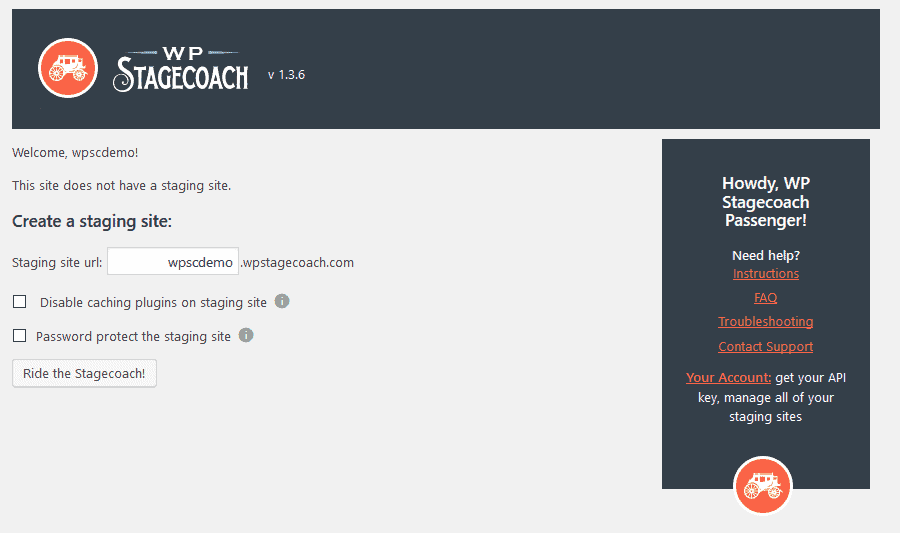
Three premium plans are available for WP Stagecoach and all plans offer the same features and functionality. The one-website plan retails at $99 per year, the five-website plan retails at $199 per year and the 30-website retails at $349 per year. Each of these plans can be used free of charge for five days, but you do need to enter your credit card information to take advantage of this free trial.
Pros
- New password-protected staging sites can be created in minutes
- Can be optimised for WordPress websites that are hosted on slow servers
- Many useful configuration options and tools such as a one-click website cleanup
Cons
- No free version of WP Stagecoach is available
- No support for cloning or migrating staging areas to other locations
- No support for WordPress multisite
WP Stagecoach is a feature-rich WordPress staging tool that boasts many settings that developers will love. Just be aware that the plugin is not designed to back up and restore WordPress. It is solely a staging solution.
5. UpdraftClone
- An additional service that is available in the popular WordPress backup system UpdraftPlus
- Cloned websites can be created with just a few clicks and are stored on UpdraftPlus’ cloud servers
- The pay-As-You-Go payment system will suit many website owners
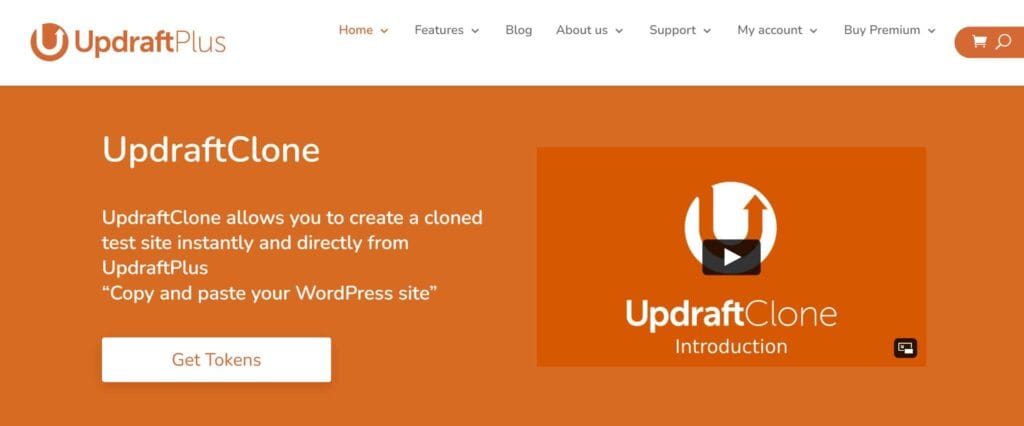
UpdraftClone is an additional service of the WordPress backup solution UpdraftPlus that can be used to clone websites and create staging areas. To create a new cloned website, all you have to do is select the WordPress and PHP versions you want to use in the staging sandbox area.
The cloning feature works with the premium version and the free version of UpdraftPlus, but you need to be using the premium version of the plugin to push changes back to a live website.
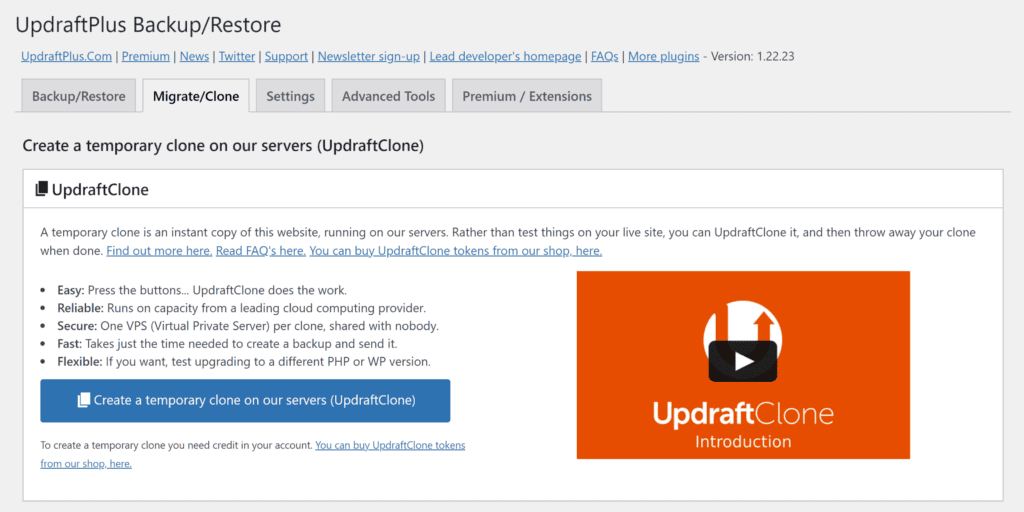
UpdraftClone’s payment structure is based on tokens. It costs one token to clone your website and another token to extend its duration from 24 hours to seven days. This accommodates WordPress websites that are 25GB or less, with larger websites costing more tokens.
Five tokens cost a one-off fee of $15 and twenty tokens cost $49. If you opt into a monthly subscription, these tokens cost $12 per month and $39 per month. An allocation of UpdraftClone tokens is also given to those who purchase the premium version of UpdraftPlus.
Pros
- A fast and efficient staging service that is easy to use
- Lets you change the version of WordPress and PHP that is used for the cloned website
- An affordable staging solution for those who only need to use website staging occasionally
Cons
- You need to use UpdraftPlus Premium in order to push changes to your live website
- No way to exclude database tables, folders, or files, from the cloning process
- Larger WordPress websites cost more tokens to clone
UpdraftClone’s pricing structure makes it an affordable solution for those that need to create test areas and staged websites every so often. You do, however, need to use the full version of UpdraftPlus in order to make your changes go live.
6. WPvivid
- An all-in-one solution that supports website backups, migrations and staging
- Staging sites can be stored locally on your domain’s root directory, wp-content directory or subdomain
- WordPress Staging Plugin Pro lets you exclude files and directories from staging
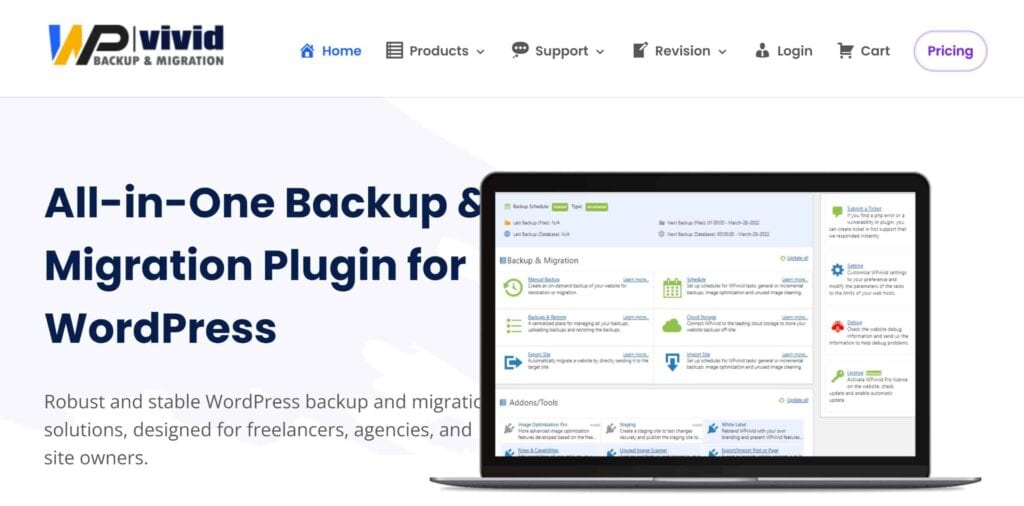
WPvivid is a WordPress backup solution that offers backup scheduling, website migration and staging. In the staging area, there are options to create a new staging site and to create a fresh WordPress installation.
The free version of WPvivid allows you to store the staging site in your root directory or in the wp-content directory. Pro users can also locate staging areas on subdomains. The plugin recommends you use your main database for staging, but you can use a separate database if you wish.
Unfortunately, the free version of the plugin does not allow you to push changes to your live website, so this version is more suitable for testing than staging WordPress updates.
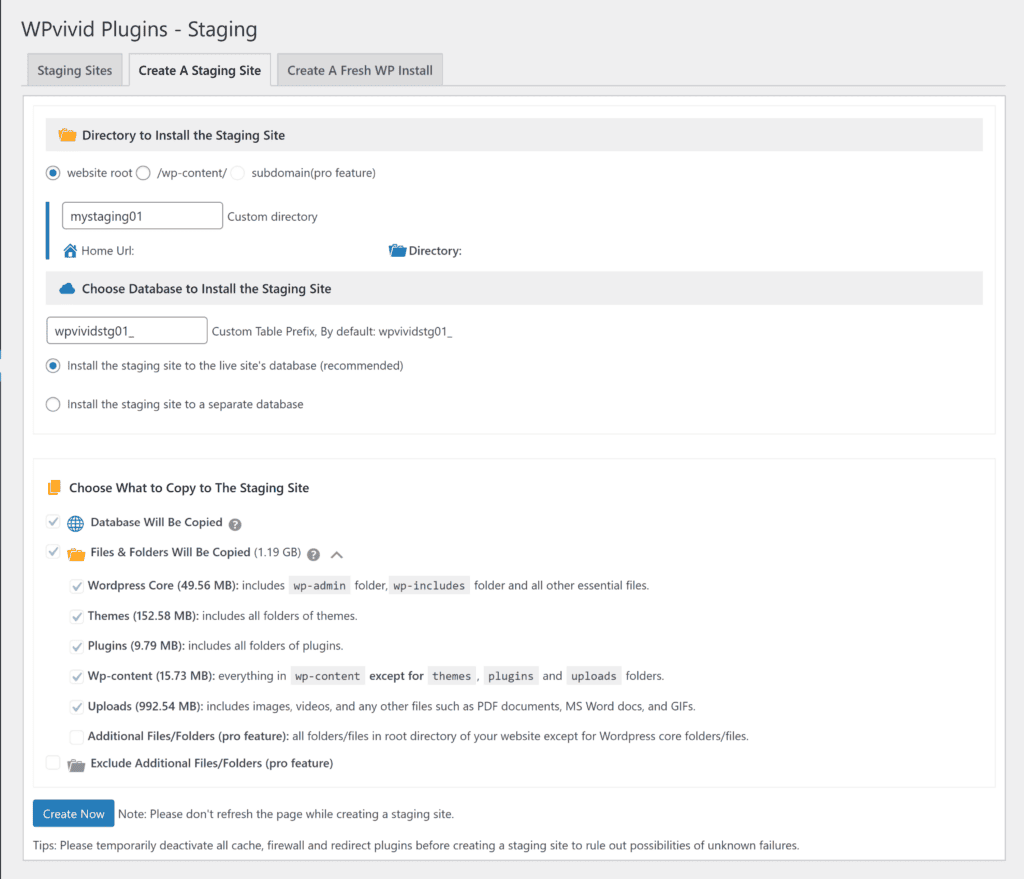
WordPress Staging Plugin Pro is available for only $29 per year for a two-website license, which is an effective rate of only $2.42 per month. If you don’t want to opt into a yearly subscription, this plan can also be purchased for a one-off fee of $99.
The pro version of WPvivid unlocks many features and customisation options that are lacking in the core version. This includes pushing changes to your live website, storing staging sites on subdomains and excluding files and folders from staging.
Pros
- Can define the file directory and database location
- The Pro version lets you exclude themes, plugins, uploads and more
- An affordable pricing policy for WordPress Staging Plugin Pro
Cons
- The free version does not allow you to push changes to your live website
- Lacks advanced features such as password protection
The core WPVivid is useful for creating test websites and staging websites locally, but it does not allow you to push any changes to your live website. Thankfully, you can remove this restriction by upgrading to WordPress Staging Plugin Pro. The full version is available for only $29 per year and lets you control what is included in your staging area.
What to Consider When Choosing a WordPress Staging Plugin
It can be difficult to directly compare WordPress staging plugins, so take time to consider what is important to you.
- Features & Functionality – Whether it be performance, password protection, or merging changes, be sure to choose a solution that offers the functionality you need. Conversely, do not pay extra for features you do not need.
- Staging Frequency – How often will you be using website staging? If you only use website staging occasionally, a free or pay-as-you-go solution may suit you better.
- Offsite Staging – Would you prefer the staging site to be stored locally or on a cloud server? This is something that is worthwhile testing so that you can analyze the difference in performance.
- Security – It is important to hide staging areas from unauthorized parties. This is where additional security features such as password protection can be useful.
- Working With Large Websites – Can the staging solution support large WordPress websites without slowing down your live website? Can changes be pushed to the live website quickly? It is important to review this as large websites will face problems that don’t arise with smaller websites.
- Cost – Cost is always a factor when reviewing WordPress products. Find a staging solution that matches your budget and be prepared to spend a little more to fit all your feature requirements.
- Ease of Use – Do you want all aspects of website staging to be automated or do you prefer to be more hands-on and control how your staging area is configured?
- Support – Having professional support is something that many online businesses will demand, but how important is it to you?
The best way to take all of these factors into consideration is to test multiple solutions. You can do this by installing the free version of popular WP staging plugins and taking advantage of free trials.
Why it is Important to Stage WordPress Websites
A WordPress staging site is an identical copy of either your live website or a previous website backup you had generated. This duplicated website allows you to perform important updates and design changes in a safe environment.
What WordPress staging Plugins do is:
- Simplify the process of creating a copy of your website
- Simplify the process of pushing changes from your staged website to your live website
- Ensure the WordPress database, folders and files, are transferred smoothly
If you prefer, you can manually create staging sites locally or store them on cloud storage services. The process is not difficult, but you do need to spend more time making sure everything has been copied over correctly.
WordPress backup and migration solutions such as All-in-One WP Migration, Duplicator, WP Synchro, and Total Upkeep, can be a great help when setting up staging websites manually. There is, however, a greater risk of things going wrong when pushing changes to your live website.
Staging plugins are designed specifically to handle the unique push and pull process of website staging. They also have many additional tools that are lacking in general backup solutions. This includes features such as selective restoration and password-protecting staging sites.
Ultimately, staging plugins are a better solution for most WordPress users as they are easier, faster, and safer, to use.
Final Thoughts
Website staging is an essential tool that helps you safely perform website modifications, tests, and updates. So by incorporating a WordPress staging plugin into your setup, you will greatly reduce downtime and prevent major configuration issues from ever arising.
A key thing for me is that website staging also saves me time as the whole staging process is automated. It only takes one click to create a new staging site and another few clicks to push changes when I am finished. This saves me from downloading and uploading databases, folders, and files.
I encourage you to try WordPress staging yourself and see how it can complement your business.
Good luck.
Kevin
Frequently Asked Questions
Do I Really Need to Use a Staging Site?
When a design change or WordPress update goes wrong, your live website could potentially be offline for hours. If you spend a few minutes creating a staging site, you can prevent such an event from ever occurring as all changes and updates are performed in a safe environment.
Staging sites should therefore be used for important websites that you want to ensure remain online 24 hours a day.
What’s Wrong With Manually Creating a Staging Site?
There is nothing inherently wrong with manually creating a staging site, but the process is more time-consuming. There is also a greater risk of something going wrong when you push changes to your live website.
Cloud Storage vs Local Storage
WordPress staging plugins either store staging sites on cloud servers or locally on your website.
- Cloud Storage – All storage and processing are handled by cloud servers
- Local Storage – All storage and processing are handled by your web host
The additional storage and CPU load that local staging sites require should not be an issue if you have a powerful hosting configuration. If your live website is stored on a basic web hosting plan, however, creating the staging site and pushing changes can slow down your live website. Increasing your website’s storage usage may also increase your monthly hosting costs.
Whether you choose a cloud or local storage solution, the key thing is to test how website performance is affected.
Should All Changes Be Performed on a Staging Site?
It’s up to you how you use website staging and which changes you make on your staging site. You just have to always be aware of the risks involved in making changes directly on a live website as even minor changes such as updating WordPress plugins can cause a WordPress website to go down
What’s the Best WordPress Staging Solution?
There is no perfect WordPress staging solution, only what is best for you. I recommend testing many staging solutions and then opting for one that matches your requirements and your budget.
For my own websites, I use BlogVault for my main websites and the free version of WP Staging for setting up test areas for other websites I own. This is what works for me, but I encourage you to test many WordPress staging plugins in order to find your optimal setup.
Tags:
Share it:
You may also like

How to Limit Form Submissions with Droip in WordPress
Forms are an indispensable part of any website because of their versatility, letting you collect information for various purposes! However, people with ill intentions often attempt to exploit these forms…

How To Manage Multiple WordPress sites
Management tools help agencies become well-oiled machines. Each task is completed with the least amount of effort and highest rate of accuracy. For people managing multiple WordPress sites, the daily…

PHP 8.3 Support Added to Staging Feature
We’ve introduced PHP version 8.3 to our staging sites. Test out new features, code changes, and updates on the latest PHP version without affecting your live website. Update PHP confidently…
How do you update and backup your website?
Creating Backup and Updating website can be time consuming and error-prone. BlogVault will save you hours everyday while providing you complete peace of mind.

Updating Everything Manually?
But it’s too time consuming, complicated and stops you from achieving your full potential. You don’t want to put your business at risk with inefficient management.

Backup Your WordPress Site
Install the plugin on your website, let it sync and you’re done. Get automated, scheduled backups for your critical site data, and make sure your website never experiences downtime again.




